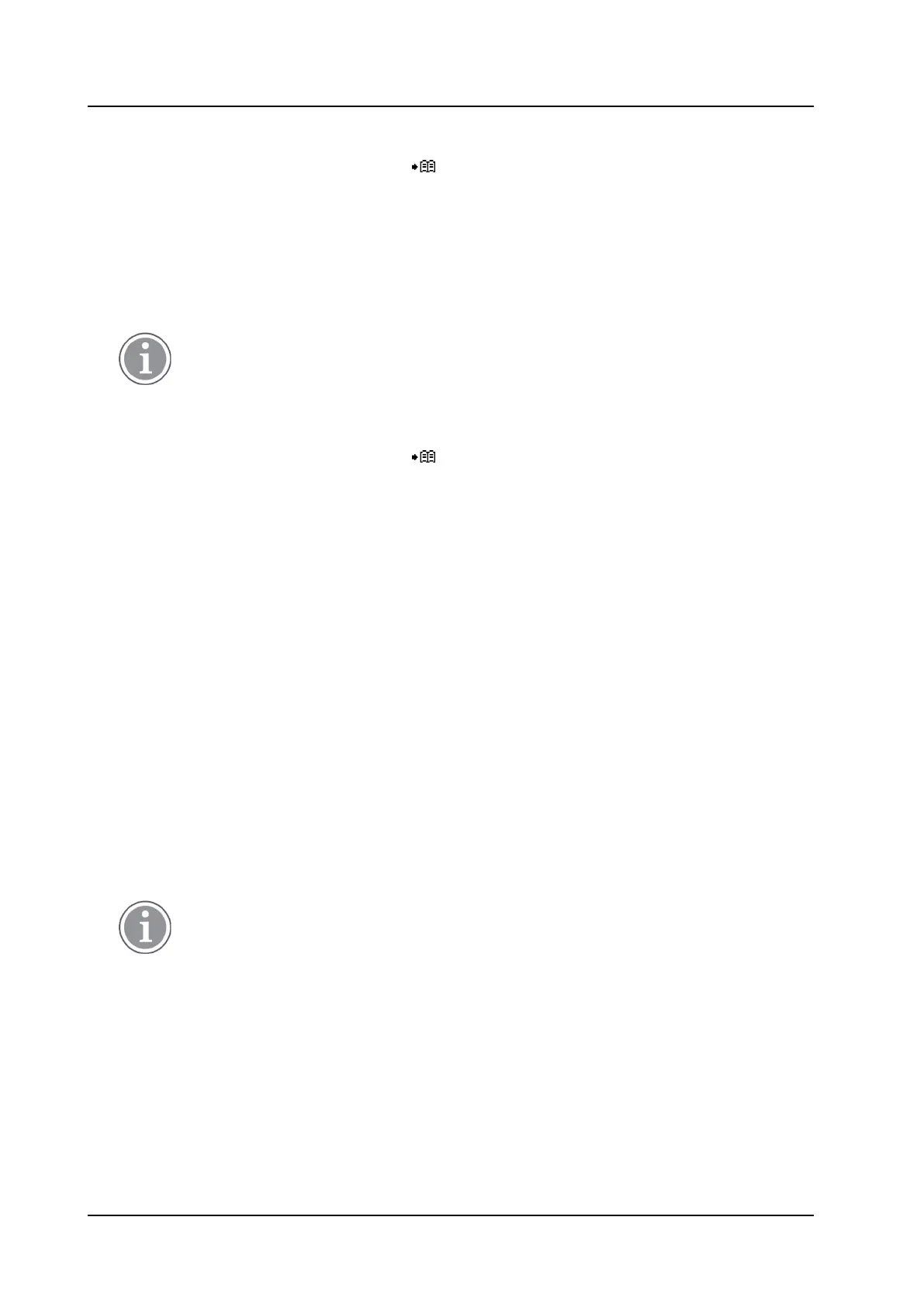USER GUIDE
Mitel 5634 VoWi-Fi Handset
5.
Press Send.
6.
Enter the number or press the Phonebook in the Soft key bar to select the contact from the list.
7.
Press Send to forward the message.
Forward the Sent Message
1.
In the Messaging menu, select Sent.
2.
Select the message and press View to open it.
3.
Press Forw..
You can add the number into the list of contacts before the message is forwarded,
by pressing More → Save number. Refer to the 8.8.2 Add New Contact, page 49.
4.
If needed, write an additional text.
5.
Press Send.
6.
Enter the number or press the Phonebook in the Soft key bar to select the contact from the list.
7.
Press Send to forward the message.
5.6
Message Templates
Message templates can be used in a number of different situations, for example:
•
When the same message needs to be sent out frequently as a new message, refer to the 5.5.1 Write
and Send the Message, page 26.
•
When the user wants to send a fast response to the received message instead of writing an answer
from scratch, refer to 5.6.1 Answer the Message Using a Message Template, page 27.
•
When the user wants to decline a call, but still would like to acknowledge it with a message, refer to
5.6.2 Decline the Call with a Message Template, page 28.
Before a message is sent, the user may edit, add, or remove the text from the message.
Up to five message templates can be configured to be stored on the handset. For the details on how to
create and store message templates, please refer to the Mitel 5634 VoWi-Fi Handset Configuration Guide.
5.6.1
Answer the Message Using a Message Template
1.
In the opened message window, press Reply.
2.
Press More. The Templates option is displayed.
The More key is not displayed if no message templates have been defined.
3.
Press Select. A list of message templates is displayed.
4.
Navigate to the required message template and press Select. If required, edit the message.
5.
Press Send. The message sender’s number is displayed in the handset display.
6.
Press Send again. The Message sent dialog window appears to show that the message has
been sent.