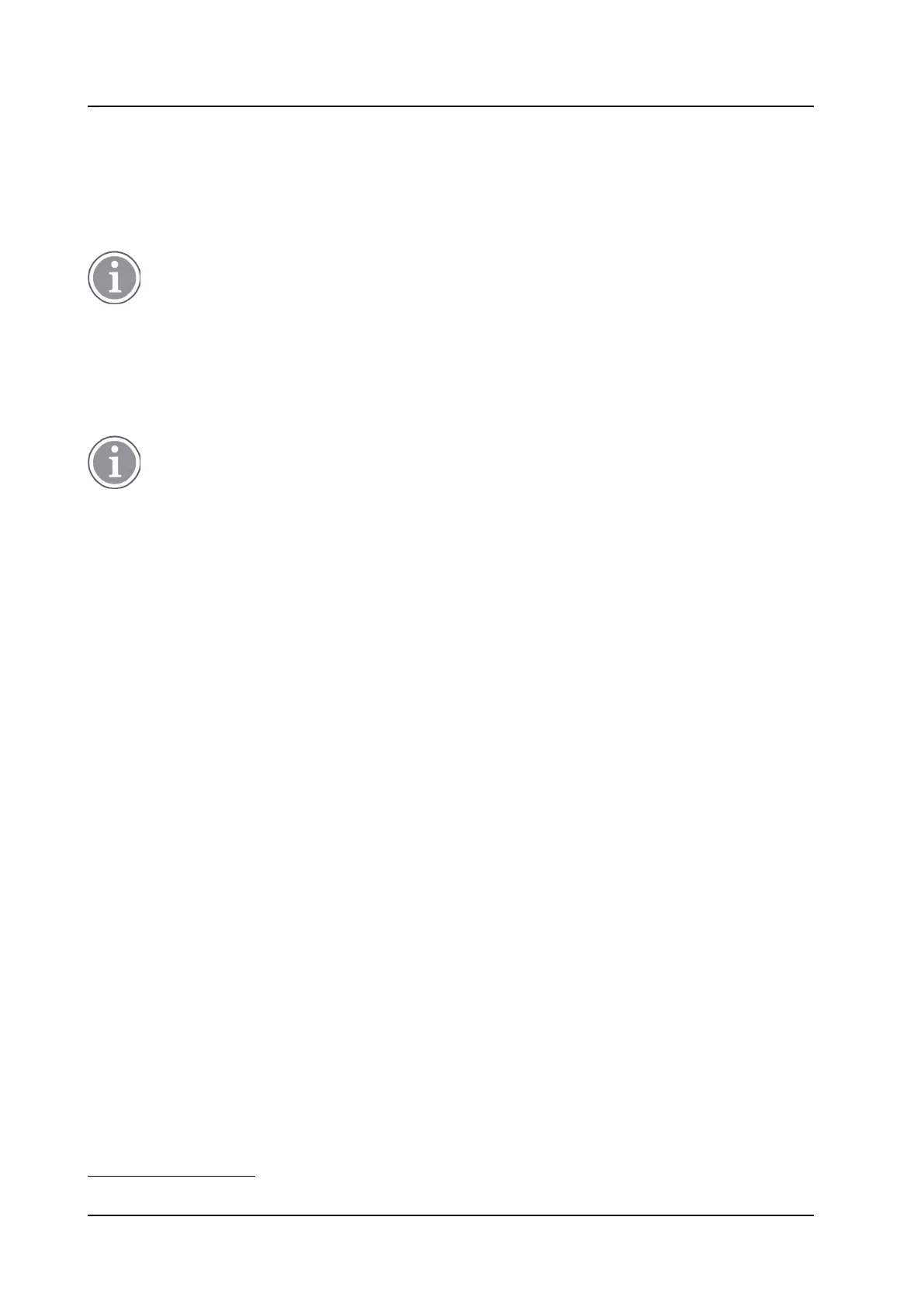Mitel 5634 VoWi-Fi Handset
Alarm Operation
If configured, the device will initiate a call giving the called party a possibility to listen in to get an
understanding of a threatening situation. For the details, refer to the 6.2 Automatic Call after Alarm, page
33.
Silent alarm is configured by the system administrator. For the details, please refer to the Mitel 5634
VoWi-Fi Handset Configuration Guide.
If both ALS and Silent alarm parameters are set for the handset, no ALS will be
triggered.
6.2
Automatic Call after Alarm
A handset can be set up to call a predefined number after an alarm has been sent, for example to
“112” which is the common emergency call number inside the European Union.
Any ongoing call will be automatically terminated prior to establishing the automatic call.
Depending on the settings, the call can be established in the following modes:
•
Normal — the call is established in an ordinary call.
•
Loudspeaker — the loudspeaker is turned on.
•
Monitoring — the loudspeaker is muted, and the microphone is on.
For more information, refer to the Mitel 5634 VoWi-Fi Handset Configuration Guide.
6.3
Emergency Call Alarm
The emergency call alarm is triggered when a user calls an external or internal number specified in
the system as emergency number. When an emergency call alarm is made, the default Emergency
call alarm text is shown on the handset display.
Emergency call alarm as well as the alarm text are configured by the system administrator. For the
details, please refer to the Mitel 5634 VoWi-Fi Handset Configuration Guide.
6.4
Alarm with Additional Information
Information about the approximate location of the handset is automatically sent along with an
alarm. Positioning information is obtained using different location services and includes the
following:
•
The four latest locations from each location type, such as BLE
10
.
•
The two latest AP locations.
For the details on location services, please refer to the 7 Location Services, page 35.
It is also possible to add the data, for example a number, to all type of alarms. Please refer to the Alarm
with Data, page 34.
Associated Access Point (AP) Location
This function is used together with an alarm. The AP communicates to the handset where the handset
is located for the time being. This gives a fair indication of the location.
10.
Applicable to 5634 Services and 5634 Alarm only.
