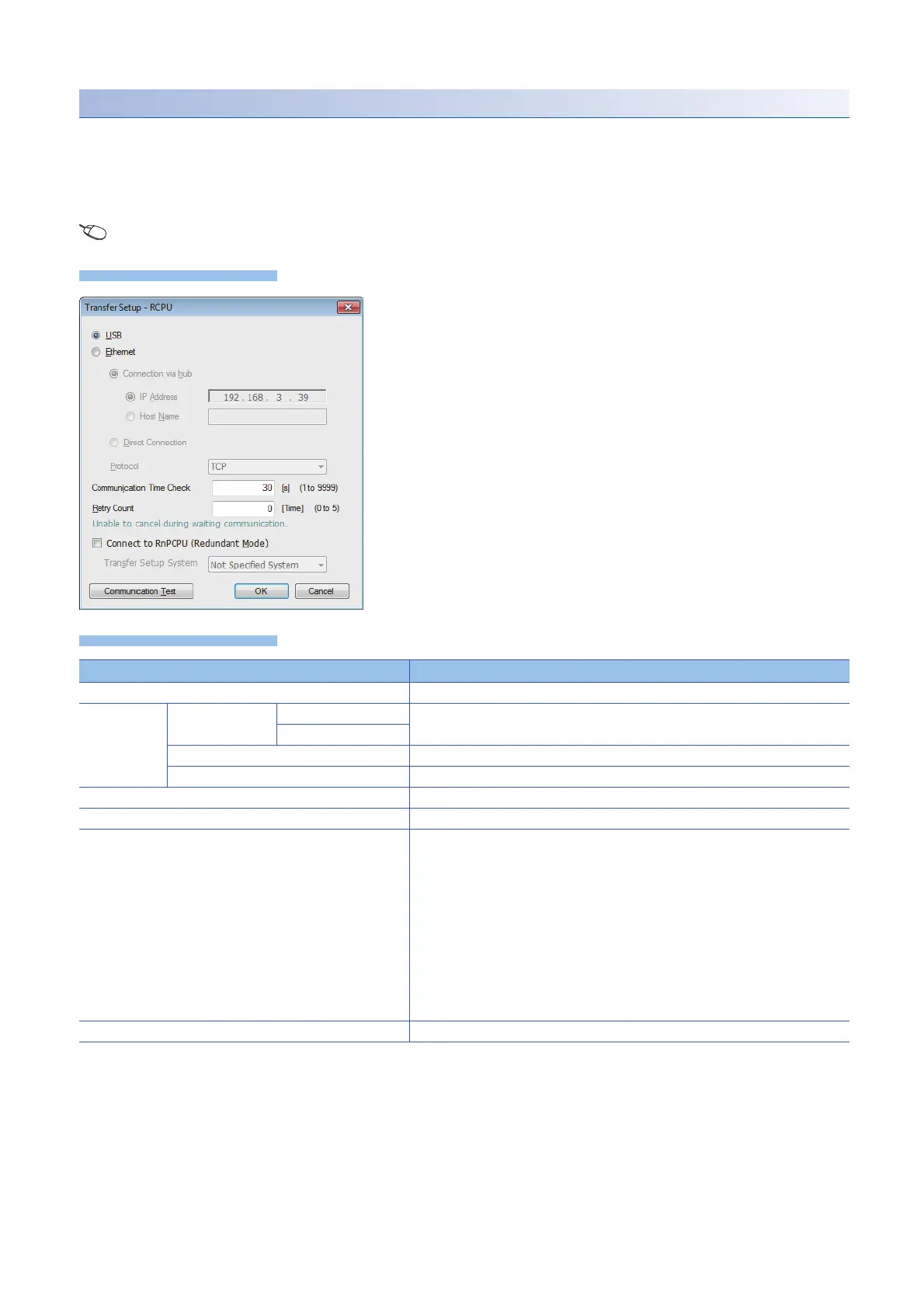984
APPX
Appendix 13 How to Use CPU Module Logging Configuration Tool
Online operation
The online operation enables users to read/write/delete the data logging settings, view the data logging status, and operate
the data logging file.
■Transfer setup
The following window specifies the communication route between the CPU module and a personal computer.
[Online] [Transfer Setup]
*1 If "Not Specified System" is selected, the personal computer is connected with the host station.
Item Description
USB Select this item when connecting with a USB cable.
Ethernet Connection via hub IP Address Configure the IP address and host name used for connection via a hub with an Ethernet
cable.
Host Name
Direct Connection Select this item for direct connection with an Ethernet cable.
Protocol Select the protocol used when connecting via a hub.
Communication Time Check Specify the communication time.
Retry Count Specify the number of retries.
Connect to RnPCPU (Redundant Mode) Select this item when the Process CPU (redundant mode) is connected, and select a
connection target system.
*1
Note that the connection target system will not change even though a system switching is
performed. To change the connection target system, perform the following operations.
• Opening the windows for reading/deleting logging settings, displaying the data logging
status and operating logging, and operating the data logging file again
• Changing the selection of the "Online operation" check button on the window for
reading/deleting logging settings
• Writing logging settings again (when systems are switched after the write button is
pressed)
• Restarting monitoring the window for displaying the data logging status and operating
logging (when monitoring has stopped due to system switching)
[Communication Test] button This button checks the communication status.
