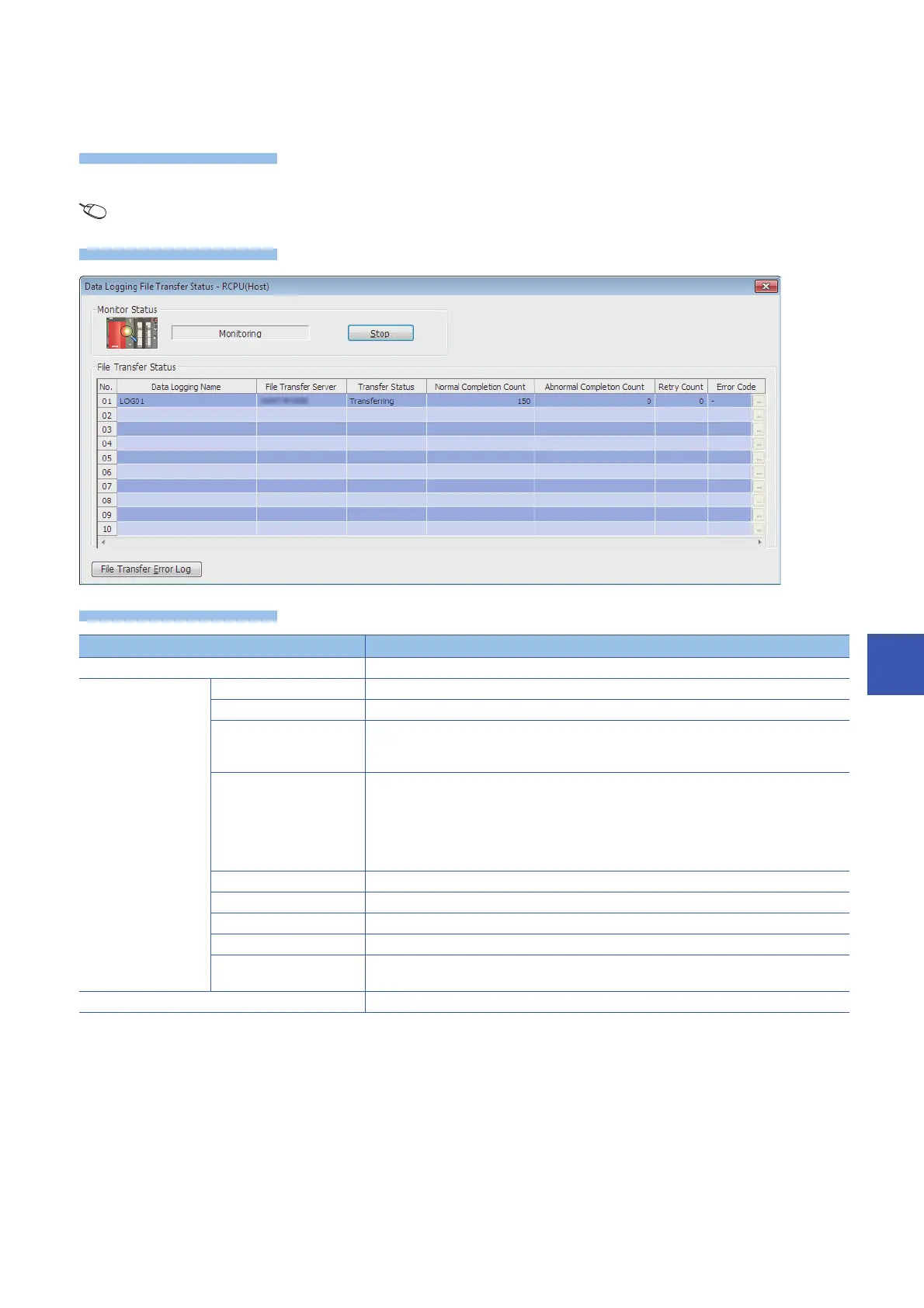APPX
Appendix 13 How to Use CPU Module Logging Configuration Tool
991
A
■Data Logging File Transfer Status
The following window is used to check the file transfer status of data logging files.
The file transfer status can be checked on the "Data Logging File Transfer Status" window.
[Online] [Data Logging File Transfer Status]
*1 When the FTP server is specified with the server name, the IP address is displayed in parentheses while the server is connected. Before
the connection with the server is established, "" is displayed in parentheses.
Item Description
Start (Stop) Start monitoring while the monitoring is stop. Stop monitoring during the monitoring.
File Transfer Status No. The data logging setting No. is displayed.
Data Logging Name The data logging name is displayed.
File Transfer Server When the FTP server is specified with an IP address in the server setting, only the IP address is
displayed. When the FTP server is specified with a server name, both of the IP address and server
name are displayed.
*1
Transfer Status The transfer status of the data logging file is displayed.
• : The data logging file transfer setting is not set.
• Stopped: File transfer is stopped.
• Retrying: The file whose transfer failed is being transferred again.
• Transferring: Files are being transferred.
• Waiting for transfer: Files are waiting to be transferred, or there is no file to be transferred.
Normal Completion Count The number of data logging files that have been transferred to the FTP server is displayed.
Abnormal Completion Count The number of data logging files that have not been transferred to the FTP server is displayed.
Retry Count The number of retries is displayed.
Error Code The error code of the latest data logging file transfer function error is displayed.
[...] button This button is displayed when an error has occurred. Clicking this button displays the error details
window.
[File Transfer Error Log] button Clicking this button displays the error history window. ( Page 992 File Transfer Error Log)
