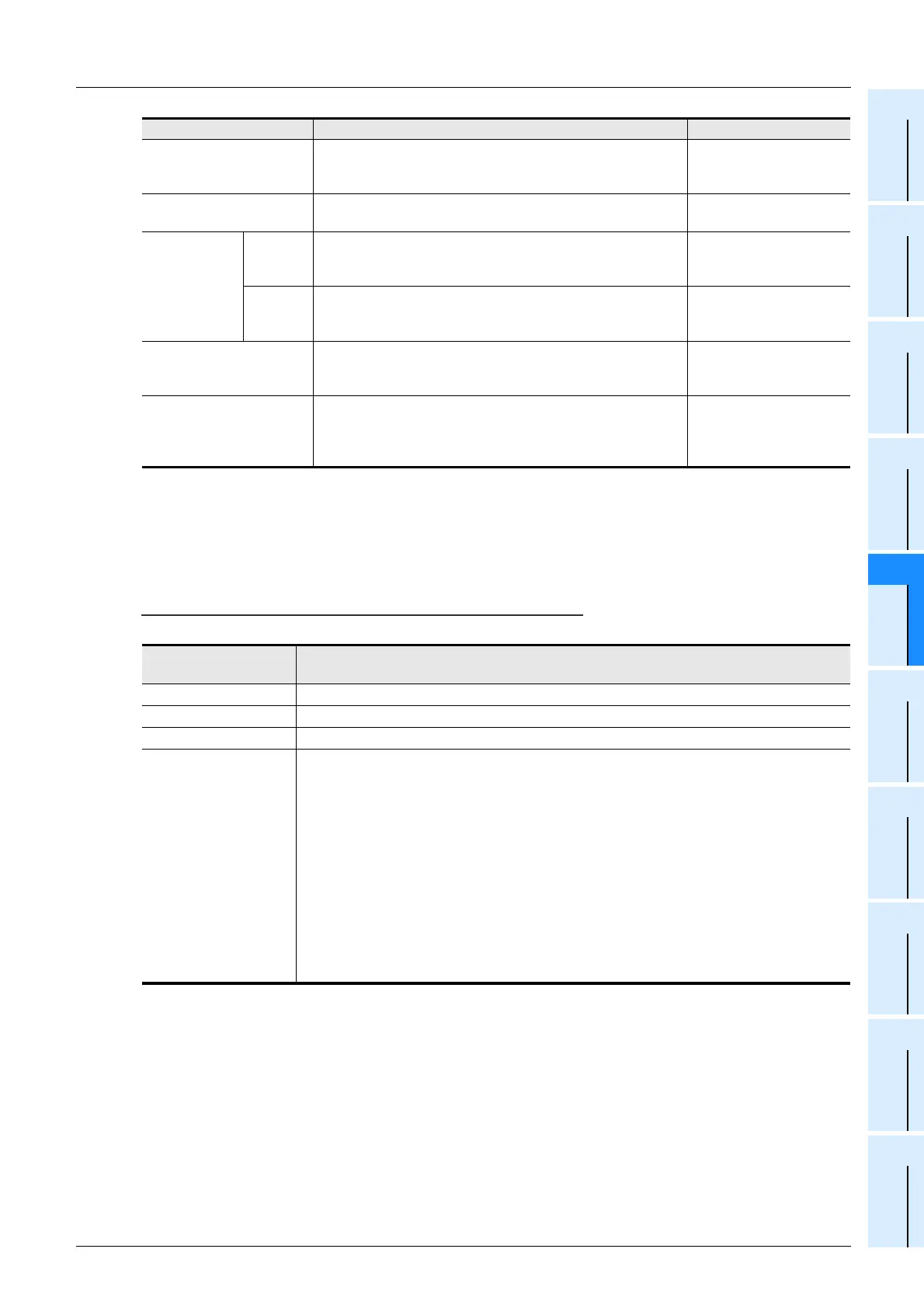5 Data set
5.2 Setting positioning parameters
43
FX Configurator-FP
Operation Manual
1
Introduction
2
Install
Uninstall
Start&Exit
3
Window and
Operation
Config
4
Creating
Files
5
Data set
6
Setting
The
Connection
7
Data flow
And
Procedure
8
Debug
In the
Positioning
9
Print
10
Edit
Function
In data
*1. For the user unit and the converted pulse data, refer to the following.
Refer to Section 5.1.
*2. For the servo motor rotation speed and the operation speed (converted pulse data), refer to the
following.
Refer to Subsection. 5.1.3
Display colors of the positioning parameters edit window
Display colors of the positioning parameters edit window have meanings as follows.
Zero signal count start
timing
Sets the Zero signal count start timing for the X/Y-axis.
0: Backward end of DOG
1: Forward end of DOG
0:
Backward end of DOG
Zero signal count
Sets the Zero signal count for the X/Y-axis.
Setting range : 0~32767PLS
1 PLS
DOG External
input selection
Signal
selection
Sets the DOG signal to be used.
0: Use signal via 20SSC-H
1: Use signal via Servo Amplifier
0: Use signal via 20SSC-H
Signal
logic
Sets the DOG signal logic for the servo amp.
0: A-contact (servo amplifier)
1: B-contact (servo amplifier)
0: A-contact
(servo amplifier)
DOG switch input logic
Sets the DOG switch input logic for the X/Y-axis.
0: A-contact (20SSC-H)
1: B-contact (20SSC-H)
0: A-contact (20SSC-H)
Servo parameter transfer
mode selection
Sets the Servo parameter transfer mode selection for the
X/Y-axis.
0: Flash ROM Servo amp
1: BFM Servo amp
0: Flash ROM Servo amp
Display color of the
characters and frame
Description
Blue Default settings.
Black Nondefault settings with no error.
Red The content has a setting range error.
Gray
NA items.
• When [System of units] is [Motor], [Pulse rate] and [Feed rate] are not available.
• When [Ring counter setting] is [0: Invalid], [Ring counter upper limit value] is not
available.
• Sets the [Interpolation gear ratio selection] for the X-axis only. The Y-axis is not
available.
• When [Signal selection] in [FLS,RLS External input selection] is [0: Use signal via
FX3U(C)]. [Signal logic] is not available.
• When [Servo end check] is [0: Invalid], [Servo end evaluation time] is not available.
• When [Signal selection] in [DOG External input selection] is [0: Use signal via 20SSC-H],
[Signal logic] is not available.
• When [Signal selection] in [DOG External input selection] is [1: Use signal via Servo
Amplifier], [DOG switch input logic] is not available.
Item Description Default value
