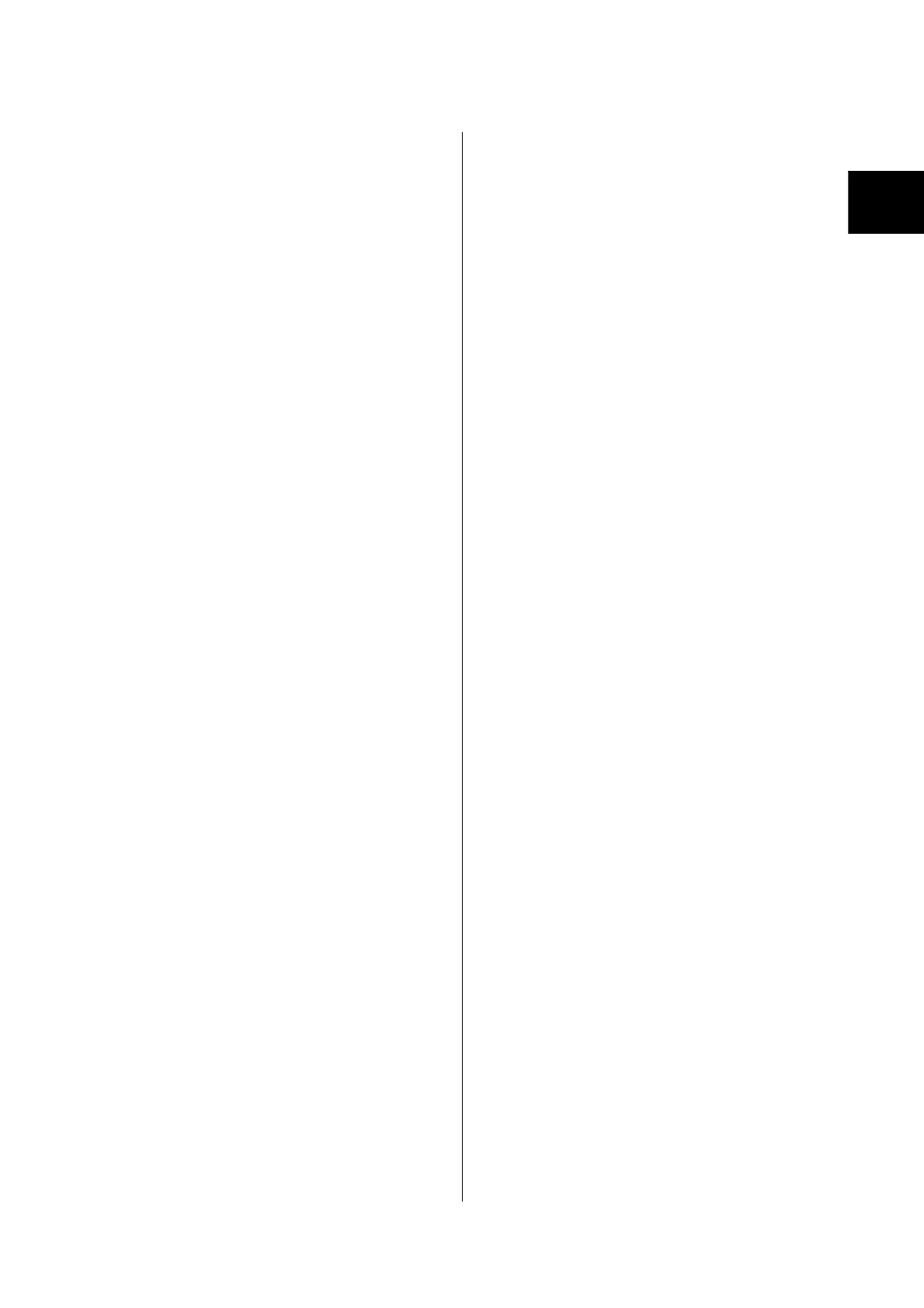Index - 2 Index - 2
[L]
Linear counter......................................... 3- 3, 5- 5
[M]
Menu bar........................................................ 6-11
Module error .................................................. 9-10
Module READY .............................................. 3- 5
Module's Detailed Information ....................... 9- 4
Monitoring/Test.............................................. 6-16
Mountable module........................................... 2-1
Movement averaging
∼ Function .......................................... 3- 3, 5-14
∼ Processing ...................................... 1- 1, 5-14
∼ Processing selection .....................3-10, 5-14
∼ Setting range outside error...................... 9- 8
Multiple CPU system...................................... 2- 3
[N]
Network module ............................................. 2- 2
Number of channel......................................... 3- 1
Number of movement averaging processing
..............................................................
3-10, 5-14
[O]
Online module change ................................... 8- 1
∼ Conditions................................................ 8- 2
∼ Function ................................................... 3- 3
∼ Operations ............................................... 8- 3
∼ Procedure ................................................ 8- 4
Operating condition setting complete flag ..... 3- 5
Operating condition setting request flag........ 3- 7
Operating environment .................................. 6- 4
Operation overview ........................................ 6- 8
Output signals......................................... 3- 4, 3- 7
Overflow.......................................................... 9- 5
∼ Detection flag.................................. 3-11, 5- 6
∼ Error ................................................. 5- 6, 9- 8
[P]
Performance specifications............................ 3- 1
Program example................................... 7- 5, 7- 9
Programmable controller CPU error ............. 9-10
Precautions..................................................... 6- 2
Pre-scale
∼ Function .......................................... 3- 3, 5-13
∼ Function selection..........................3-10, 5-13
∼ Setting range outside error...................... 9- 8
∼ Setting value ........................................... 3-11
Pulse edge
∼ Selection .................................................. 4- 8
∼ Selection function.....................................3- 3
Pulse generator.............................. 1- 1, 4- 6, 4- 7
[R]
Read
Count value ∼ ..............................................5- 3
Related Manuals............................................ A- 9
Ring counter........................................... 3- 3, 5- 7
Rise/Fall time ..................................................3- 2
[S]
Sampling pulse number................. 1- 1, 3- 9, 5- 3
Screw
Module fixing ∼ ............................................4- 1
Terminal block terminal ∼............................4- 1
Terminal block mounting ∼..........................4- 1
Sequence program .........................................7- 1
Shielded twisted pair cable.............................4- 5
Signal layout...................................................3-14
Signal level......................................................3- 1
Software version .................................... 2- 3, 2- 5
Start .................................................................6- 8
Starting utility..................................................6-10
Switch setting error ........................................9-10
[T]
Terminal block.................................................3- 1
Text file............................................................6- 7
Troubleshooting ..............................................9- 1
[U]
Utility....................................................... 3- 3, 6- 1
[V]
Version
Function ∼....................................................2- 4
Software ∼ .......................................... 2- 3, 2- 5
[W]
Watch dog timer error ....................................9-10
Weight .............................................................3- 1
Wiring ..............................................................4- 4
[X]
X device...........................................................3- 4
[Y]
Y device...........................................................3- 4
Ind
