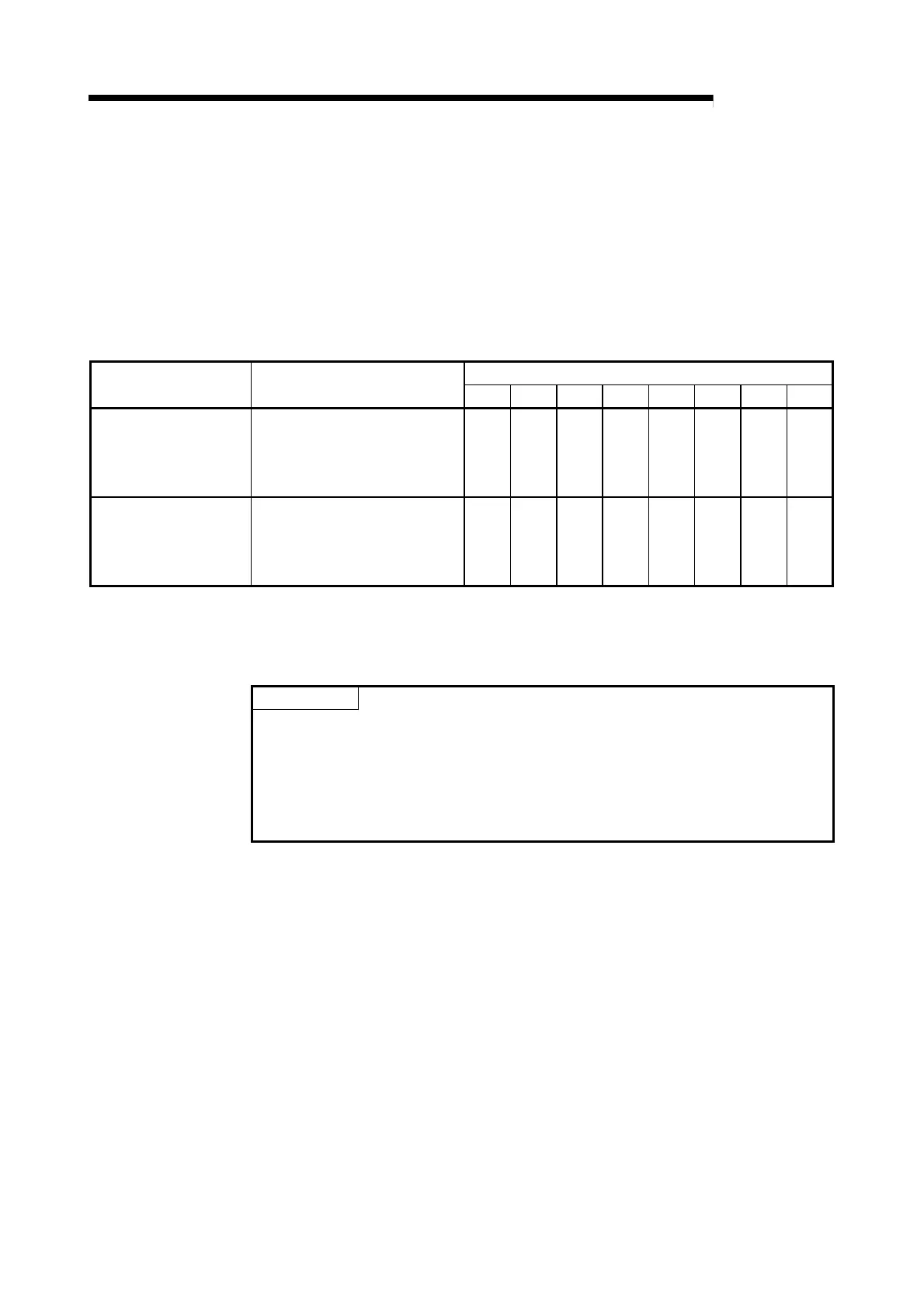5 - 4 5 - 4
MELSEC-Q
5 DETAILS AND SETTING OF FUNCTIONS
5.1.4 Count cycle changing
This section describes how to change the count cycles of the sampling pulse number
and accumulating count value.
To change the count cycle, set "1: Count cycle change function selection valid" in the
"count cycle change function selection" of the buffer memory. (Whether the function is
valid or invalid can be selected on each channel.)
Further, set the count cycle in the "count cycle setting value" of the buffer memory.
Buffer memory address
Item Setting value
CH1 CH2 CH3 CH4 CH5 CH6 CH7 CH8
Count cycle change
function selection
0: Count cycle change function
selection invalid *
1: Count cycle change function
selection valid
23 55 87 119 151 183 215 247
Count cycle setting
value
0: 1s
1: 100ms
2: 200ms
3: 500ms
24 56 88 120 152 184 216 248
*: When "count cycle change function selection invalid" is set, the count cycle is 1s
(fixed).
POINT
• If the setting value is other than the above values, a count cycle setting range
outside error (error code: 600) occurs. To clear the error, turn ON the error reset
request (Y8 to YF) of the corresponding channel. After this, set a correct value
and then turn ON the operating condition setting request flag (Y1).
• The settings are reflected on the module by turning ON the operating condition
setting request flag (Y1) after setting the values to the buffer memory.
