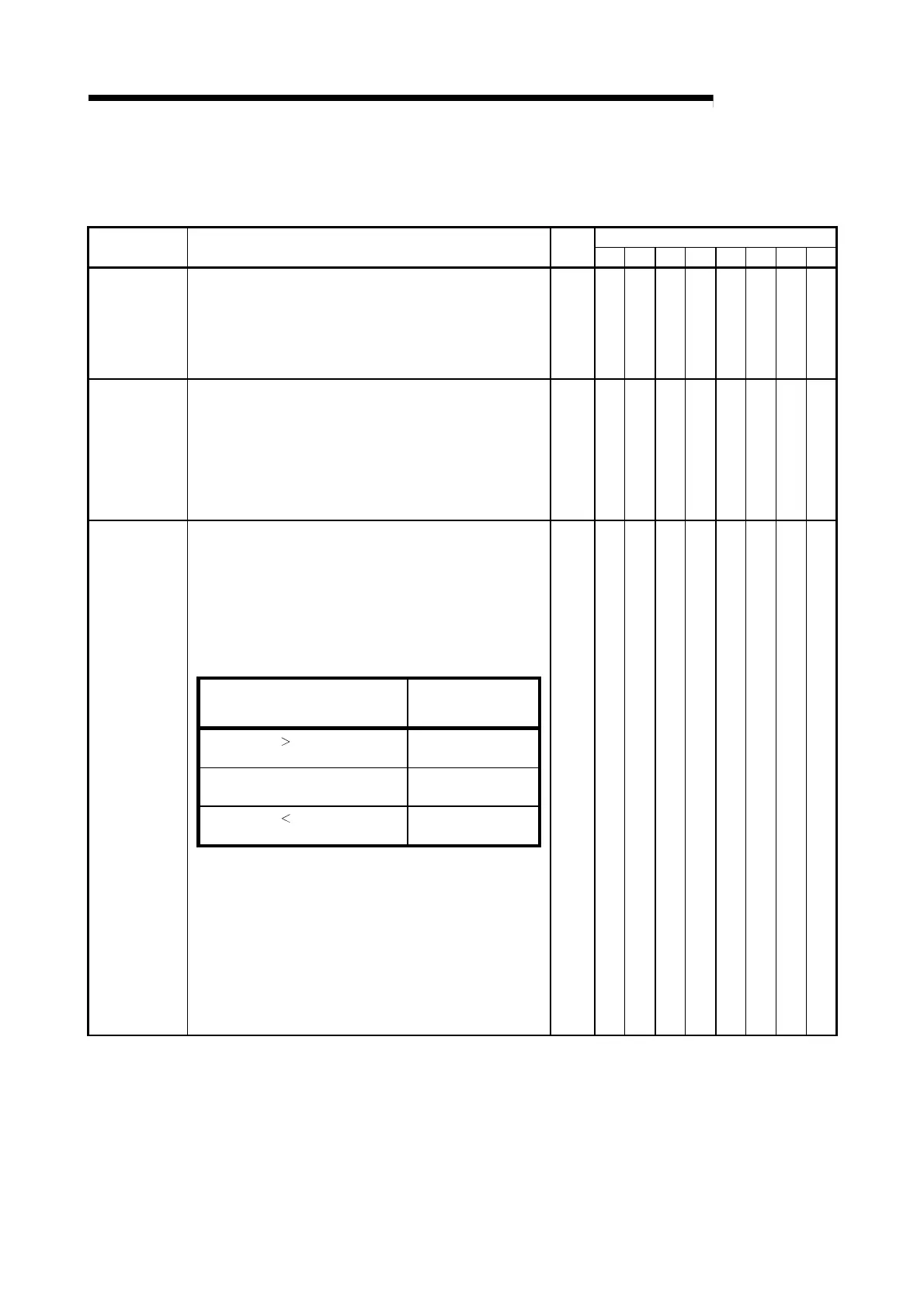3 - 9 3 - 9
MELSEC-Q
3 SPECIFICATIONS
3.4.2 Details of buffer memory
The following table indicates the functions and setting values of the buffer memory
areas.
Buffer memory address
Item Details
Initial
value
CH1 CH2 CH3 CH4 CH5 CH6 CH7 CH8
Sampling pulse
number
• Stores the pulse number obtained by converting the input pulses
into the unit pulse number using the pre-scale function.
• When the count enable signal (Y18 to Y1F) turns ON, count
operation starts. The count range is 0 to 32767.
• The update timing is the interval set in the "count cycle setting
value" of the
buffer memory.
(The initial value of the count cycle is 1s.)
0 0 32 64 96 128 160 192 224
Comparison
output selection
• Set whether the comparison output function is valid or invalid.
• If the setting value is other than 0 or 1, a comparison output
setting range outside error (error code: 200) occurs. To clear the
error, turn ON the error reset request (Y8 to YF) of the
corresponding channel. After this, set a correct value and then
turn ON the operating condition setting request flag (Y1).
[Setting value]
0: Comparison output function invalid
1: Comparison output
function valid
0 1 33 65 97 129 161 193 225
• Set the value to be compared with the "accumulating count
value" of the buffer memory.
• If the setting value is outside the range, a comparison output
setting range outside error (error code: 200) occurs. To clear the
error, turn ON the error reset request (Y8 to YF) of the
corresponding channel. After this, set a correct value and then
turn ON the operating condition setting request flag (Y1).
• The relationships between the accumulating count value,
comparison output setting value and accumulating counter
comparison flag (X10 to X17) ON/OFF are as indicated below.
Setting value and accumulating count
value
Accumulating counter
comparison flag
(X10 to X17)
Setting value
accumulating count
value
OFF
Setting value = accumulating count
value
ON
Setting value
accumulating count
value
ON
Comparison
output setting
value
• The accumulating counter comparison flag is cleared by turning
ON the comparison signal reset request (Y10 to Y17) of the
corresponding channel.
• When the accumulating counter is operating as a linear counter,
the accumulating counter comparison flag that was turned OFF
once does not turn ON until the accumulating count value
reaches the comparison output setting value again after it has
been reset. When the accumulating counter is operating as a
ring counter, the flag turns ON when the accumulating count
value reaches the comparison output setting value again in the
ring processing.
[Setting range: 0 to 99999999]
0
2
3
34
35
66
67
98
99
130
131
162
163
194
195
226
227
*: Refer to Section 9.3 for details of the error codes.
