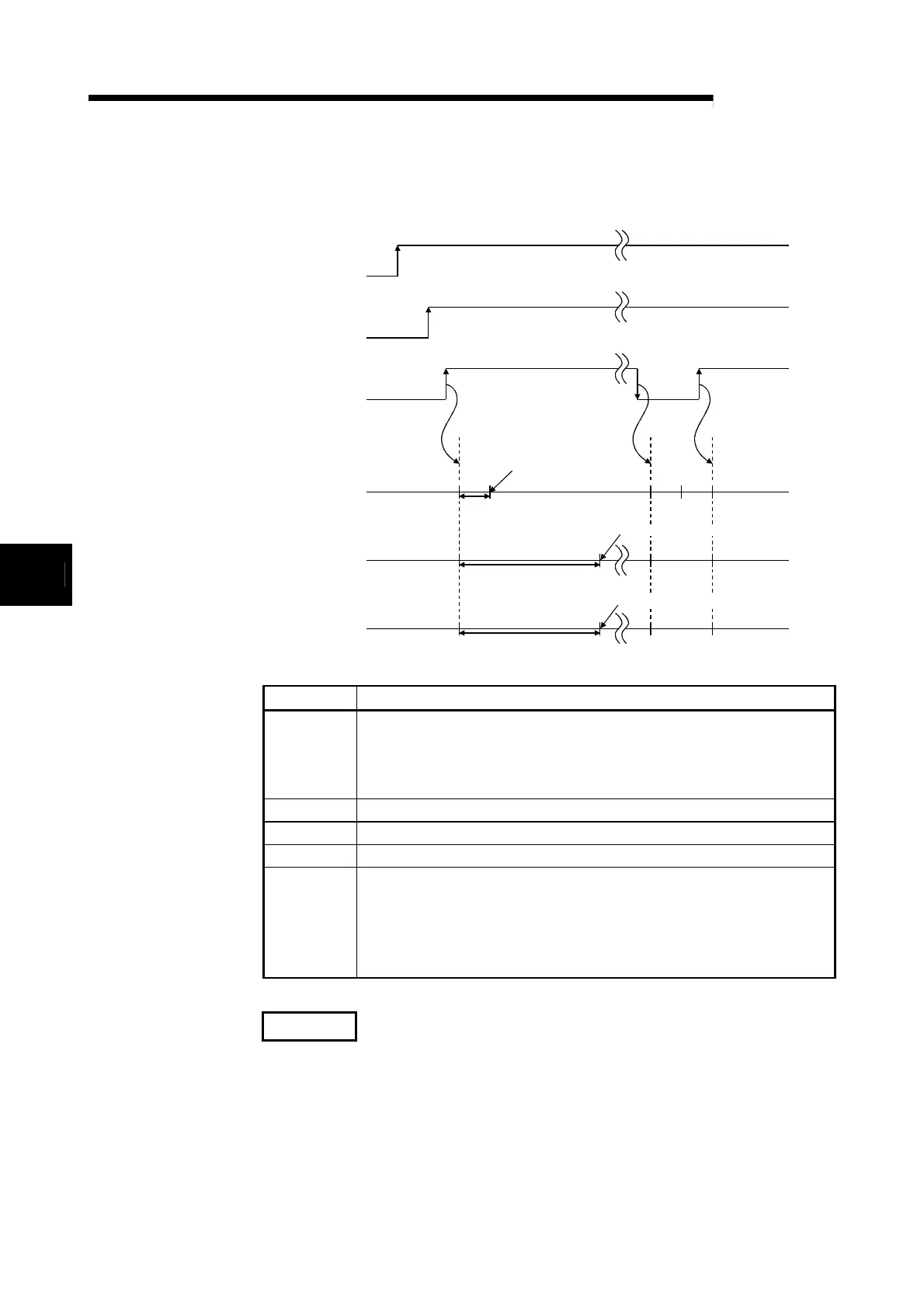5 - 2 5 - 2
MELSEC-Q
5 DETAILS AND SETTING OF FUNCTIONS
5.1.2 Input pulse count operation
This section explains the input pulse count operation of the QD60P8-G. (For CH1)
Count indication start
Count cycle setting value
(Buffer memory address:24)
Count cycle setting value
(Buffer memory address:24)
Accumulating count value
(Buffer memory address:8,9)
Sampling pulse number
(Buffer memory address:0)
Input pulse value
(Buffer memory address:10,11)
Module READY
(X0)
OFF
OFF
ON
1)
OFF
ON
ON
10ms
2) 3) 4)
5)
5)
5)
Operating condition setting
complete flag
(X1)
(Y18)
Count enable
Count indication start
Count indication start
Number Details
1)
When the operating condition setting complete flag (X1) turns ON, pulse count
operation is enabled.
If any setting value or similar is in error, count operation cannot be performed
since the operating condition setting complete flag (X1) does not turn ON.
2) When the count enable (Y18) is turned ON, the count operation of CH1 starts.
3) The count enable (Y18) turns OFF and pulse count operation stops.
4) The count enable (Y18) turns ON and pulse count operation is restarted.
5)
The indications of the "sampling pulse number" and "accumulating count
value" of the buffer memory are updated in the cycle set in the "count cycle
setting value" of the buffer memory. (Refer to Section 5.1.4)
(The update timing of the "input pulse value" of the buffer memory is fixed at
10ms.)
REMARK
In the pulse count operation of the QD60P8-G, is delayed due to the control cycle
(10ms). Refer to Section 5.9 for details.
5
