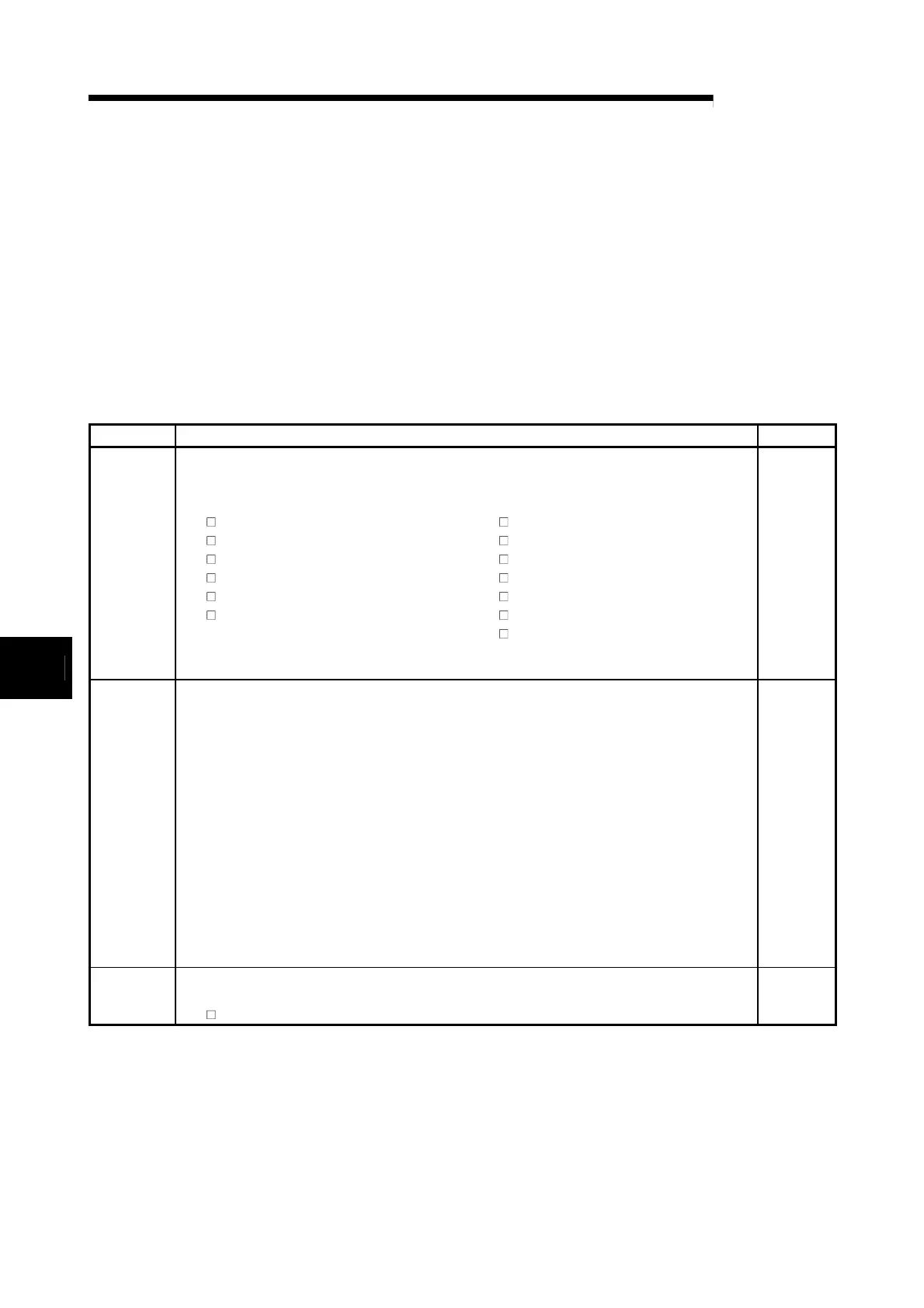6 - 1 6 - 1
MELSEC-Q
6 UTILITY PACKAGE (GX Configurator-CT)
CHAPTER 6 UTILITY PACKAGE (GX Configurator-CT)
The counter module utility package (GX Configurator-CT) is software designed to
make initial setting, auto refresh setting, monitor/test of the QD60P8-G using dedicated
screens, without being conscious of the I/O signals and buffer memory.
Use the utility package with GX Developer (SW4D5C-GPPW-E or later).
6.1 Utility Package Functions
The following table gives the lists the functions of the utility package.
Utility package (GX Configurator-CT) function list
Function Details Reference
Make initial setting for operating the QD60P8-G for each channel.
Set the values of the items which require initial setting.
[Setting items]
• CH Comparison output selection
• CH
Comparison output setting value
• CH
Movement averaging processing selection
• CH
Number of movement averaging processing
• CH
Pre-scale function selection
• CH
Pre-scale setting value
• CH
Alarm output selection
• CH
Alarm output setting value upper/upper limit
• CH
Alarm output setting value upper/lower limit
• CH
Alarm output setting value lower/upper limit
• CH
Alarm output setting value lower/lower limit
• CH
Count cycle change function selection
• CH
Count cycle setting value
Initial setting
(The initially set data are registered to the programmable controller CPU parameters, and when the
programmable controller CPU is set to the RUN status, they are written to the QD60P8-G automatically.)
Section 6.4
Set the buffer memory batch to be automatically refreshed for each channel of the QD60P8-G.
[Auto refresh target buffer memory values]
• Sampling pulse number
• Comparison output selection
• Comparison output setting value
• Movement averaging processing selection
• Number of movement averaging processing
• Pre-scale function selection
• Pre-scale setting value
• Accumulating count value
• Input pulse value
• Overflow detection flag
• Counter reset request
• Carry over detection flag
• Carry over reset request
• Error code
• Alarm output selection
• Alarm output flag
• Alarm output setting value upper/upper limit
• Alarm output setting value upper/lower limit
• Alarm output setting value lower/upper limit
• Alarm output setting value lower/lower limit
• Count cycle change function selection
• Count cycle setting value
Auto refresh
setting
(The values stored in the automatically refreshed QD60P8-G buffer memory are read automatically when
the END instruction of the programmable controller CPU is executed.)
Section 6.5
Monitor/Test
Monitors and tests the buffer memory and I/O signals for the QD60P8-G.
• X/Y Monitor/Test
• CH
Monitor/Test
Section 6.6
6
