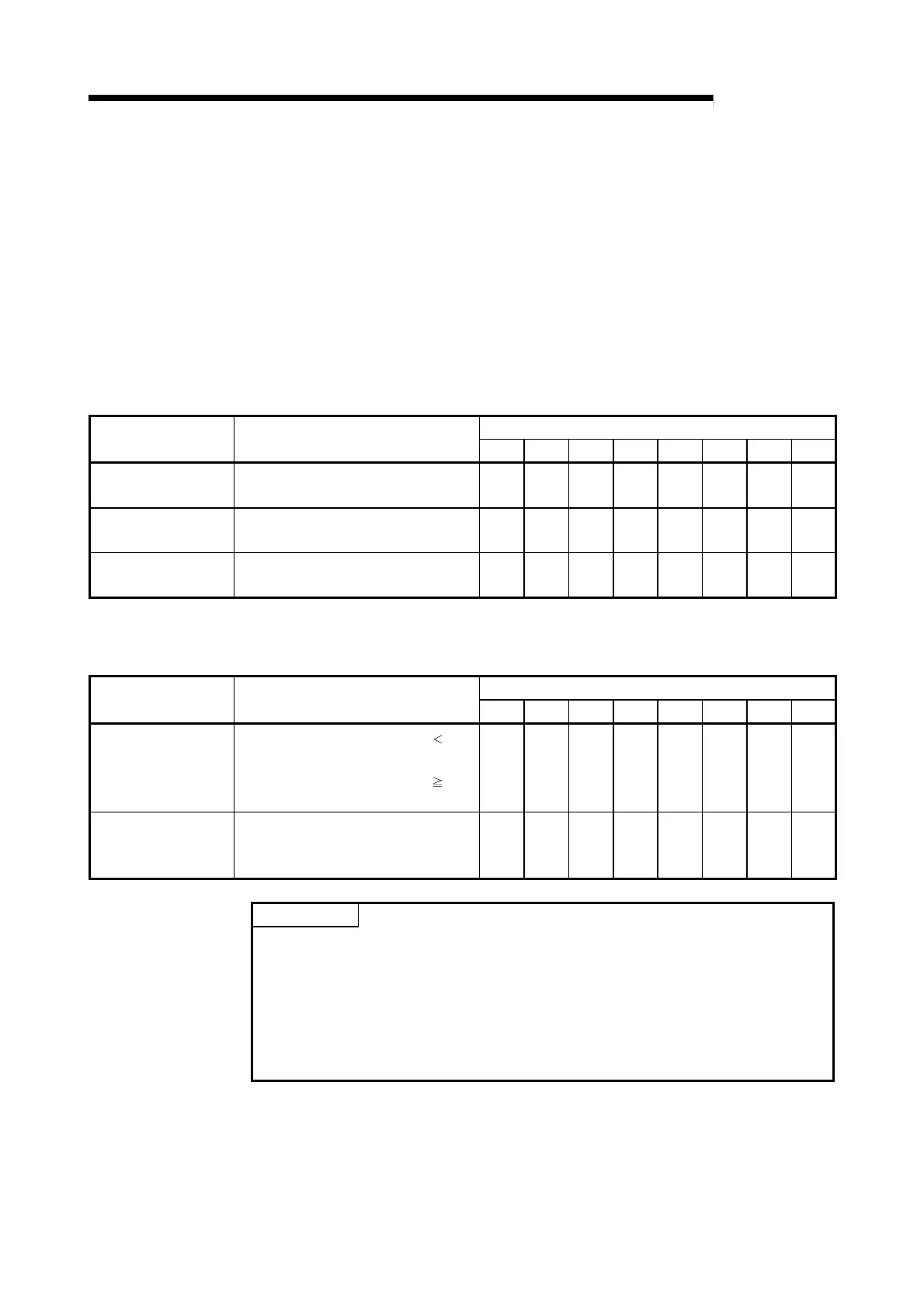5 - 10 5 - 10
MELSEC-Q
5 DETAILS AND SETTING OF FUNCTIONS
5.4 Comparison Output Function
The comparison output function compares any count value set in the
"comparison output setting value" of the buffer memory with the "accumulating
count value" of the buffer memory, and if the "accumulating count value" is equal
to or greater than the "comparison output setting value", turns ON the
accumulating counter comparison flag (X10 to X17).
Set one point of the comparison output setting value for each channel.
The buffer memory addresses related to the setting of the comparison output
function are as follows.
Buffer memory address
Item Read value/Setting value
CH1 CH2 CH3 CH4 CH5 CH6 CH7 CH8
Comparison output
selection
0: Comparison output function invalid
1: Comparison output function valid
1 33 65 97 129 161 193 225
Comparison output
setting value
0 to 99999999
2
3
34
35
66
67
98
99
130
131
162
163
194
195
226
227
Accumulating count
value
0 to 99999999
8
9
40
41
72
73
104
105
136
137
168
169
200
201
232
233
The I/O signals (X/Y devices) related to the setting of the comparison output
function are as follows.
X/Y device
Item Read value/Setting value
CH1 CH2 CH3 CH4 CH5 CH6 CH7 CH8
Accumulating counter
comparison flag
OFF: Accumulating count value
Comparison output setting value
ON : Accumulating count value
Comparison output setting value
X10 X11 X12 X13 X14 X15 X16 X17
Comparison signal
reset request
OFF: No comparison signal reset
request
ON : Comparison signal reset request
Y10 Y11 Y12 Y13 Y14 Y15 Y16 Y17
POINT
• If the value outside the range is set to any of the above buffer memory
addresses, a comparison output setting range outside error (error code: 200)
occurs. To clear the error, turn ON the error reset request (Y8 to YF) of the
corresponding channel. After this, set a value within the setting range and then
turn ON the operating condition setting request flag (Y1).
• The settings are reflected on the module by turning ON the operating condition
setting request flag (Y1) after setting the values to the buffer memory.
