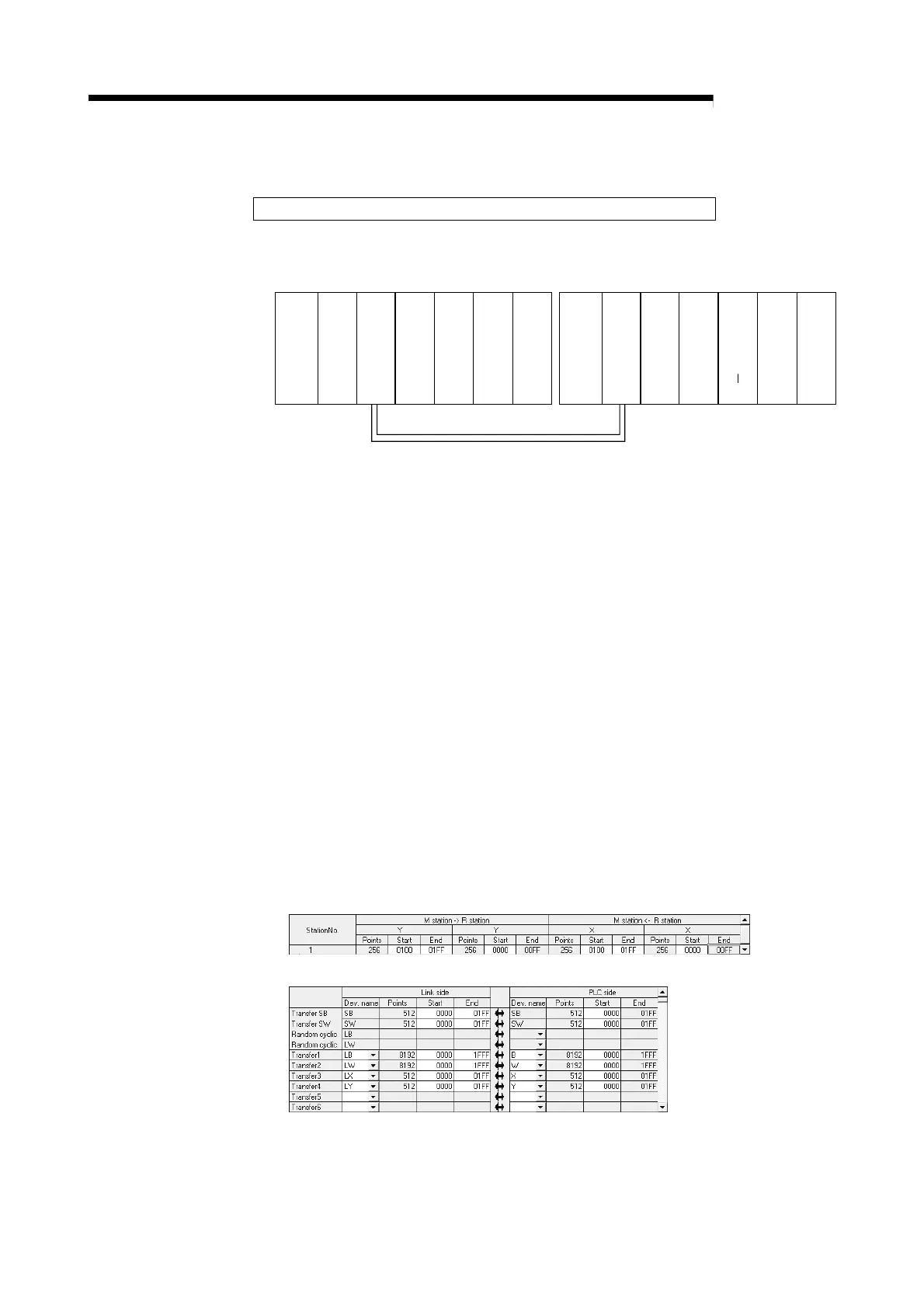7 - 7 7 - 7
MELSEC-Q
7 PROGRAMMING
7.3 For Use on Remote I/O Network
System configuration used in the program explanation
(1) System configuration
tototo
Q
n
C
P
U
Q
X
1
0
Q
Y
1
0
Power
supply
module
X/Y100
X/Y10F
X/Y110
X/Y11F
X/Y120
X/Y13F
Remote master station (Network No.1) Remote I/O station (Station No.1)
Q
J
7
1
L
P
2
5
Power
supply
module
Q
D
6
0
P
8
G
Q
X
1
0
Q
Y
1
0
Q
J
7
1
L
P
2
1
(2) Program conditions
The program performs the initial setting of the CH1 of the QD60P8-G, then turns
ON the operating condition setting request flag (Y121), and turns ON the count
enable (Y138) to start count operation.
Set the input voltage selection, pulse edge selection, linear counter/ring counter
selection and input filter setting using the intelligent function module switch of GX
Developer. (Refer to Section 4.5 for details of setting the intelligent function
module switch.)
• Input voltage selection : 12 to 24VDC
• Pulse edge selection : Rise edge
• Linear counter or Ring counter selection : Linear counter
• Input filter setting (CH1) : 30kpps
(3) Operation of GX Developer (Network parameter setting)
• Network type : MNET/H (remote master)
• Head I/O No. : 0000
H
• Network No. : 1
• Total number of (slave) stations : 1
• Mode : Online
• Network range assignment :
• Refresh parameters :
