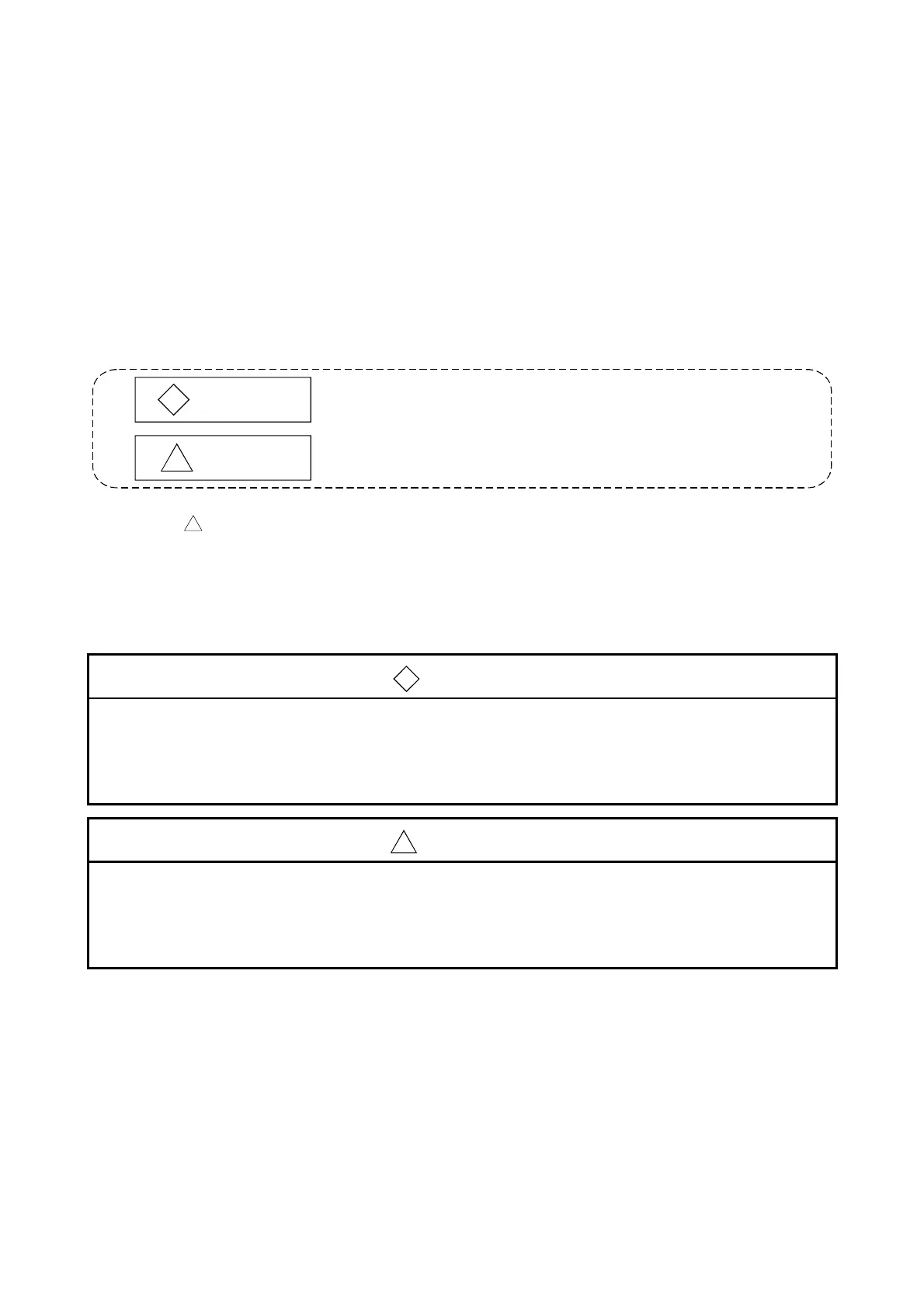A - 1 A - 1
• SAFETY PRECAUTIONS •
(Always read these instructions before using this equipment.)
Before using this product, please read this manual and the relevant manuals introduced in this manual
carefully and pay full attention to safety to handle the product correctly.
The instructions given in this manual are concerned with this product. For the safety instructions of the
programmable controller system, please read the CPU module User's Manual.
In this manual, the safety instructions are ranked as "DANGER" and "CAUTION".
!
DANGER
CAUTION
!
Indicates that incorrect handling may cause hazardous conditions,
resulting in death or severe injury.
Indicates that incorrect handling may cause hazardous conditions,
resulting in medium or slight personal injury or physical damage.
Note that the
!
CAUTION level may lead to a serious consequence according to the circumstances.
Always follow the instructions of both levels because they are important to personal safety.
Please save this manual to make it accessible when required and always forward it to the end user.
[Design Precautions]
!
DANGER
• Do not write data into the "read-only area" in the buffer memory of the intelligent function
module. In addition, do not turn ON/OFF the "Reserved (N/A)" signals among the I/O signals
transferred to/from the programmable controller CPU.
Doing so can malfunction the programmable controller system.
!
CAUTION
• Do not bunch the control wires or pulse input wires with the main circuit or power wires, or install
them close to each other.
They should be installed 150 mm (5.9 inch) or more from each other.
Not doing so could result in noise that may cause malfunction.
