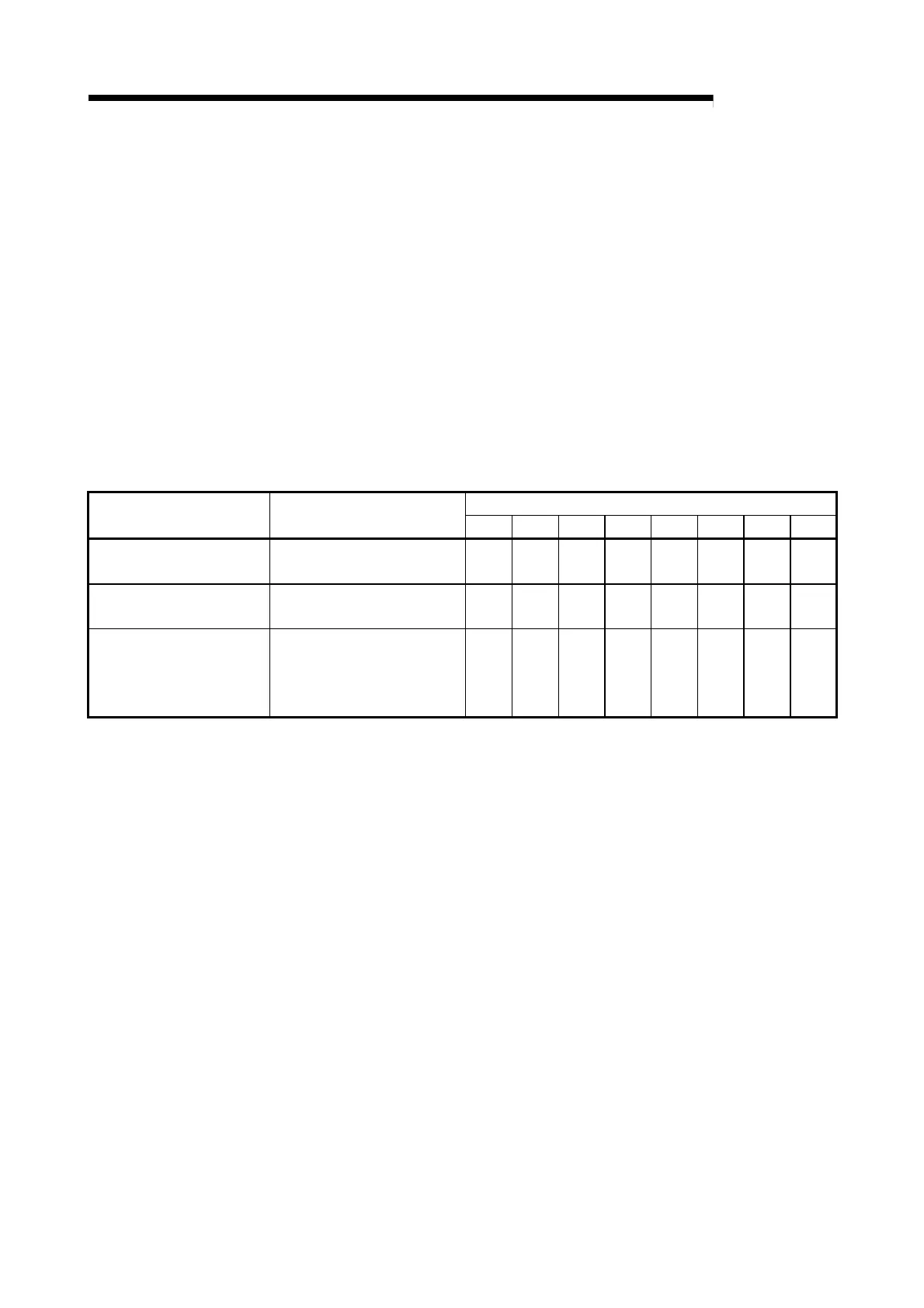5 - 6 5 - 6
MELSEC-Q
5 DETAILS AND SETTING OF FUNCTIONS
• Overflow error
An overflow error (error code: 100) occurs if the "accumulating count value" of
the buffer memory exceeds 99999999 when the count type is the linear counter.
If the overflow error occurs, count operation is stopped, and the "accumulating
count value" of the buffer memory does not change from 99999999 if pulses are
input. Also, the "sampling pulse number" of the buffer memory is reset.
The overflow error is cleared by setting "1" in the "counter reset request" of the
buffer memory. Count operation is resumed after the error is cleared. The error is
also cleared by turning ON the error reset request (Y8 to YF). To resume count
operation, however, turn ON the operating condition setting request flag (Y1) or
set "1" in the "counter reset request" of the buffer memory.
When checking for the module error at occurrence of an overflow error, click the
[Diagnosis] - [System monitor] menu on GX Developer and monitor the system.
Buffer memory address
Item Read value/Setting value
CH1 CH2 CH3 CH4 CH5 CH6 CH7 CH8
Accumulating count value 0 to 99999999
8
9
40
41
72
73
104
105
136
137
168
169
200
201
232
233
Overflow detection flag
0: No overflow detection (OFF)
1: Overflow detection (ON)
12 44 76 108 140 172 204 236
Counter reset request
1: Reset request
(The value automatically
turns to "0" after completion
of a counter reset.)
13 45 77 109 141 173 205 237
