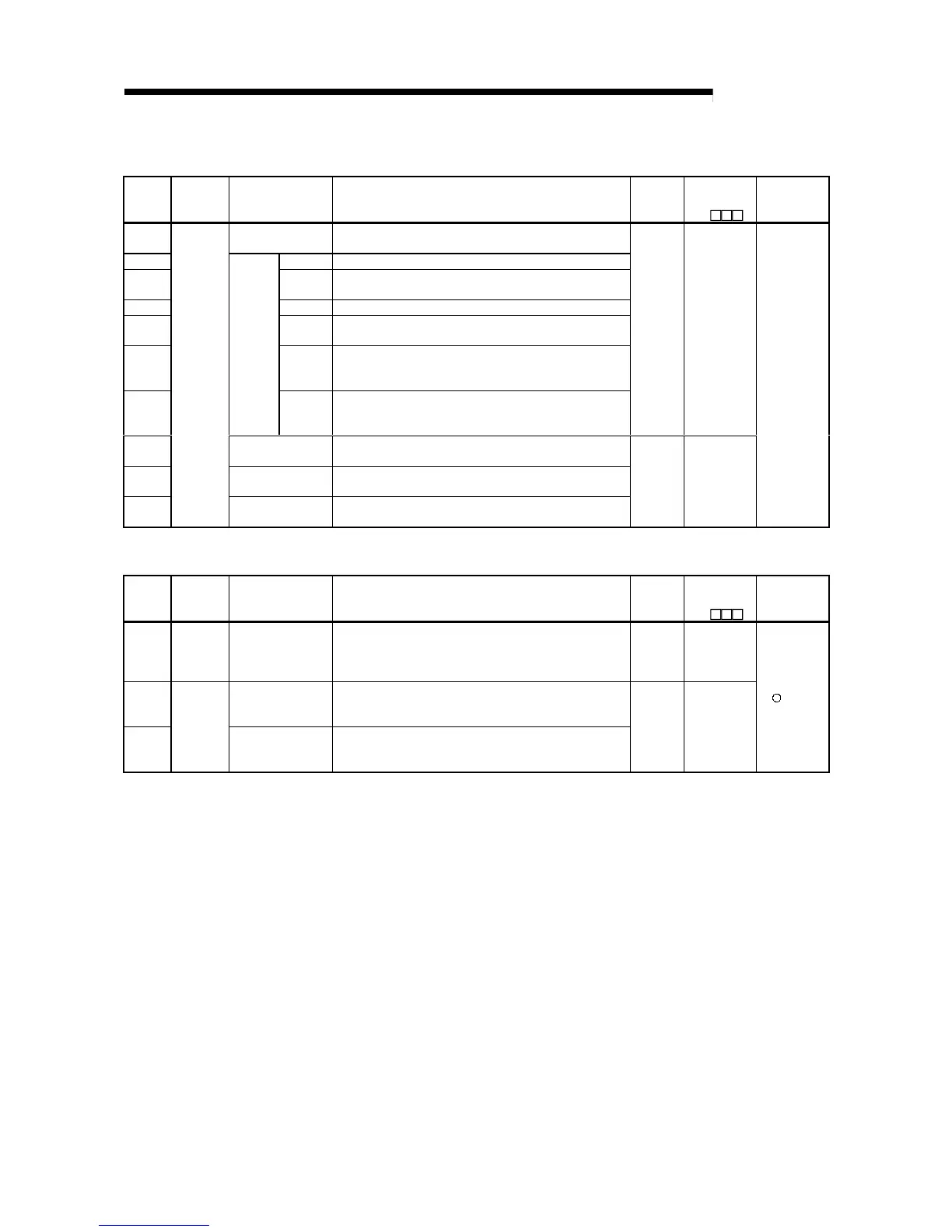App - 40 App - 40
MELSEC-Q
APPENDIX
Special Register List (Continued)
Number Name Meaning Explanation
Set by
(When set)
Corresponding
ACPU
D9
Applicable
CPU
SD340
No. of modules
installed
• Indicates the number of modules installed on Ethernet.
SD341 I/O No. • Ethernet I/O No. of the 1st module installed.
SD342
Network
No.
• Ethernet network No. of the 1st module installed.
SD343 Group No. • Ethernet group No. of the 1st module installed.
SD344
Station
No.
• Ethernet station No. of the 1st module installed.
SD345 to
SD346
Vacant
• Vacant
(With QCPU, the Ethernet IP address of the 1st module is stored
in buffer memory.)
SD347
Informa-
tion of 1st
module
Vacant
• Vacant
(With QCPU, the Ethernet error code of the 1st module is read
with the ERRRD instruction.)
S (Initial) New
SD348 to
SD354
Information from 2nd
module
• Configuration is identical to that for the first module.
SD355 to
SD361
Information from 3rd
module
• Configuration is identical to that for the first module.
SD362 to
SD368
Ethernet
information
Information from
4th module
• Configuration is identical to that for the first module.
S (Initial) New
QCPU
Remote
(3) Scan Information
Number Name Meaning Explanation
Set by
(When set)
Corresponding
ACPU
D9
Applicable
CPU
SD550
Service
interval
measureme
nt module
Unit/module No. • Sets I/O number for module that measures service interval U New
SD551
Module service
interval
(in 1 ms units)
• When SM551 is ON, stores service interval for module
designated by SD550. (in 1 ms units)
• Range from 0 to 65535
SD552
Service
interval time
Module service
interval
(in 100 µs units)
• When SM551 is ON, stores service interval for module
designated by SD550. (in 100 µs units)
• Range from 000 to 900
S
(Request)
New
+ Rem
