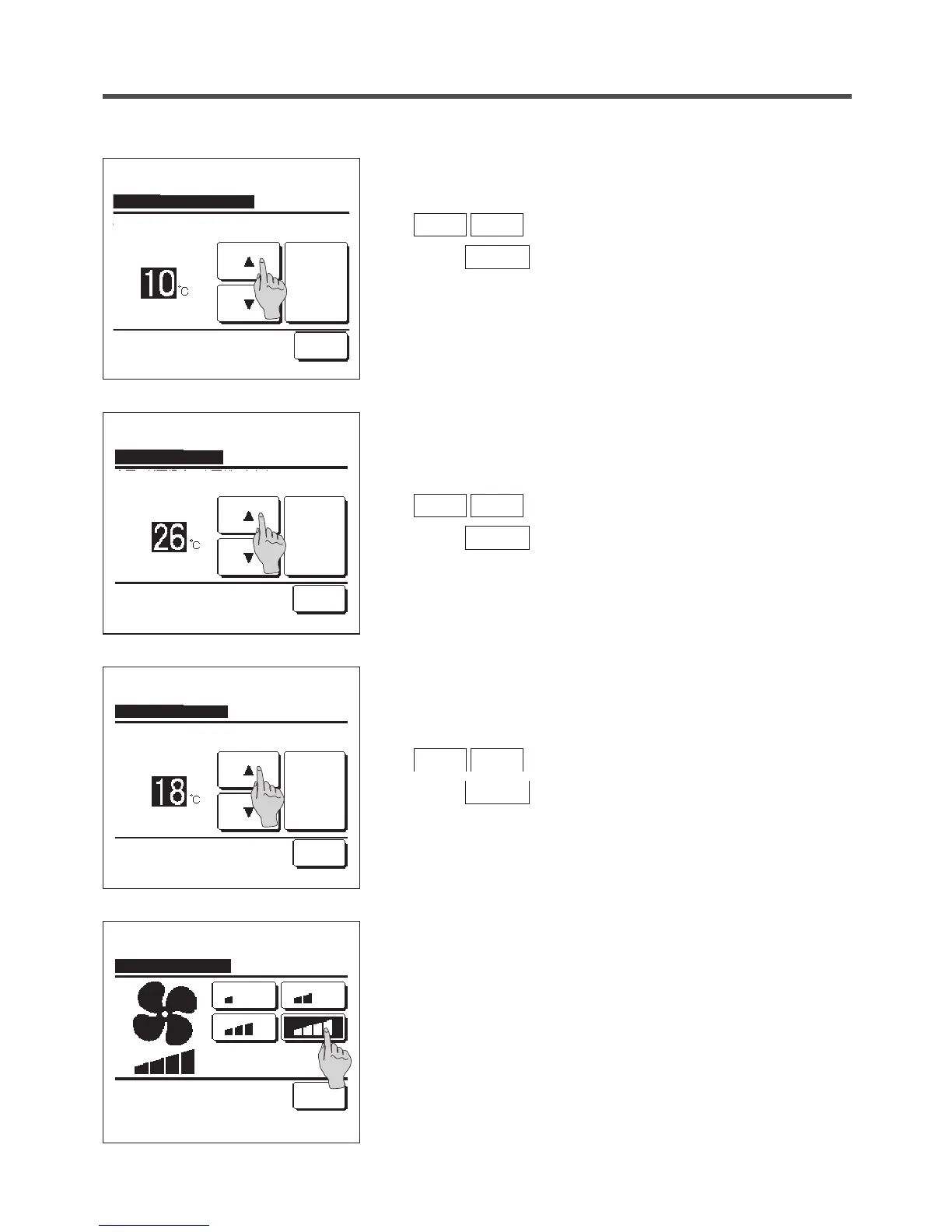4
Set the outdoor temperature for the “Determine temp rule in heating”.
Select a desired set temp (0°C to 15°C, at 5°C intervals) with the
▲
▼
buttons.
Tap the
Set
button after the setting.
5
Set the indoor temperature to start operation in cooling after setting
the “Determine temp rule in cooling”.
Select a desired set temp (26°C to 33°C, at 1°C intervals) with the
▲
▼
buttons.
Tap the
Set
button after the setting.
6
Set the indoor temperature to start operation in heating after setting
the “Determine temp rule in heating”.
Select a desired set temp (10°C to 18°C, at 1°C intervals) with the
▲
▼
buttons.
Tap the
Set
button after the setting.
7
Set the fan speed in cooling mode.
Tap a desired fan speed.
Determine temp rule in heating
Back
Tap
▲▼
to set offset value.
Set
Set temp rule in cooling
Back
Tap
▲▼
to set offset value.
Set
Set temp rule in heating
Back
Tap
▲▼
to set offset value.
Set
Fan speed rule in cooling
Back
Select the fan speed.
