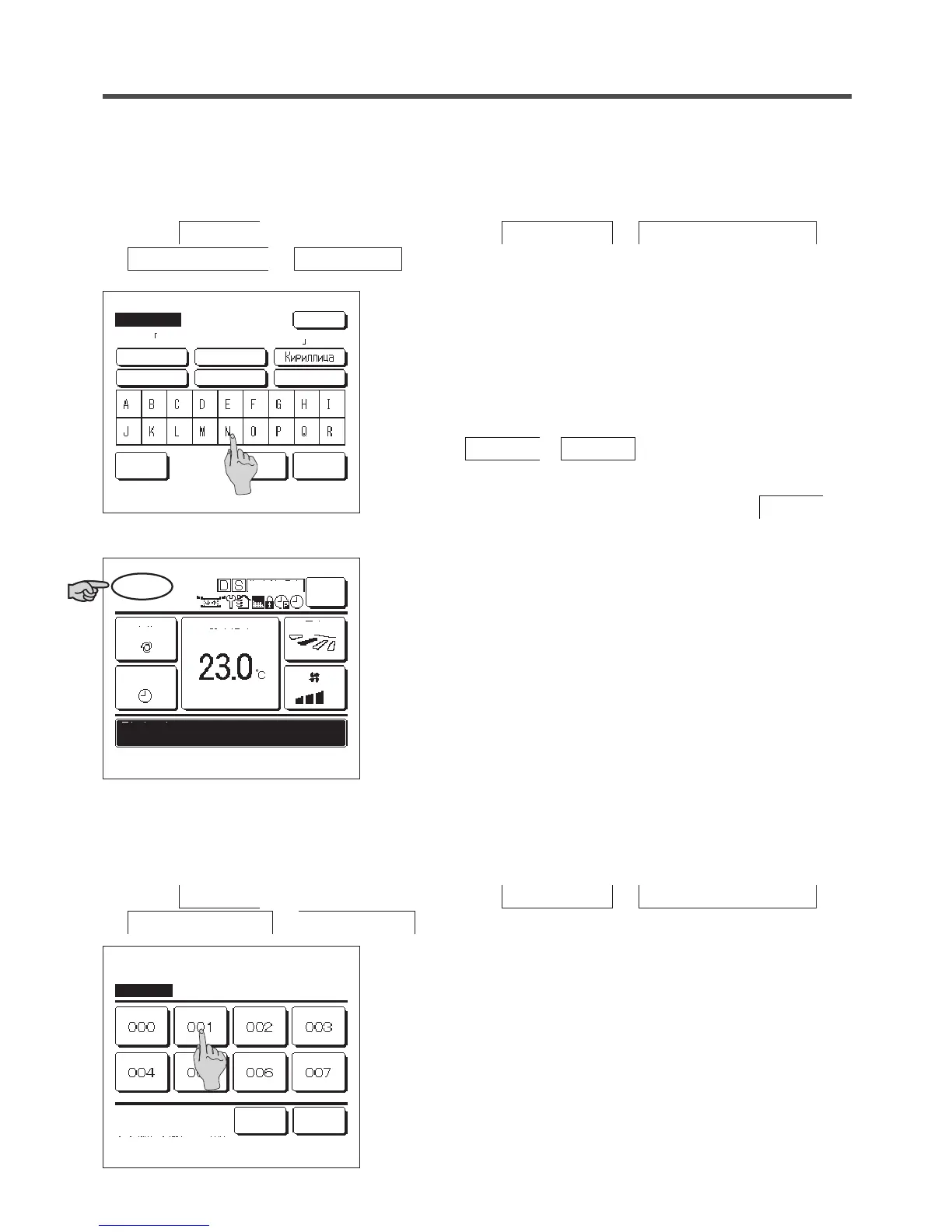1
Tap the
Menu
button on the TOP screen and select
User setting
⇒
Administrator settings
⇒
R/C display setting
⇒
Room name
.
2
The Room name input screen is displayed.
The room name can be set with up to 9 2-byte letters (18 1-byte
letters).
You can enter alphanumeric, Japanese Kana, Kanji, Cyrillic, or
Chinese characters.
Tap the
Previous
or
Next
button to display next character
group.
When you have nished inputting the room name, tap
Set
.
The room name is displayed on the TOP screen.
① Room name
Set the room name to be displayed on the TOP screen.
Menu
Direction
Auto
14:00 (Tue)
F1: High power F2: Energy-saving
Timer
In operation for running.
Set temp
MEETING1
CENTER
1
Tap the
Menu
button on the TOP screen and select
User setting
⇒
Administrator settings
⇒
R/C display setting
⇒
Name of IU
.
2
The IU select screen is displayed.
When two or more IUs are connected to the R/C, a list of IUs is
displayed. Tap the button for the IU (address number) to set the
name.
② Name of IU
Set the name of IU to be added to the IU address button.
IU select
Next Back
Select an IU address.
Room name
カナ
Back
Input the name & tap [Set].
Set
NextDelete
AlphabetNumber
漢字
汉字
