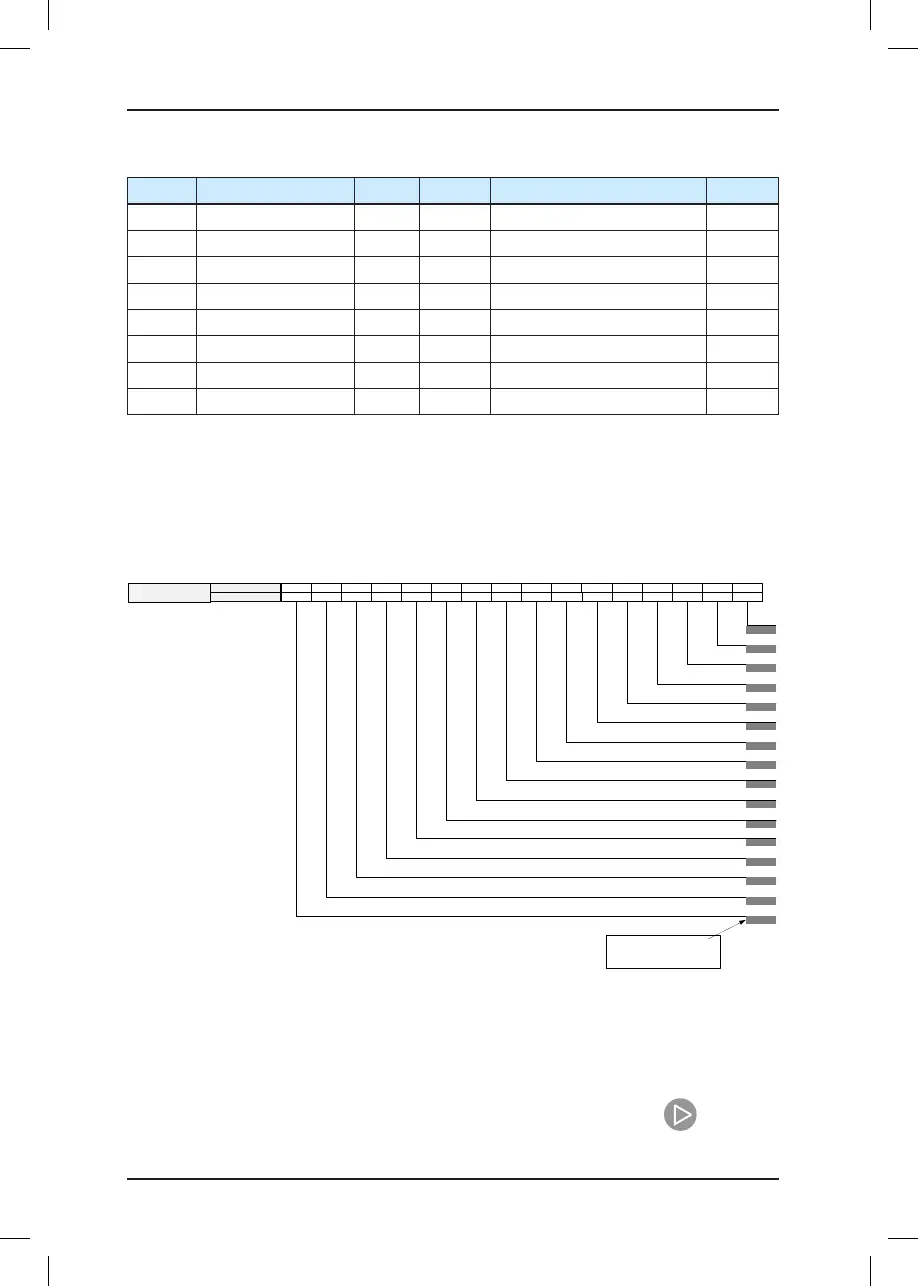7 Description of Function Codes NICE5000 User Manual
- 172 -
The 16 binary bits correspond to the running parameters listed in the following table.
Bit Parameter Name Default Bit Parameter Name Default
Bit0
Speed reference
1 Bit8
Output frequency
1
Bit1
Logic information
1 Bit9
Output torque
1
Bit2
Curve information
1 Bit10
Torque current
1
Bit3
Pre-torque current
1 Bit11
Output power
1
Bit4
Feedback speed
1 Bit12
Present position
1
Bit5
Bus voltage
1 Bit13
Communication interference
1
Bit6
Output voltage
1 Bit14
Encoder interference
1
Bit7
Output current
1 Bit15
Car load
1
The method of setting FA-01 is as follows:
If a bit is set to 1, the parameter indicated by this bit is displayed; if this bit is set to 0, the
parameter is not displayed.
Convert the sum of binary values of all 16 bits to decimal, and then set the decimal on the
operation panel.
Figure 7-5 Converting binary value of FA-01 to decimal
1
2
4
8
16
32
64
128
256
512
1024
2048
4096
8192
16384
32768
Bit2
Bit1
Bit3
Bit4
Bit5
Bit6
Bit7
Bit8
Bit9
Bit10
Bit11
Bit12
Bit
13
Bit14
Bit15
Bit0Bit11 Bit1Bit2Bit3Bit4Bit5Bit6Bit7Bit8Bit9Bit10Bit12Bit13Bit14
Bit15
1
612 24816
3264128256
1024204840968192
Bit Addressing
Binary Addressing 16384
32768
Convert binary value to
decimal, and set this decimal
on the operation panel
Bit0
FA-01
Display in running state
By default, all 16 parameters are displayed; therefore, the value set on the operation panel
is:
1 + 2 + 4 + ...32768 = 65535
The method of viewing FA-01 is as follows:
In the running state, the display of FA-01 is a decimal value. You can press to view the
