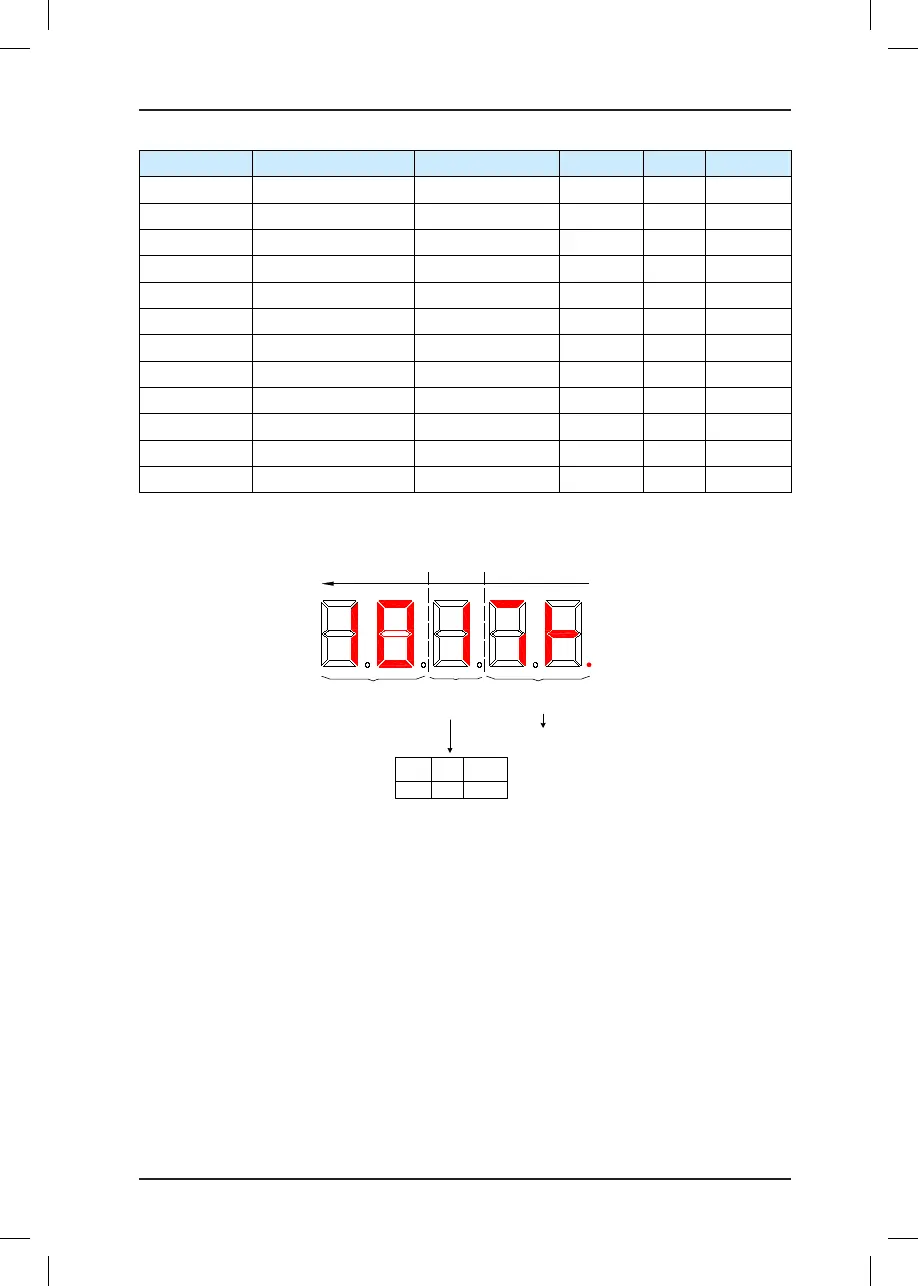NICE5000 User Manual 7 Description of Function Codes
- 191 -
Function Code Parameter Name Setting Range Default Unit Property
FU-18
Input state 1 0–65535
0 - ●
FU-19
Input state 2 0–65535
0 - ●
FU-20
Input state 3 0–65535
0 - ●
FU-22
Input state 5 0–65535
0 - ●
FU-23
Output state 1 0–65535
0 - ●
FU-24
Output state 2 0–65535
0 - ●
FU-25
Output state 3 0–65535
0 - ●
FU-26
Car input state 0–65535
0 - ●
FU-27
Car output state 0–65535
0 - ●
FU-28
Hall sate 0–65535
0 - ●
FU-29
System state 1 0–65535
0 - ●
FU-30
System state 2 0–65535
0 - ●
The following gure shows an example of the displayed input states.
Figure 7-10 Example of input state display
12345
A
B
C
D
E
F
G
DP
Present signal No.
State of present
signal
Display
Meaning
1
0
Active Inactive
Each segment
indicates a signal
Segment ON: active
Segment OFF: inactive
According to the preceding figure, the currently viewed signal 10 (Inspection down) is
1 (Active); besides signal 10, signals 4 (Safety circuit feedback), 5 (Door lock circuit
feedback), 6 (RUN contactor feedback), 7 (Brake contactor feedback), and 8 (Inspection
signal) are active.
