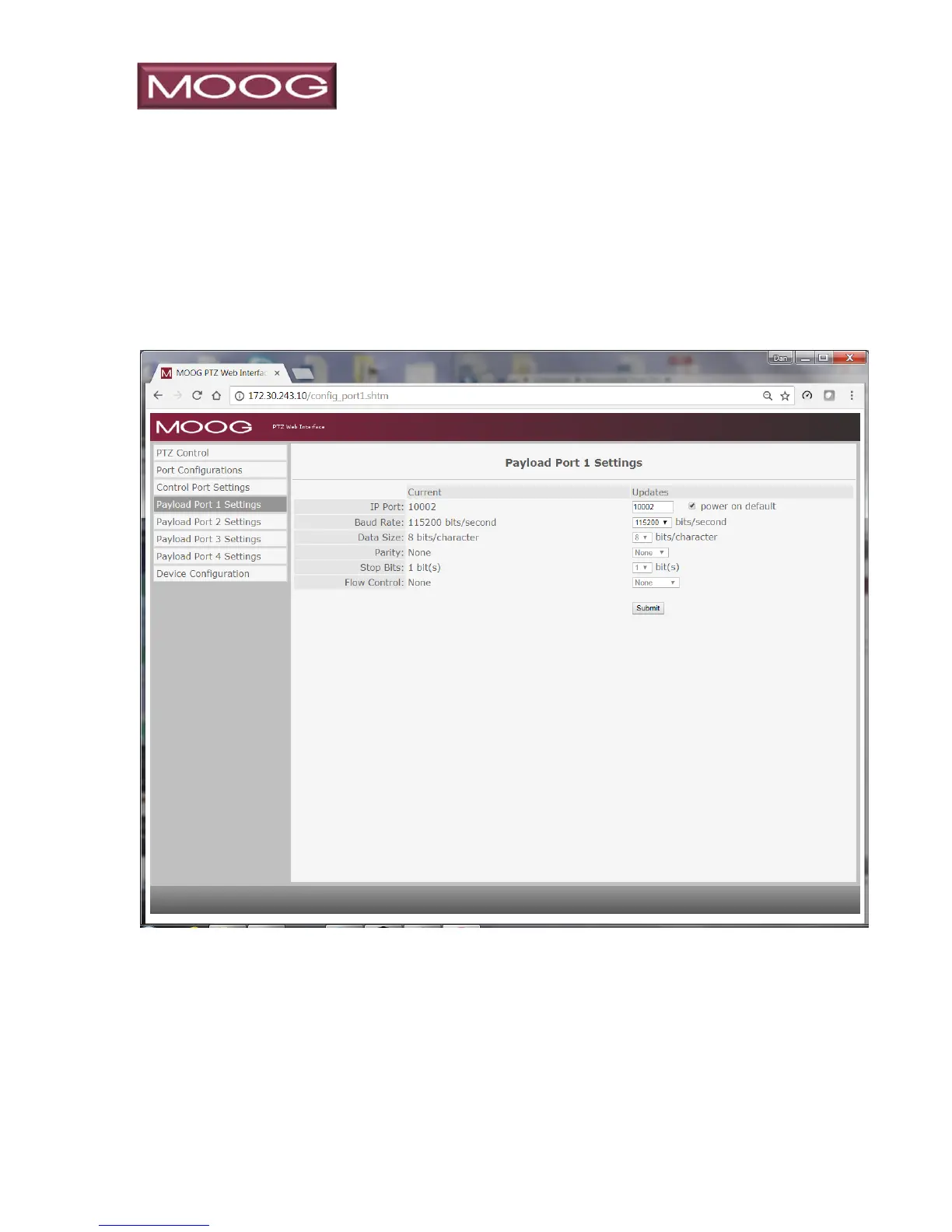____________________________________________________________________
_______________________________________________________________________
MN0090-05 Page 52 of 68 18008
MPT-90 PRODUCT MANUAL This document contains U.S. export controlled technical data as regulated by the U.S. Export Administration Regulations 15 CFR Parts 730-774, export, disclosure or transfer contrary to U.S. law is prohibited.
PAYLOAD PORT 1, 2 SETTINGS – The Payload Port settings are set on their
respective pages. Payload Port settings allows the user to configure the main
communication port to the positioner, including the IP port, Baud Rate, Data Size,
Parity, Stop Bits and Flow Control. Shown are the current settings and individual
fields to update the characteristics. When updates are submitted, the Web GUI
takes the user back to the Port Configurations page. Payload Port 1 (shown) and
Payload Port 2 operate identically.
NOTE
Serial Port selection method (RS232 / RS422) for Ports 1 & 2 is made by physical
Switch Setting on the PCB. (See S2, S4 switching section)
Serial Port selection method for Ports 3 & 4 is made by software selection using
Payload Port Settings pages as illustrated below.