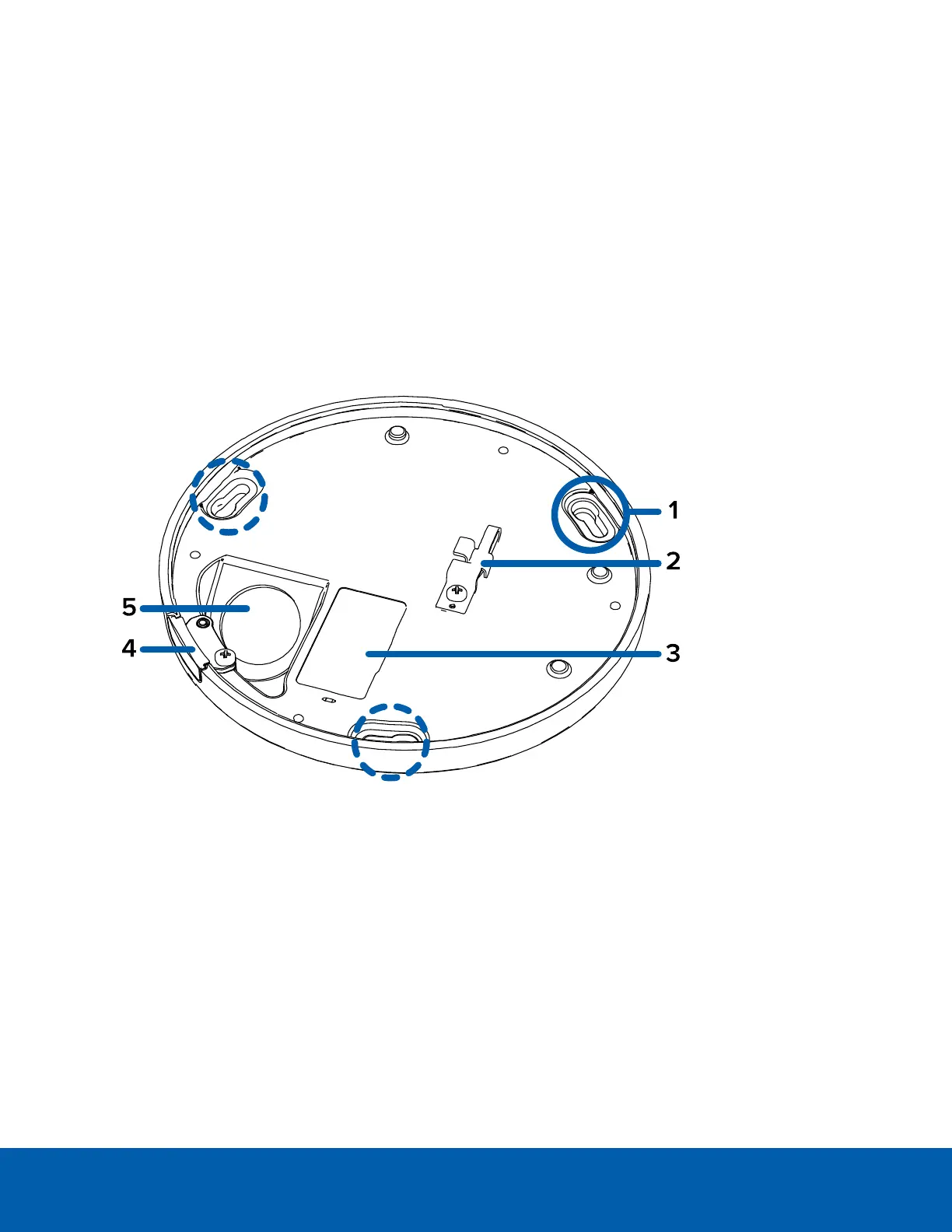8.
Firmware revert button
Resets the camera to its factory default settings.
9.
Cable entry hole
An entry hole for the cables required for camera operation.
10.
I/O connector block
Provides connections to external input/output and audio devices.
11.
Serial number tag
Device information, product serial number and part number label.
Bottom View
1.
Mounting slots
The mounting points for the camera.
If using the optional electrical box wall plate adapter or NPT adapter, align the mounting posts with
the mounting slots.
If mounting directly to a wall or ceiling, insert the mountings screws through the slots to fix the camera
to the mounting surface.
2.
Lanyard anchor
The safety lanyard attaches to the anchor to prevent the camera from falling during installation.
3.
Serial number tag
Bottom View 3
