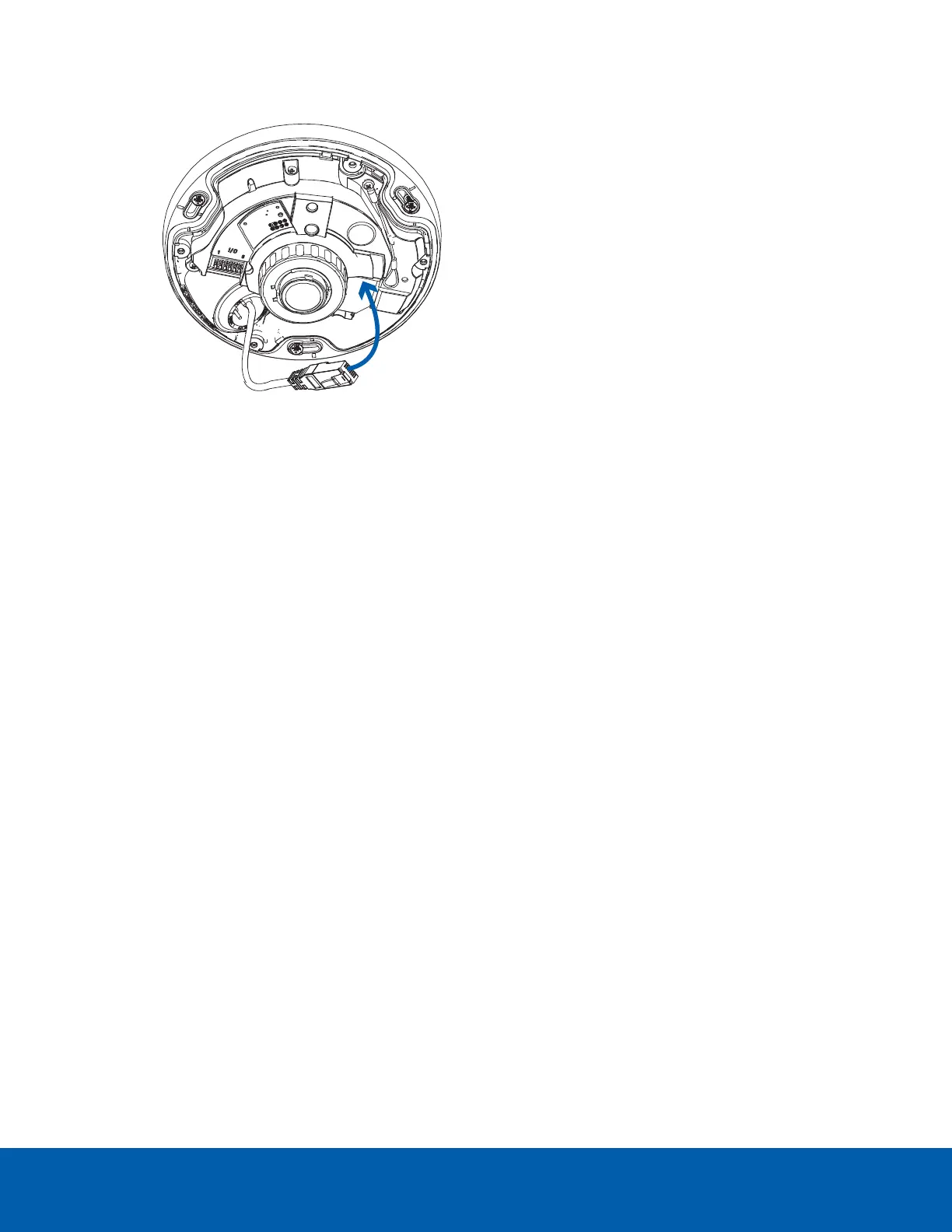1. Connect a network cable to the camera's Ethernet port (RJ45 connector).
2. If the camera is connected to any external devices, connect the I/O or audio cables to the I/O
connector block. For more information, see Connecting to External Audio and I/O Devices on
page58.
3. Power the camera using one of the following methods:
l Power over Ethernet (PoE) Class 3 — If PoE is available, the LEDs will turn on.
l For cameras with IR LEDs, PoE+, IEEE 802.3at Class 4 power is required for maximum
LED power.
l PoE, IEEE 802.3af Class 3 is sufficient to power camera models without IRLEDs. IR-
model cameras will have reduced LED power with IEEE 802.3af Class 3 PoE.
l External Power — Connect an external 12 V DC power source to the power connector block.
For more information, see Connecting External Power on page58.
The status LEDs turn on when the camera receives power.
Installing the Fisheye Cover
Be careful not to touch or scratch the dome bubble. Any marks or fingerprints on the dome bubble may
cause unwanted reflections from the IR illuminators.
Installing the Fisheye Cover 30
