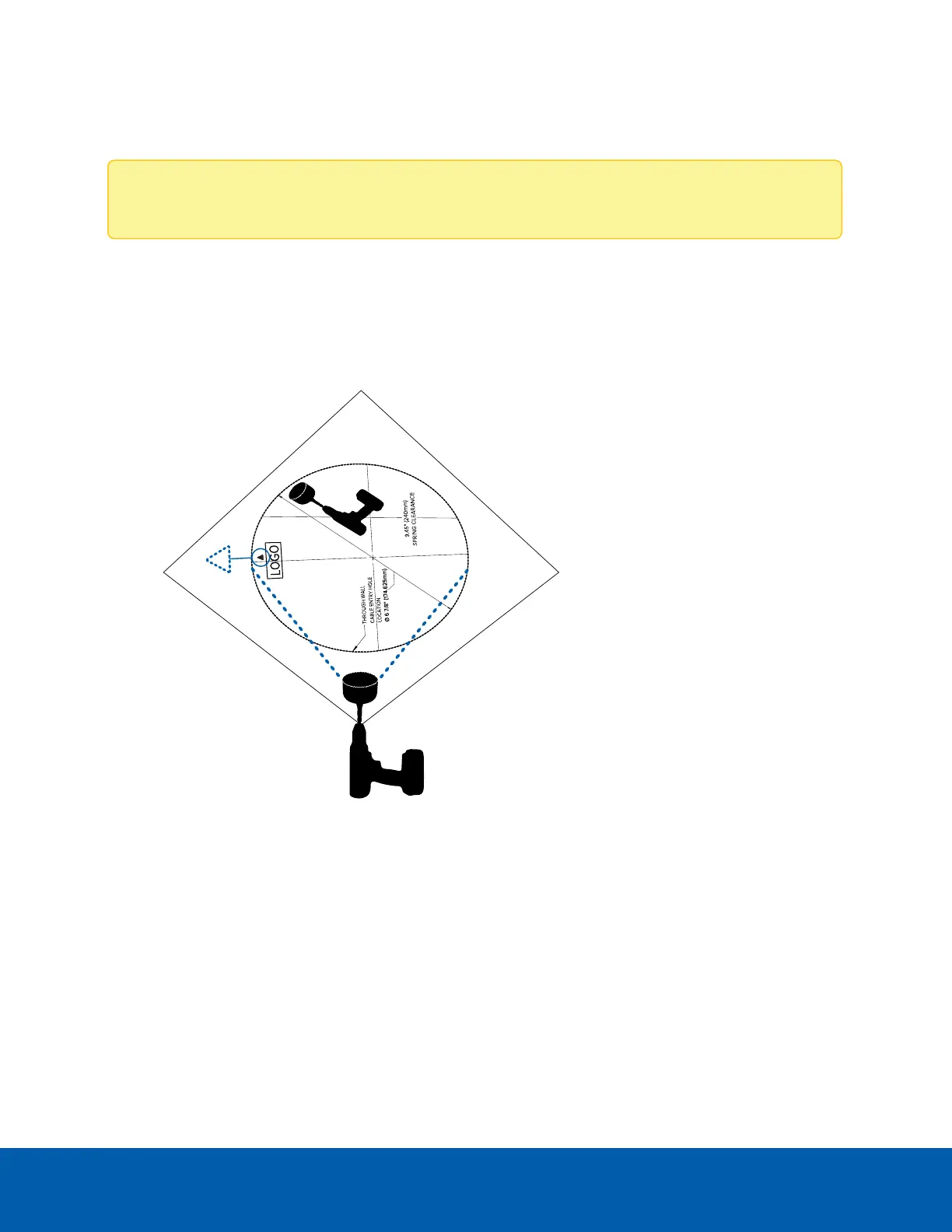Using the In-Ceiling Mounting Adapter
If the camera needs to be installed into a ceiling, install the in-ceiling mounting adapter into the ceiling first.
Note: The maximum supported ceiling thickness is 32 mm (1.25").
1. Use the in-ceiling mounting template to cut an entry hole for the camera into the ceiling. Mark or
otherwise make note of the position of the orientation arrow so that the other parts can be mounted
in the same orientation.
If you are mounting the camera to a wall, make sure the up orientation arrow is at the top, or the video
image will be rotated. For more information, see Mounting in the Correct Orientation on page32.
Using the In-Ceiling Mounting Adapter 34
