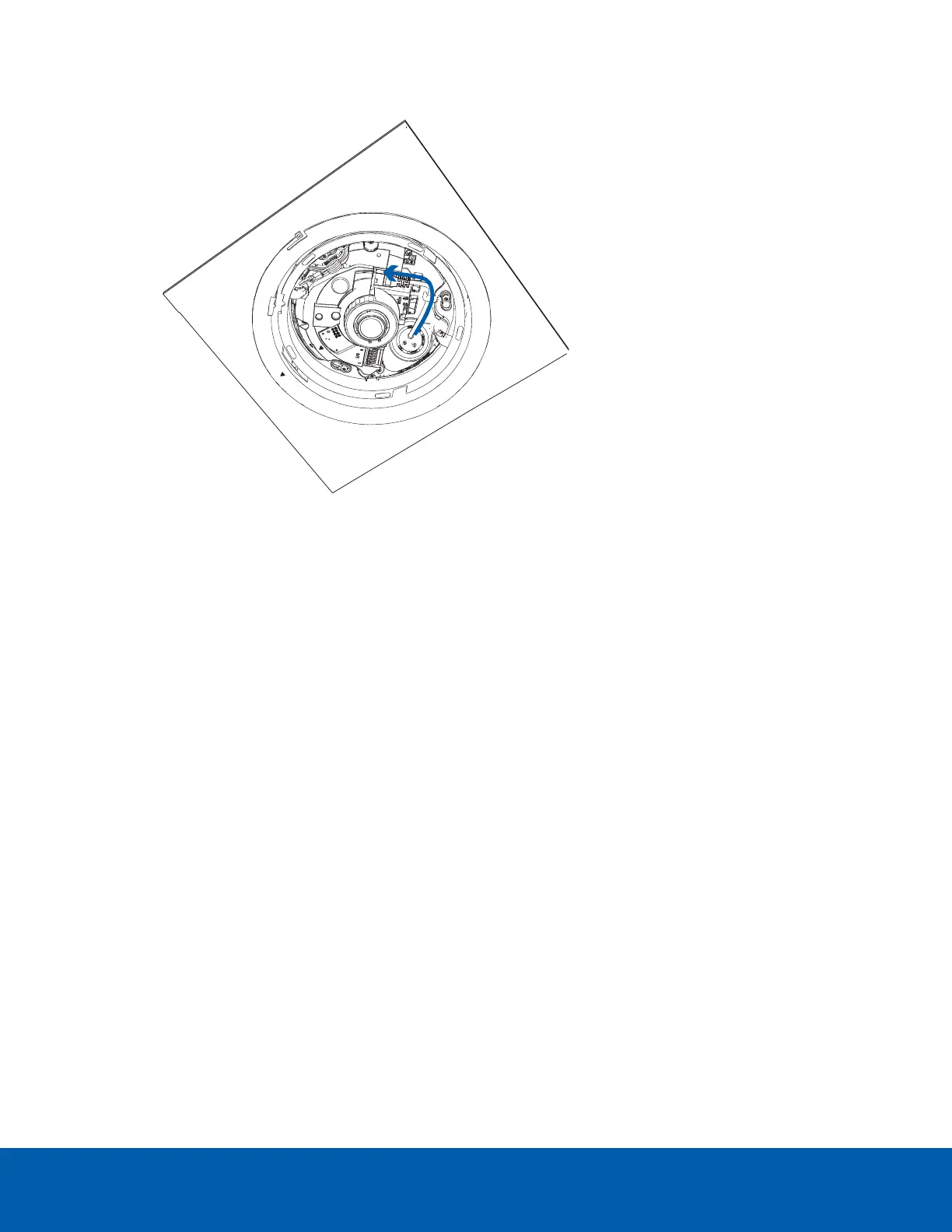1. Connect a network cable to the camera's Ethernet port (RJ45 connector).
2. If the camera is connected to any external devices, connect the I/O or audio cables to the I/O
connector block. For more information, see Connecting to External Audio and I/O Devices on
page58.
3. Power the camera using one of the following methods:
l Power over Ethernet (PoE) IEEE 802.3af Class 3 — If PoE is available, the LEDs will turn on.
l External Power — Connect an external 12 V DC power source to the power connector block.
For more information, see Connecting External Power on page58.
The status LEDs turn on when the camera receives power.
Installing the In-Ceiling Cover
Be careful not to touch or scratch the camera lens. Any marks or fingerprints on the lens may cause
unwanted blurriness.
Installing the In-Ceiling Cover 41
