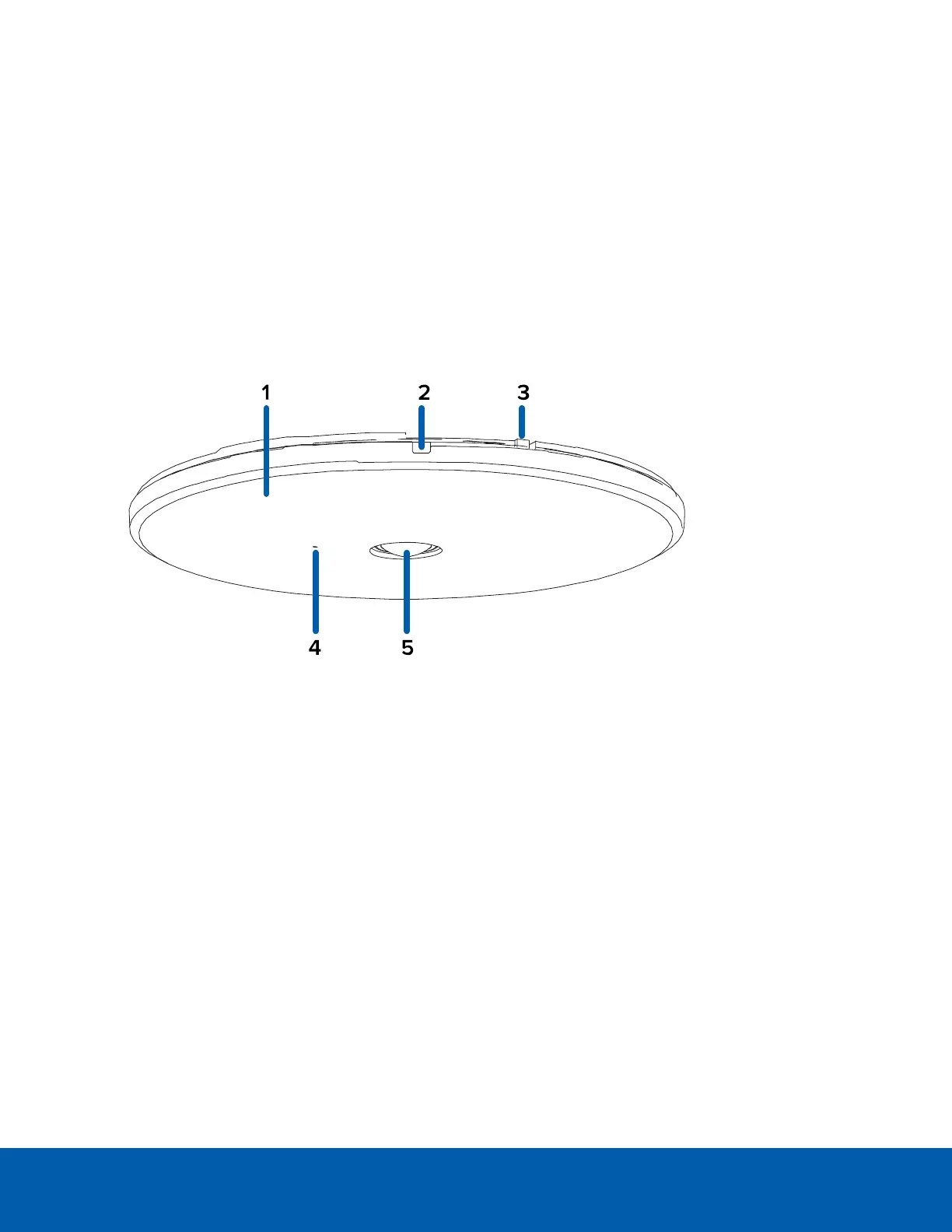l 4" gang box
l Mounting surface
l US standard single gang box
4.
Orientation post
Orientation post that fits properly into the cable entry hole area of the camera base. Post will prevent
installation in the incorrect orientation.
H5A-FE-DC — In-Ceiling Mount
Cover View
1.
In-ceiling cover
Discreet cover, which can be painted to blend into the mounting surface.
2.
Cover lock
Locking point for securing the cover to the in-ceiling mount.
3.
Mount lock
Locking point that the cover clicks into to secure the cover in place.
4.
Microphone
Built-in audio receiver.
5.
Camera lens
Fisheye camera lens.
H5A-FE-DC — In-Ceiling Mount 5
