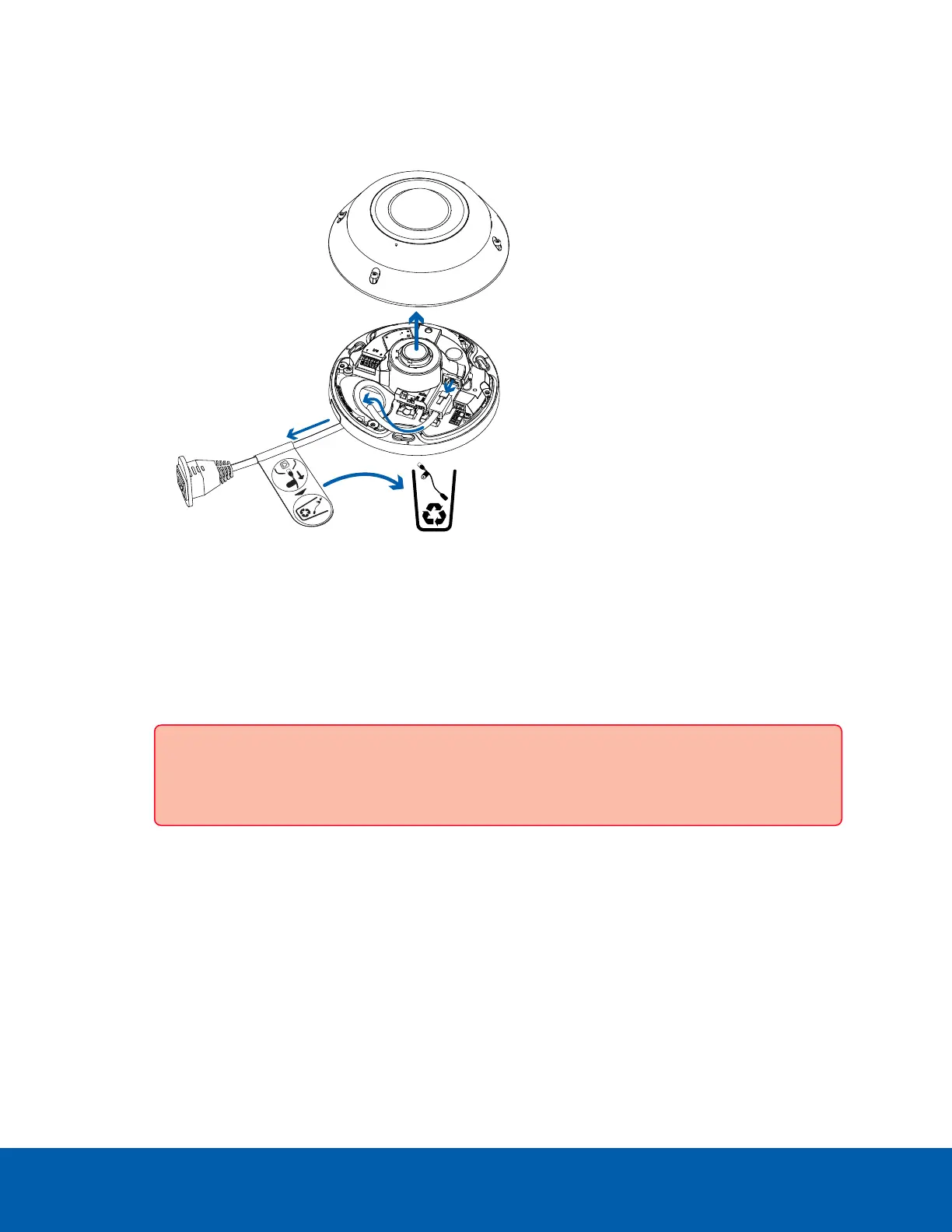2. Lift the cover off the camera base and set it aside.
3. Unplug and remove the RJ45 in-box configuration cable that comes pre-installed on the camera.
Mounting and Aiming Video Analytics Cameras
When installing an Avigilon H5A Fisheye video analytics camera, follow the listed mounting and aiming
recommendations to maximize the camera's analytics capabilities:
l The camera should be mounted on a ceiling and look down on the scene.
Important: Video analytics are not currently supported when the H5A Fisheye camera is
mounted on a wall and looking horizontally at the scene.
l We recommend installing the camera above 2.74 m (9 feet).
l The camera should be installed parallel to the floor.
l The camera should be mounted to a stable surface to minimize the physical movement of the
camera after installation.
For more details, see Designing a Site for Video Analytics. The document is available on the Avigilon
website.
Preparing the Cables
Before you connect the cables to the camera, you must prepare the cables for installation.
Mounting and Aiming Video Analytics Cameras 13
