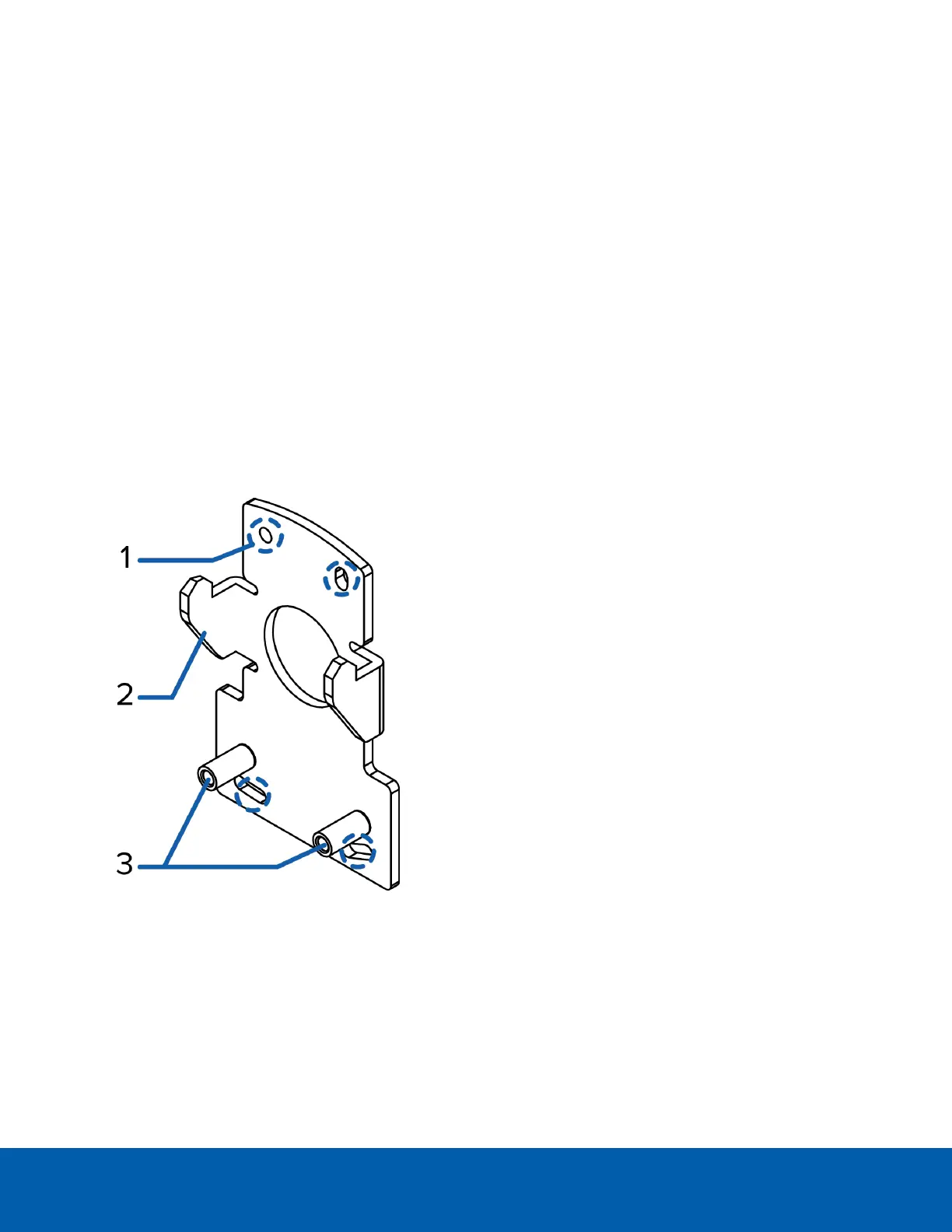An adapter for attaching the pendant NPT mount to an NPT pipe or wall arm.
4.
Lock nut
Lock nut for securing the pendant NPT mount to an NPT pipe or wall arm.
5.
1-1/2” NPT thread mount
Standard female 1-1/2” NPT thread mount for mounting the camera to an NPT pipe or wall arm.
6.
Lanyard
Connects to the lanyard anchor on the camera base.
7.
Orientation post
Orientation post that fits properly into the cable entry hole area of the camera base. Post will prevent
installation in the incorrect orientation.
8.
Camera mounting posts
Align the mounting posts on the pendant NPT adapter to the mounting slots on the camera base.
Pendant Wall Mount Bracket View
1.
Bracket mounting holes
Points for mounting the pendant wall mount bracket to a mounting surface.
2.
Mounting tabs
Tabs for placing the pendant wall mount onto the bracket.
3.
Mounting points
Points for securing the pendant wall mount to the mounting bracket.
Pendant Wall Mount Bracket View 9
