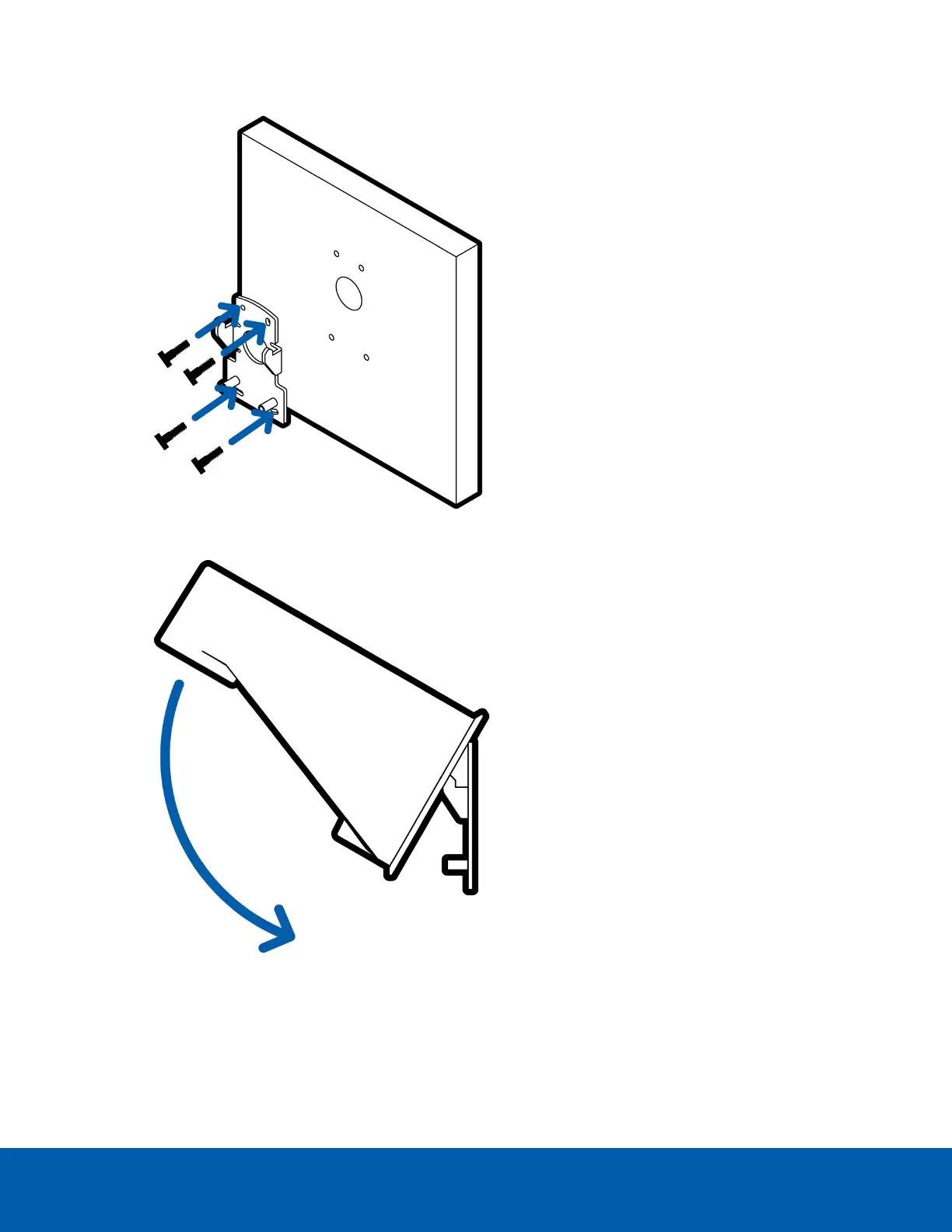3. Fasten the pendant wall mount bracket to the mounting surface.
4. Insert the pendant wall mount over the bracket mounting tabs.
5. Pull the required cables through the preferred cable entry hole on the pendant wall mount.
l If you are using the pipe entry hole, pull the cables through the pipe conduit then the wall
mount. Next, apply thread seal tape to the pipe conduit and screw it into the pipe entry hole.
Mounting the Camera to the Pendant Wall Mount 46
