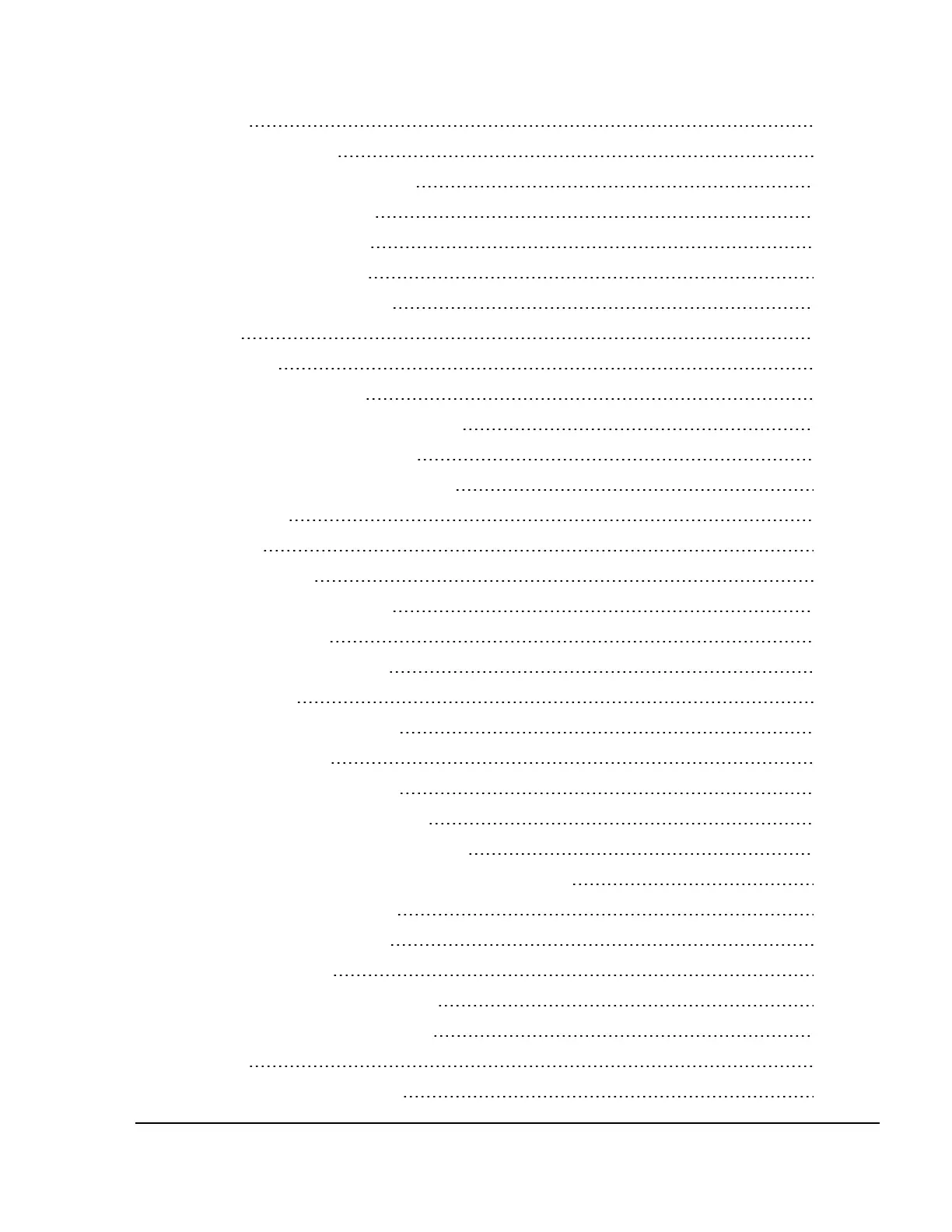Contents
Audio 39
Force Microphone On 39
Using V300 in a recording group 40
Recording Group Overview 41
Recording group members 41
V300 Camera functions 41
Smart Power Switch (SPS) 42
4RE 43
Group Events 44
V300 Camera Behavior 44
About the Features of the V300 Camera 45
V300 Camera Features Overview 46
V300 Body-Worn Camera Components 46
Microphone 47
Buttons 47
Power button 47
Record Start/Stop button 47
Function button 47
Display Backlight button 47
V300 display 48
Display in different modes 49
Feedback Indicators 49
V300 User-Removable Battery 50
V300 Camera Battery Maintenance 51
Random rebooting or random power off 51
Battery percentage reports at 0% battery life remaining 51
V300 will not power on or off 51
Causes for these problems 51
Corrective actions 52
Resolutions and repair procedures 52
Video, Audio, and Subtitle Evidence 53
Video 53
Image distortion correction 53
V300 Body-Worn Camera User Guide
WGD00169, Revision B
vii
