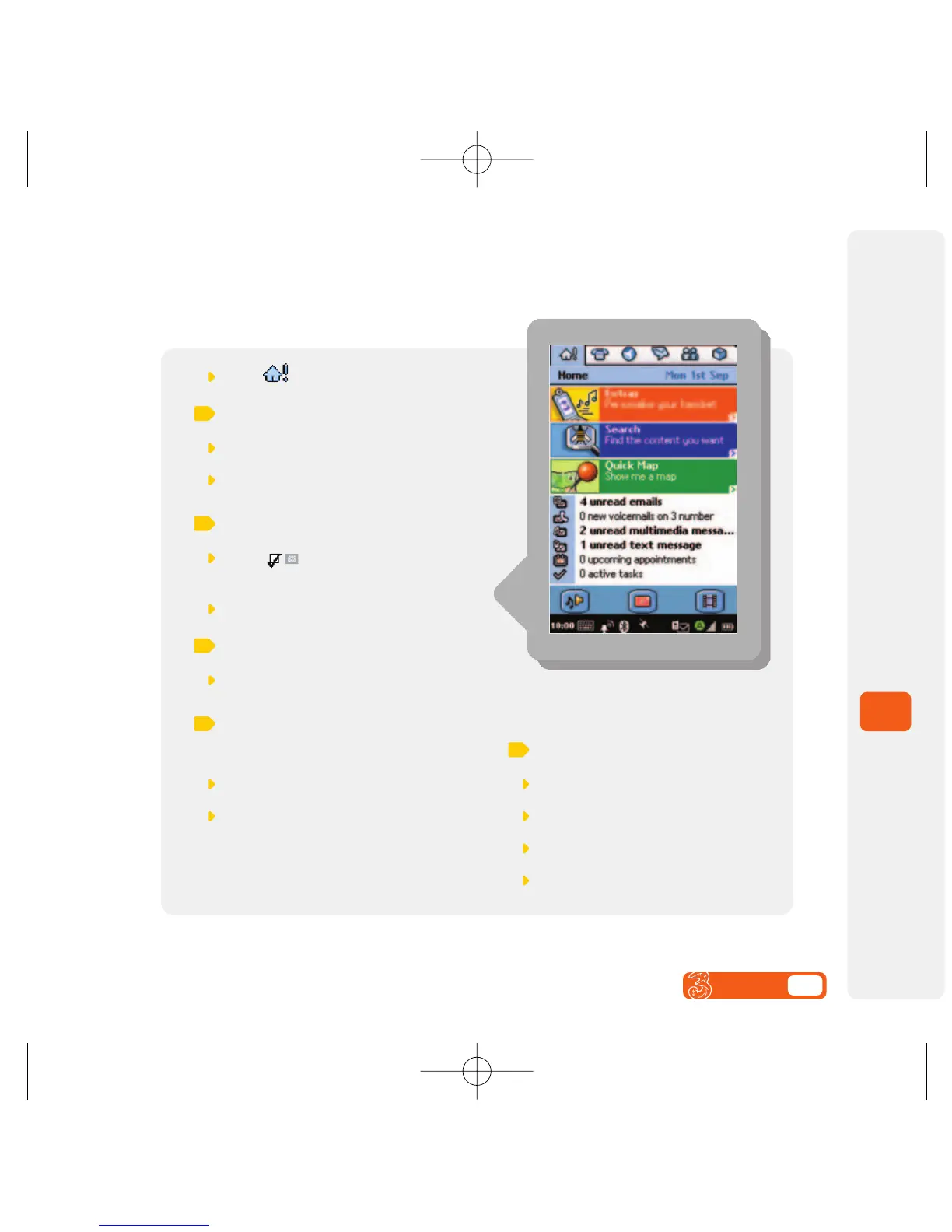8
Mail & Messaging
User guide 8.12
Press
To view 3mail inbox…
Select new email(s)
Select Receive and send
To download unread emails…
Select to choose multiple
unread emails
Select Receive and send
To read an email…
Select the downloaded email to read
To access Sent, Outbox
and Draft messages…
Select Inbox from the Menu Bar
Select Sent / Outbox / Draft
To delete a message…
Select the message
Select Message from the Menu Bar
Select Delete message
Select Yes
Viewing your email inbox
Incoming emails also get stored in the inbox.
