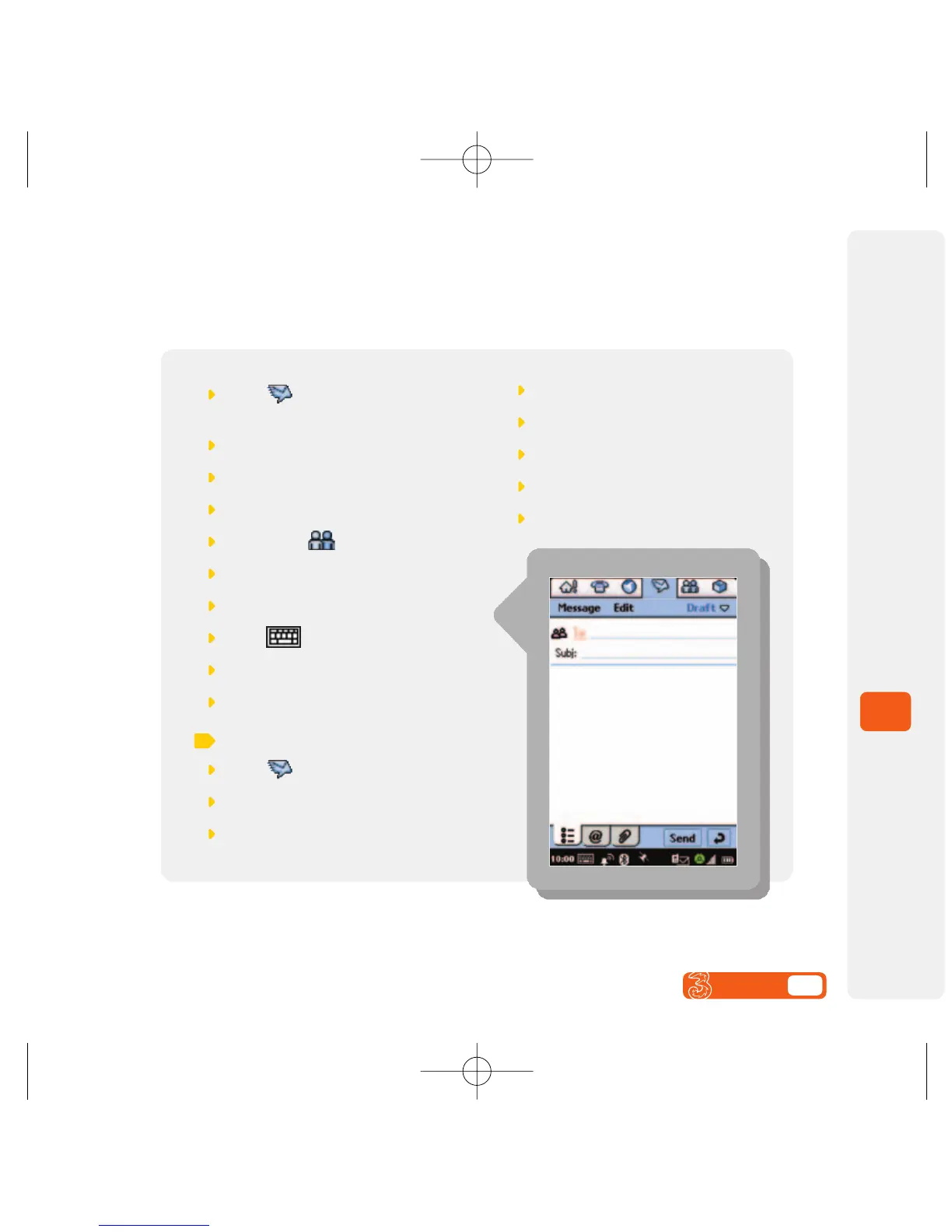Creating and sending emails – direct
How to use the email application on your mobile.
8
Mail & Messaging
User guide 8.6
Select from the Application
Selector Bar
Select 3mail
Select Message from the Menu Bar
Select New
At To: select
Select the contact details
Select Done
Select
Select the text box and write the message
Select Send
To delete an email…
Select
Select 3mail from the Menu Bar
Select Inbox
Select Inbox / Outbox / Draft / Sent
Select the email to delete
Select Message from the Menu Bar
Select Delete message
Select Yes
