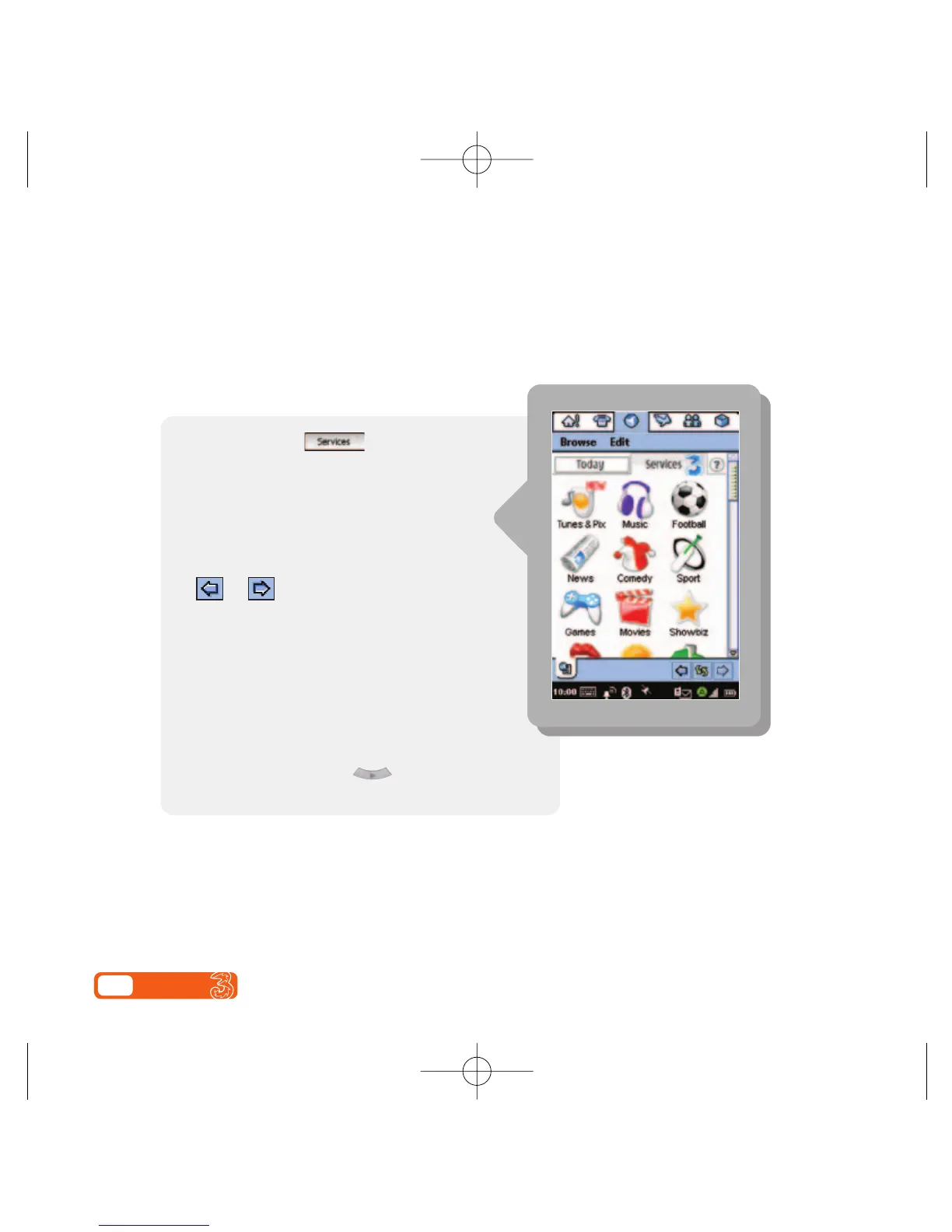4.3 User guide
You can also select at the top of the
Today on 3 screen, where you’ll find colourful
icons like these.
Each icon represents a 3 service you can select.
You can scroll through the services screen by
using the stylus. When you are within a service,
you can move between pages by selecting
or at the bottom of the screen.
There are two ways to download and play clips:
Quickplay is a faster way of watching videos.
The video won’t be stored on your mobile.
Save & play content is downloaded and stored
on your mobile.
To return to the Today on 3 screen from
any browser page, press .
Getting to know the services screen
A whole range of amazing services laid out as a series of icons.
