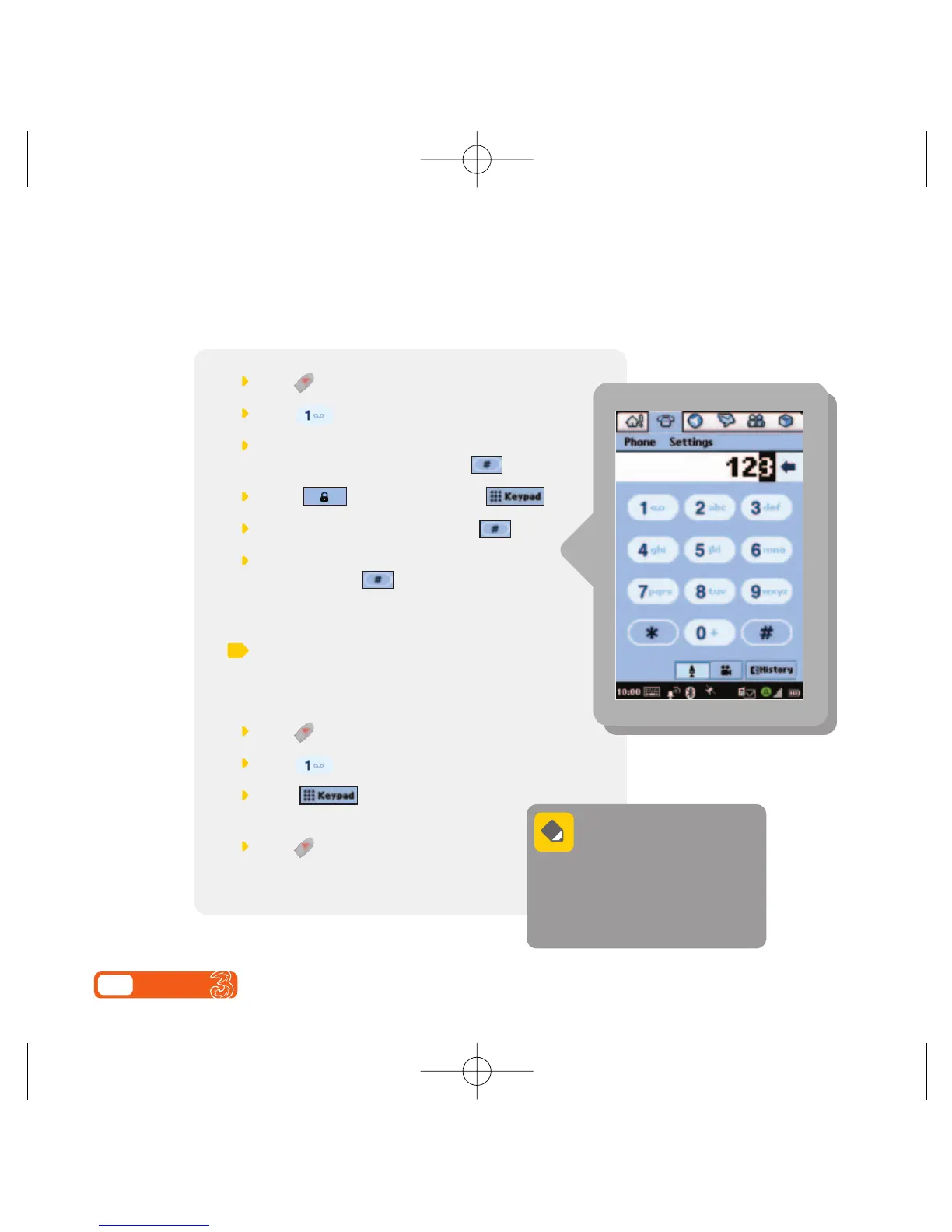Setting up and listening to your voicemail
Choose your PIN and record a greeting by calling in from your mobile.
8.1 User guide
Press
Press for 3 seconds
Once connected to 3, a voice prompt will ask
you to change your PIN and select
Ensure is selected, then select
Choose a new 4-digit PIN and select
You’ll be asked to confirm your new PIN
again and select
Then follow the instructions.
To listen to your voicemail,
email (not attachments) and
the headers of any faxmail…
Press
Press for 3 seconds
Select to enter the number
relating to the service you require
Press when you have finished
listening to your mail
Once your voicemail is set
up, you can access your Mail
from any phone by calling
07782 333 123 or +447782 333 123
when calling from abroad, and enter
your 3 phone number (eg 07XXX XXX
XXX) and your new 4-digit PIN.
