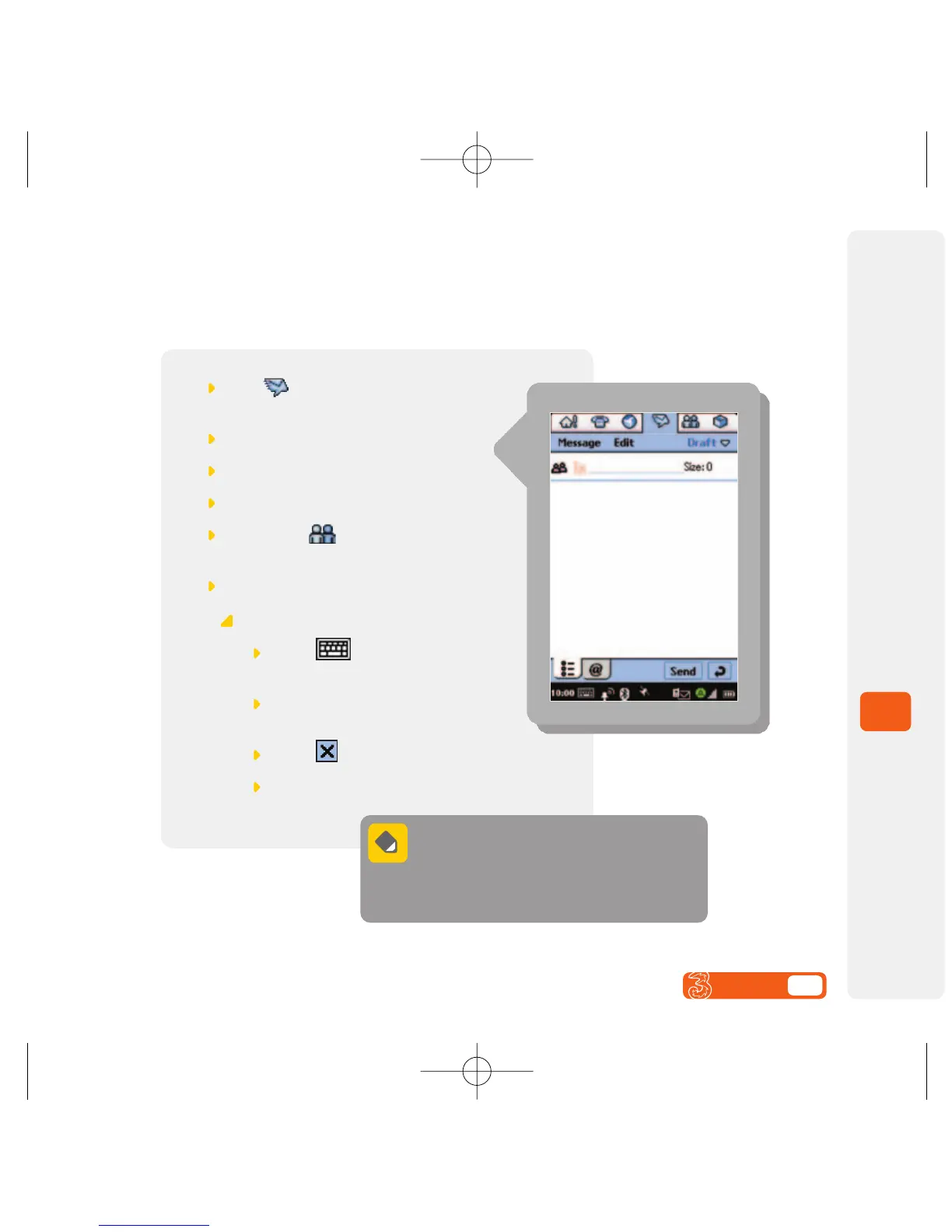Creating and sending a text message
It’s one of the key ways to stay in contact.
8
Mail & Messaging
User guide 8.2
Select from the Application
Selector Bar
Select Text message
Select Message from the Menu Bar
Select New
At To: select : to choose a contact
from Contacts
Select Done
or
Select to enter the
contact’s number
Select on the text area and write
the text message
Select to close the keyboard
Select Send
Text messages over 160 characters will be
sent as 2 or more messages. As you enter
your message, the character counter at the
top right of your screen will change. Once it passes
160 characters the numbers will change to red.
