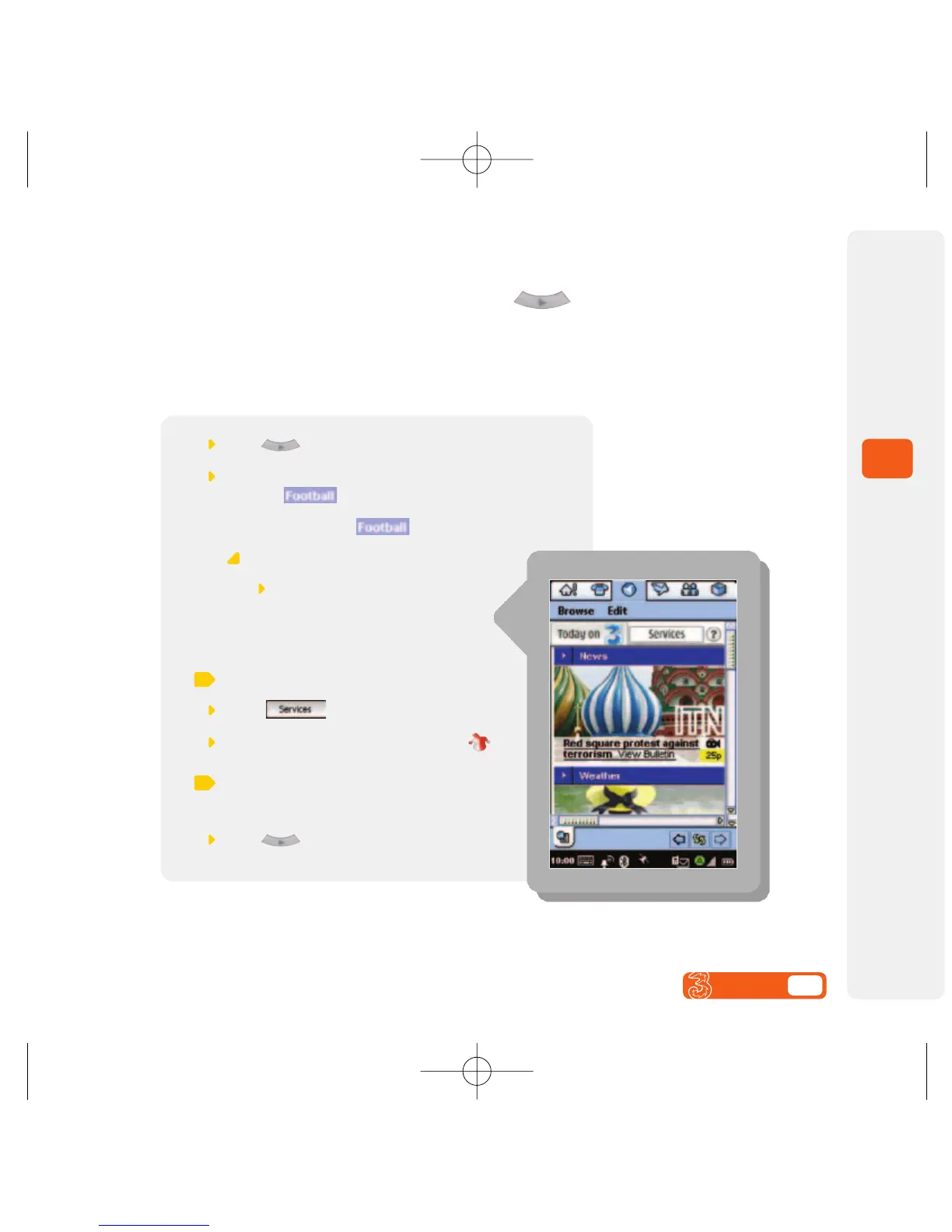User guide 4.2
Today on 3
4
Using Today on 3
Today on 3 is the first screen you will see after pressing . It brings you the
pick of the day’s video, audio and text stories. The content is updated throughout
the day, seven days a week.
Press
Select your preferred service home
page eg,
This will take you to the home page.
or
Select your preferred story
image / headline
This will take you to the story.
To select the Services screen…
Select
Scroll to your preferred service icon, eg,
To return to Today on 3
from any page…
Press
