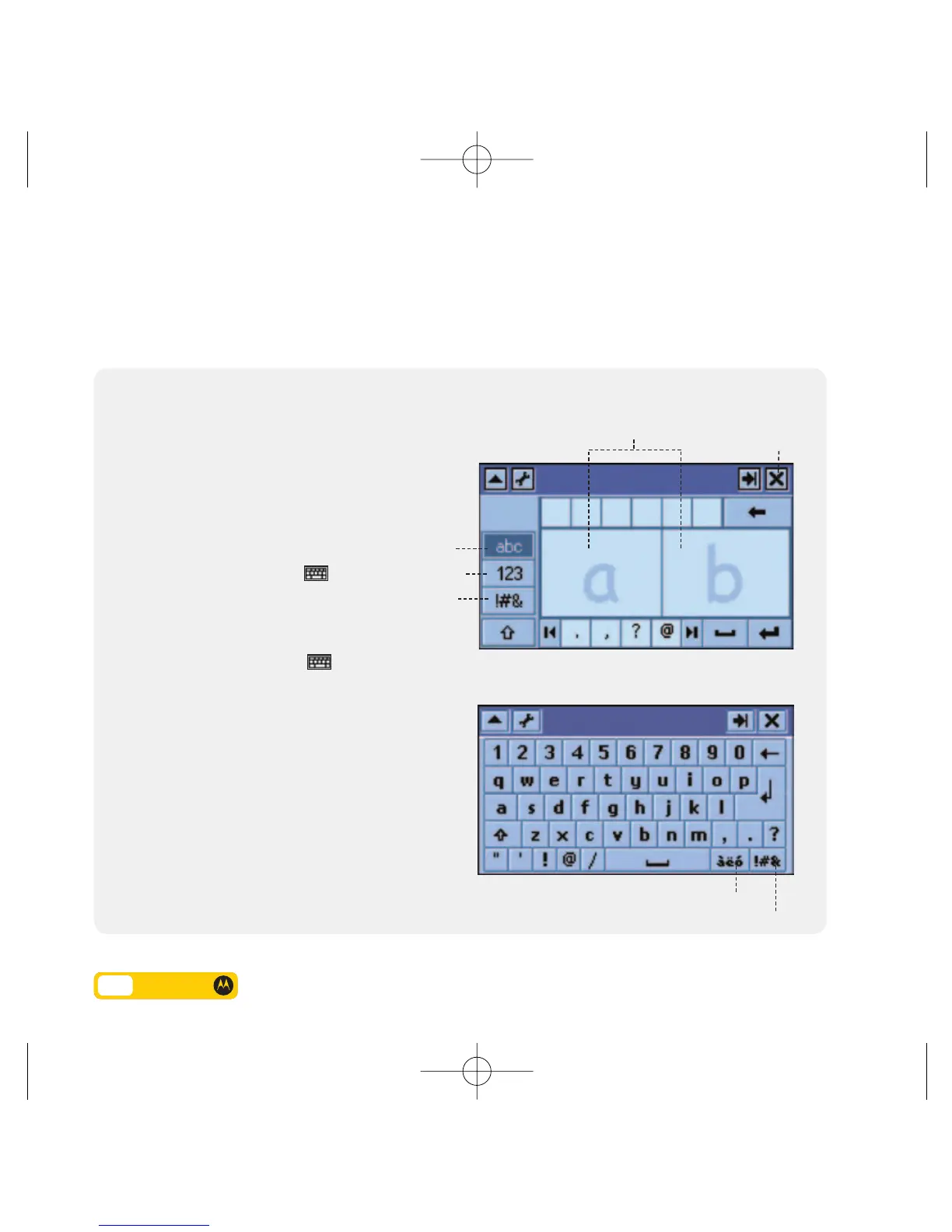3.7 User guide
Entering text
There are two ways of entering names, numbers and text messages on your
Motorola A1000 – the handwriting recognition method and the virtual keyboard method.
You can only activate the handwriting pad
when the screen cursor is in a field that
allows you to enter text.
Handwriting recognition
You can use the stylus as a pen to write
letters, numbers and punctuation directly
onto the touch-screen.
To write with the stylus, select in
the Status Bar. The handwriting pad or
the keyboard appears (depending on
which you used last).
If the keyboard appears, select again,
and then select Handwriting in the
pop-up menu.
To write, select the letters, numbers or
characters button on the left side of the
handwriting pad, then use the stylus to
write in one of the two writing spaces.
For best performance, alternate between
the writing spaces to give the mobile time
to recognise the handwriting in one space
while you are writing in the other.
Virtual keyboard
Writing spaces
To close
the keypad
Numbers and symbols
Special characters
Letters
Numbers
Special
Characters
Handwriting recognition keyboard
