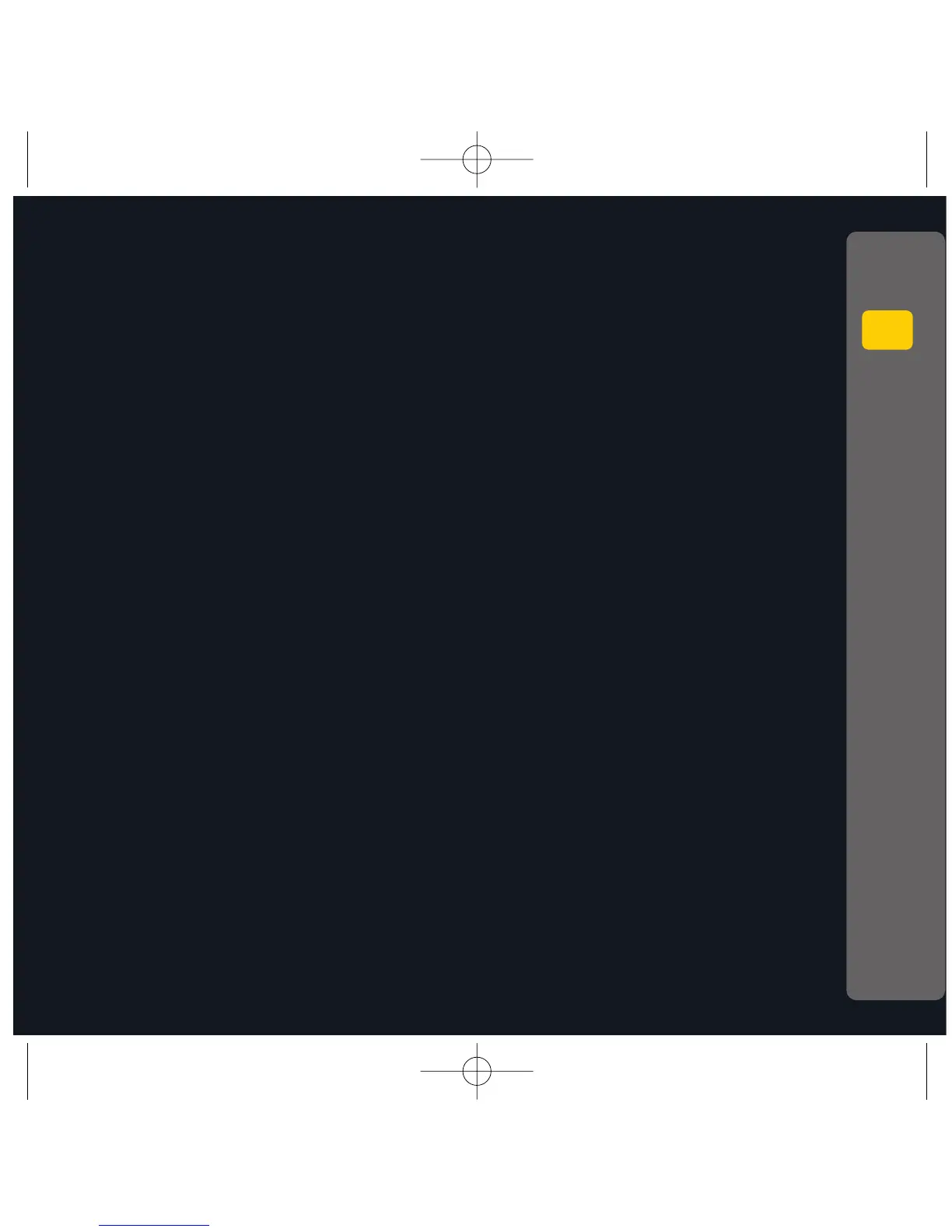2 Your mobile
explained.
Your Motorola A1000 can do a lot of things, so it makes sense for you
to know your way around its navigation and controls.
Spend a few minutes familiarising yourself with your mobile’s screen
and icons now, and you’ll be ready to explore all its features.
This section explains what all the icons and symbols mean, and shows
you how to find your way around your mobile.
2.1 Getting to know your Motorola A1000
2.3 Your mobile’s start screen
2.4 Opening applications
2.5 Status indicators
2.7 Your mobile’s keys and navigation
Your mobile explained
2
