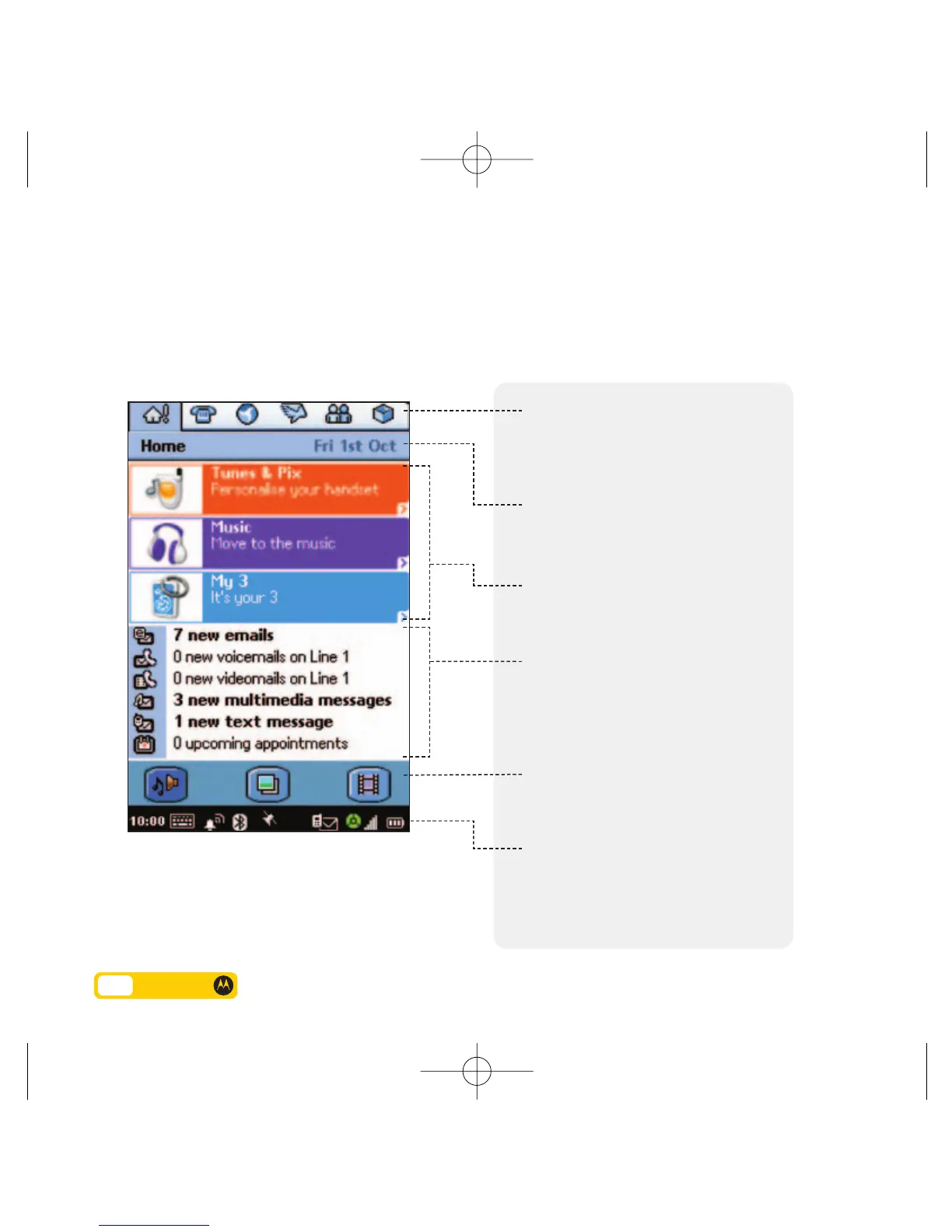2.3 User guide
1 Application Selector Bar
The Application Selector Bar displays
six icons that allow fast, easy access
to commonly used applications.
2 Menu Bar
The Menu Bar displays menus for
the application that’s currently open.
3 Information Snacks
Shortcut access to Tunes & Pix,
Music and My 3.
4 Personal Information
Shows the number of new emails,
picture and video messages, text
messages, upcoming appointments
and active tasks.
5 Application Shortcuts
Shows three icons that let you
start three popular applications.
6 Status Bar
The Status Bar displays your current
mobile status information.
Your mobile’s start screen
Your mobile’s screen is divided into six basic displays: the Application Selector Bar, the Menu Bar,
Information Snacks, Personal Information, Application Shortcuts and the Status Bar.
