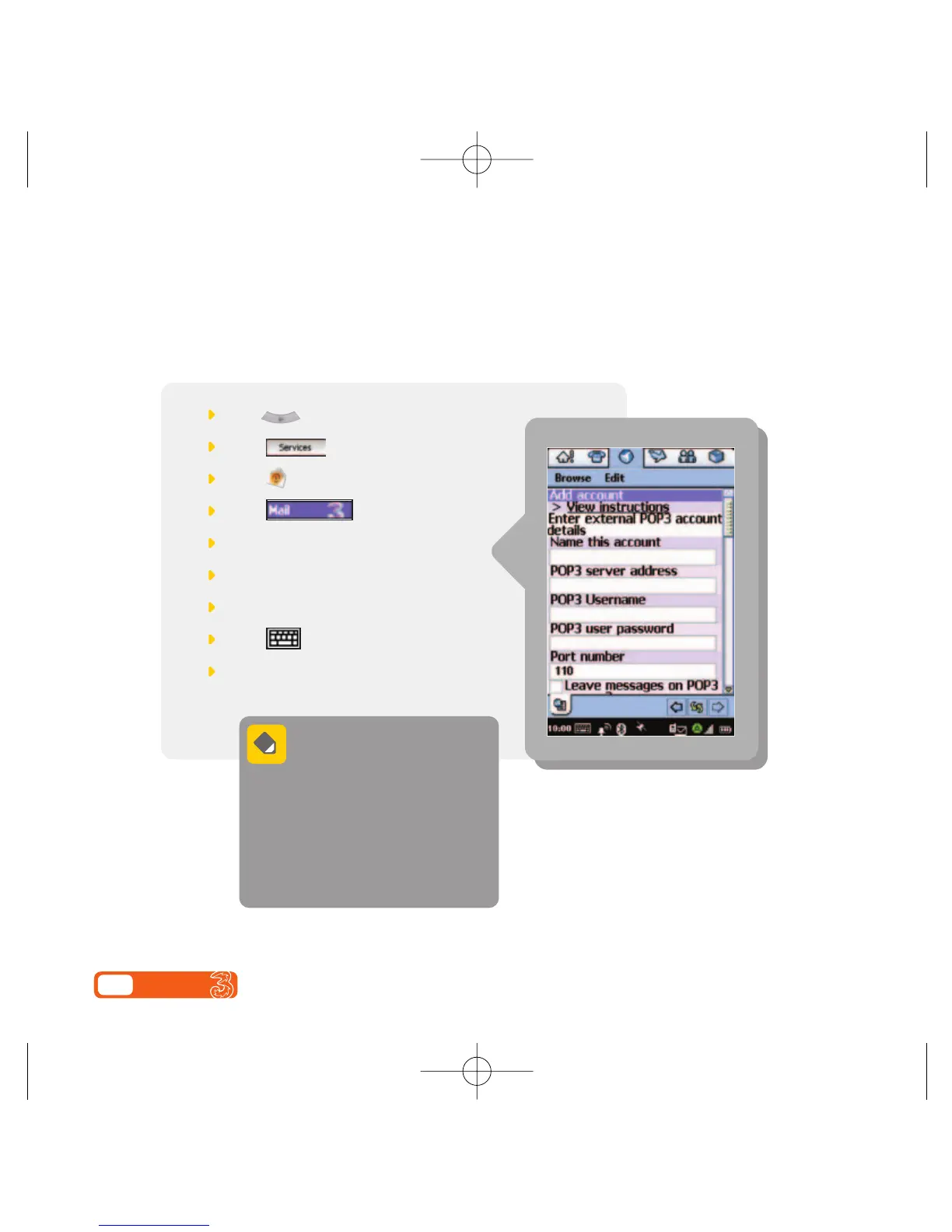8.5 User guide
Setting up your POP3 email account
You can collect emails stored in your other email accounts on your mobile, once you
have completed the configuration to access them.
Press
Select
Select
Select
Select Setting
Select Manage other mail
Select Add new account
Select to enter details
Select Done
Enter details of the other
email accounts (information is
provided by your email /
internet service provider).
Once you have set up details of your
other accounts, you can collect mail
from those accounts by selecting
Check
for new mail
from the Mail home page.
Not all email services have a POP3 facility.
