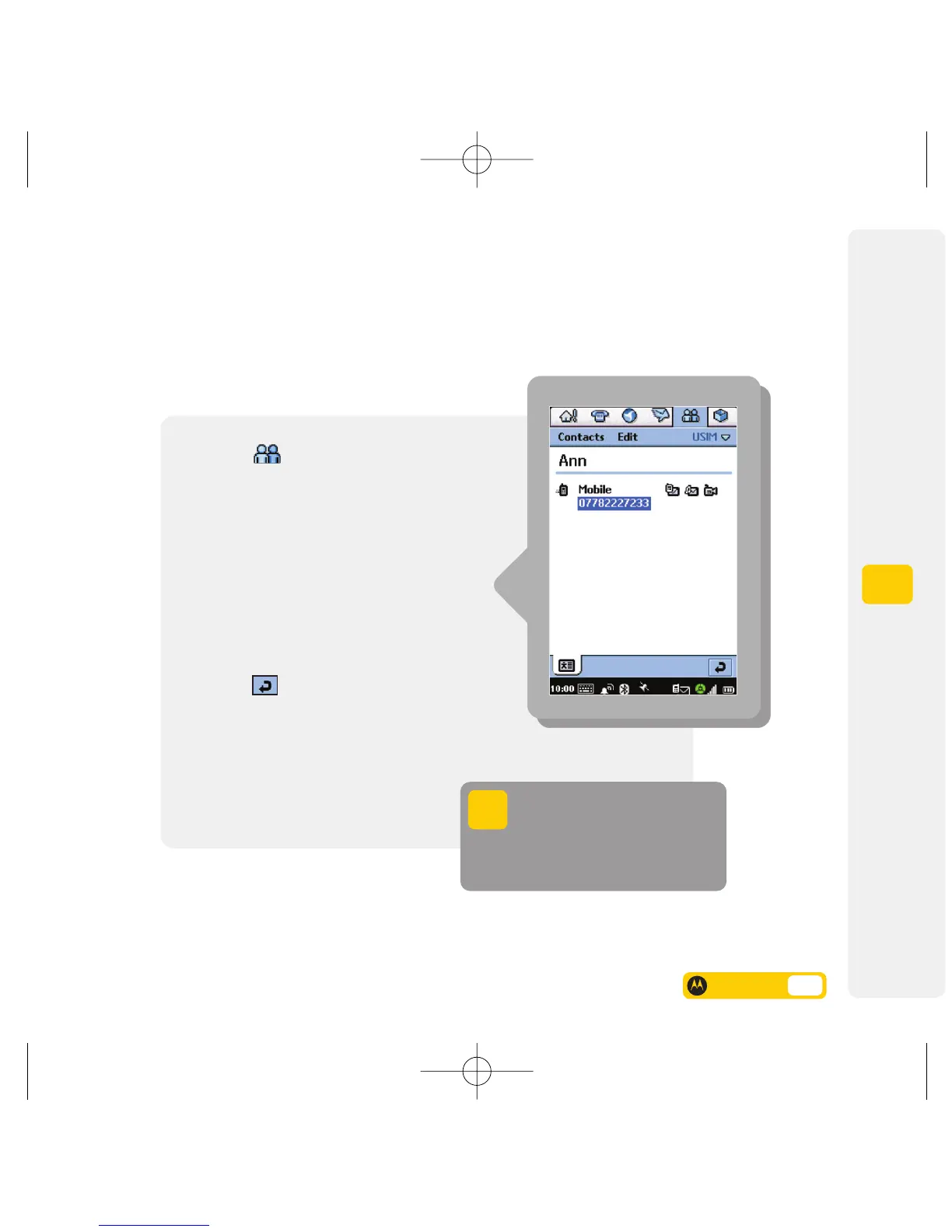User guide 6.6
6
Contacts
Copying a contact between mobile and SIM
You can copy a contact detail between your mobile and SIM (so if you upgrade your
mobile you can take your contacts with you). You can also copy from SIM to mobile.
Copying a contact’s details from
Unfiled (mobile) to USIM is only
possible when they have one
contact number and no email address.
Only the last name will be copied.
Select from the Application
Selector Bar
Select All from the Menu Bar
Select USIM (contacts saved on the SIM) /
Unfiled (contacts saved on mobile)
Select your preferred contact
Select Edit from the
Menu Bar
Select Copy contact
Select
Select USIM / Unfiled from the
Menu Bar
Select Unfiled / USIM to copy the contact
Select Edit from the
Menu Bar
Select Paste contact
