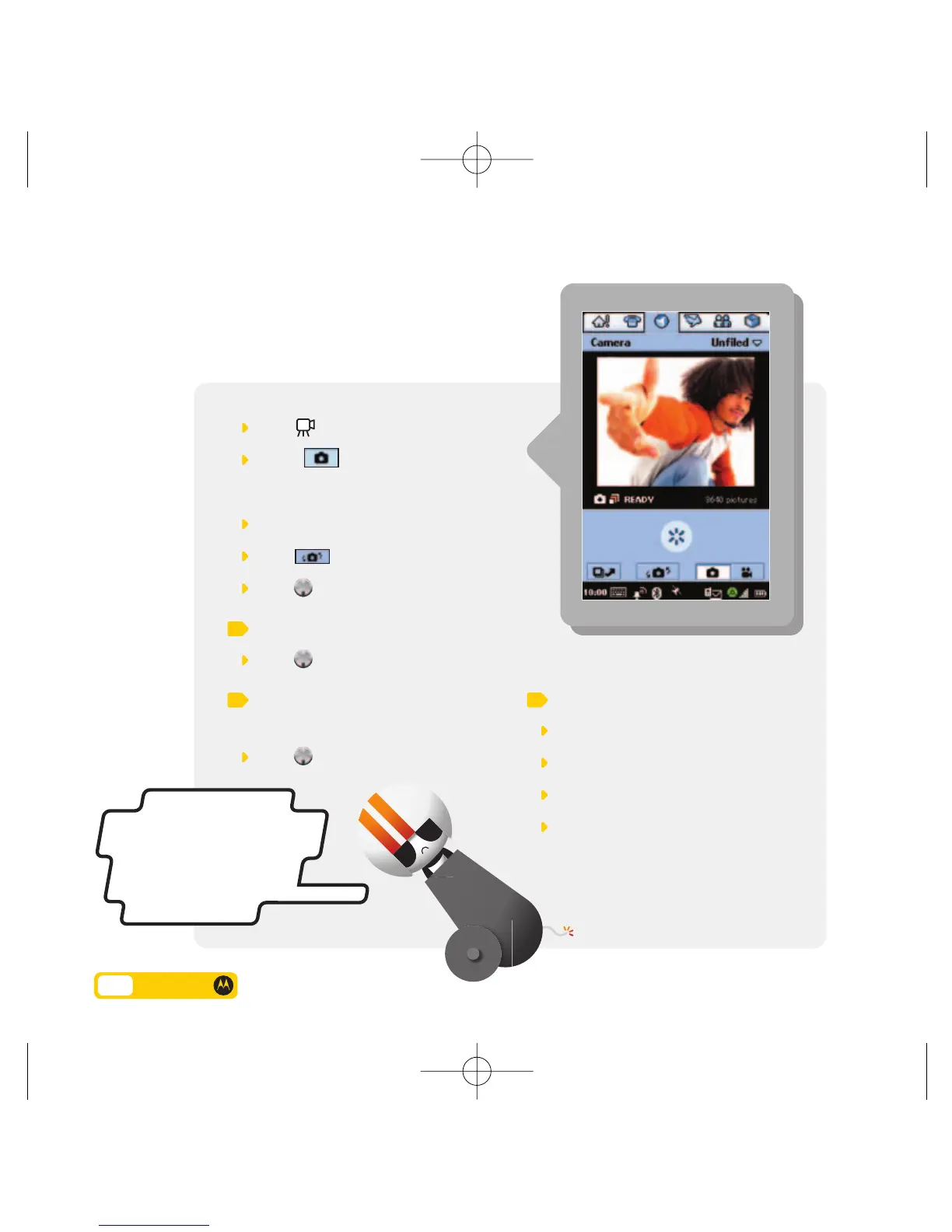7.1 User guide
Press (Camera key)
Ensure is selected
Your mobile’s screen acts as the viewfinder.
Point the camera lens at your subject
Press to switch camera view
Press to take the picture
To save it…
Press (centre)
To delete the picture
without saving…
Press (right)
Taking a photo
How to take and store photos and save them on
your internal / external memory card.
To change the picture size…
Select Camera from the Menu Bar
Select Camera settings
Select Picture size
Select Large / Medium / Small
The default setting is Medium.
