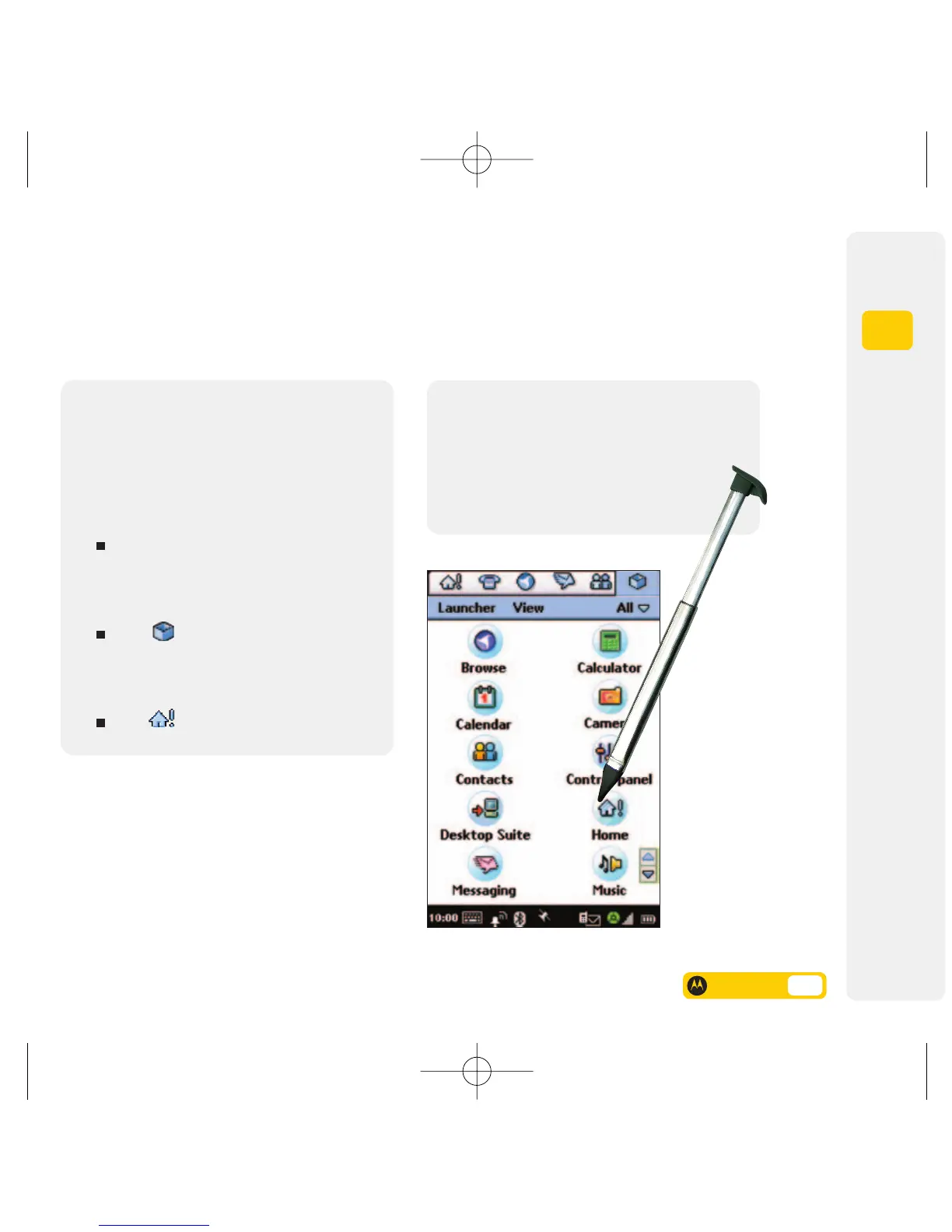2
Your mobile explained
User guide 2.4
Use the arrows to
scroll up or down the
application screen.
Opening applications
There are several different ways to get applications working, including using your stylus.
Your mobile has many built-in applications
for communications, information and
entertainment. Every application has
a corresponding icon.
You can open an application in the
following ways:
Select one of the icons in the Application
Selector Bar at the top of the screen.
These shortcuts are always visible on
the screen.
Select . The Application Selector Bar
displays icons of all of your mobile’s
applications. Select the application
you want to open.
Press to open your start screen.
Using touch-screen control
Choose any feature you want by selecting
the relevant icons, text and on-screen keys /
buttons with your stylus. The stylus is stored
in the back of your Motorola A1000.
