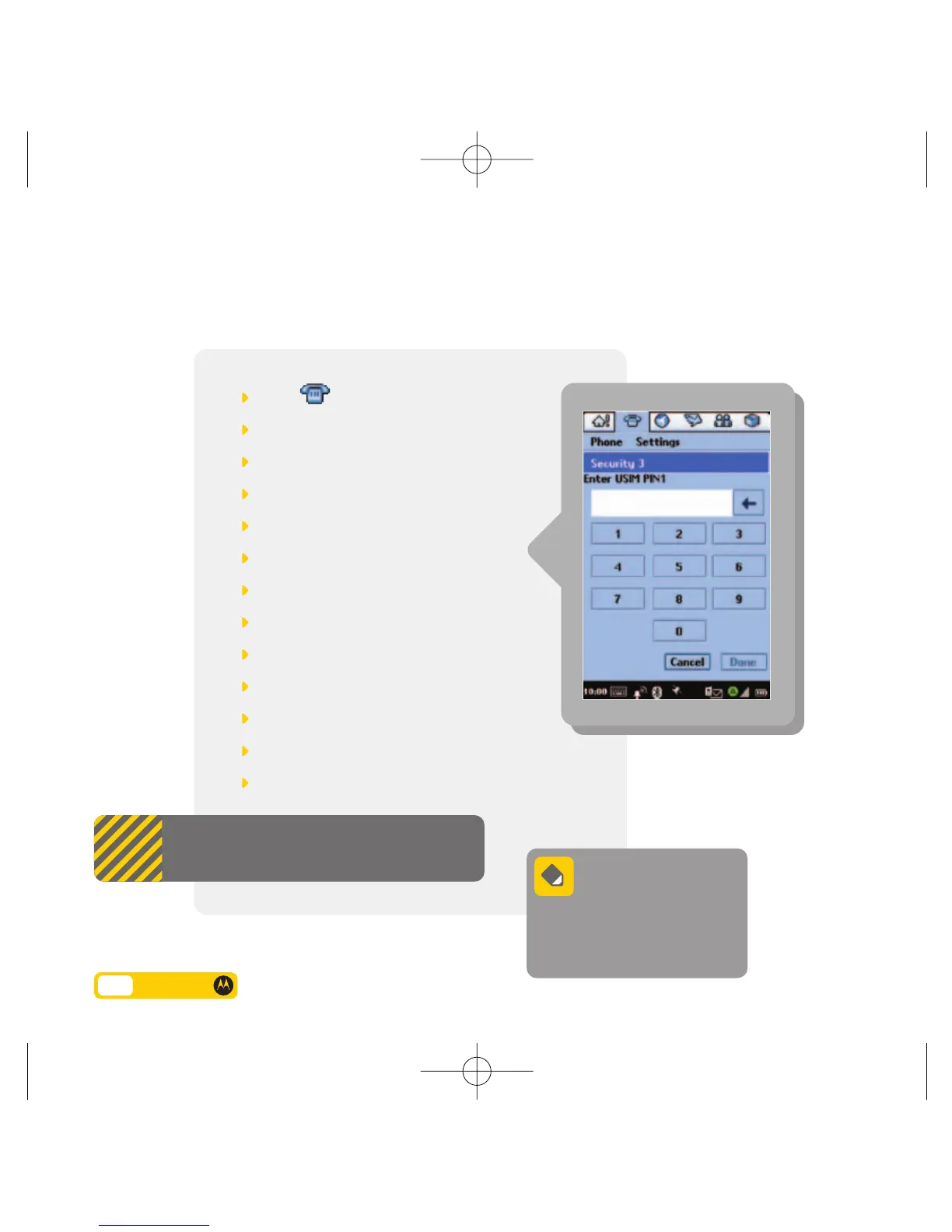Setting the SIM PIN code
Your PIN (Personal Identification Number) code protects the information stored on your SIM.
Select the Application Selector Bar
Select Settings from the Menu Bar
Select Security
Select USIM PIN1
Enter the PIN 1 (default 0000)
Select Done
Select Change USIM PIN1
Enter the PIN 1 (default 0000)
Select Done
Enter new USIM PIN1
Select Done
Confirm new USIM PIN1
Select Done
If you enter your PIN incorrectly three times in a row,
the USIM will be blocked. Call 3 Customer Services on
0870 7330 333 for help with unlocking your USIM.
When the PIN is
activated, the handset
will ask for the PIN
every time it is turned on.
Someone who doesn’t know
the PIN can’t use it.
10.3 User guide
