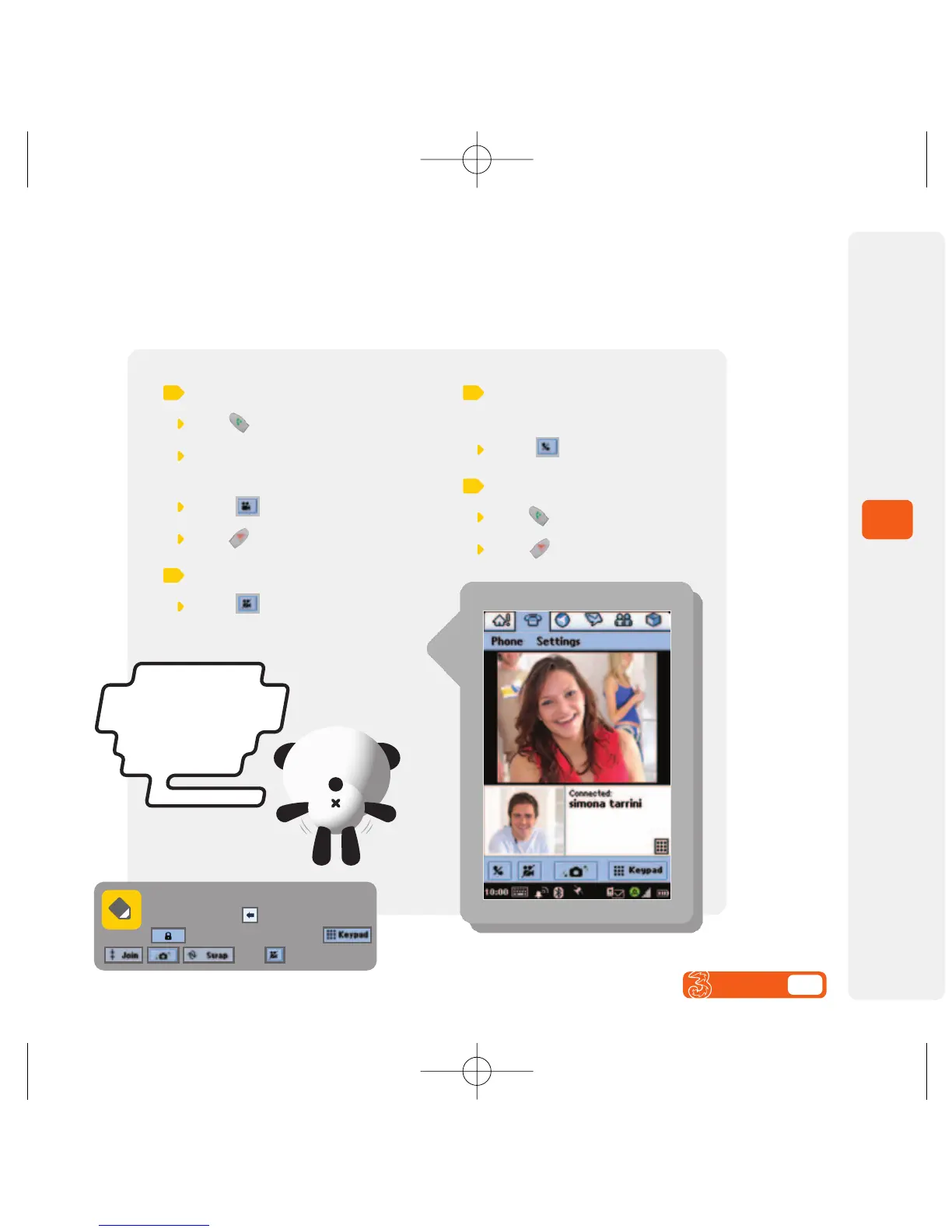User guide 5.2
5
Calls
Making and receiving a video call
How to speak face to face on a mobile.
If you make a mistake entering a
number, select to delete. Ensure
is selected to activate
and .
To make a video call...
Press
Use the stylus to enter the phone number
on the keypad
Select to make the call
Press to finish the call
To block your image...
Select
To block the sound from
the mobile...
Select
To answer a video call...
Press
Press to finish the call
