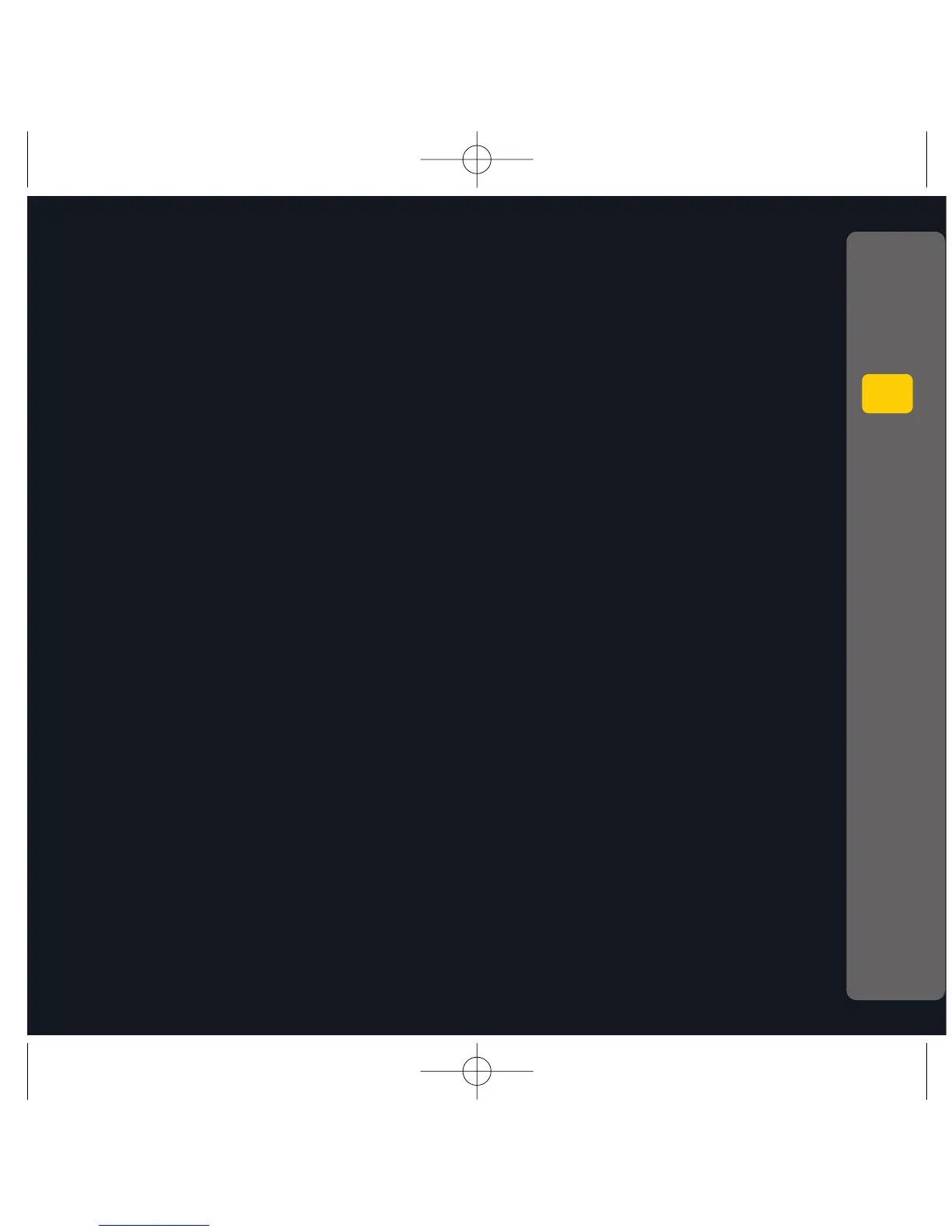3 Get going
This section shows you how you can adjust various settings to make your mobile
perform exactly as you like. It explains how to set the time and date, sounds and
wallpapers, as well as showing the various ways of entering text, plus a number
of shortcuts.
3.1 Turning your mobile on and off
3.2 Recalibrating your screen
3.3 Setting the time and date
3.4 Setting system sounds
3.5 Choosing ringtune and alert profiles
3.6 Setting a wallpaper
3.7 Entering text
3.8 Text entry shortcuts
3.9 General shortcuts
3
Getting going
