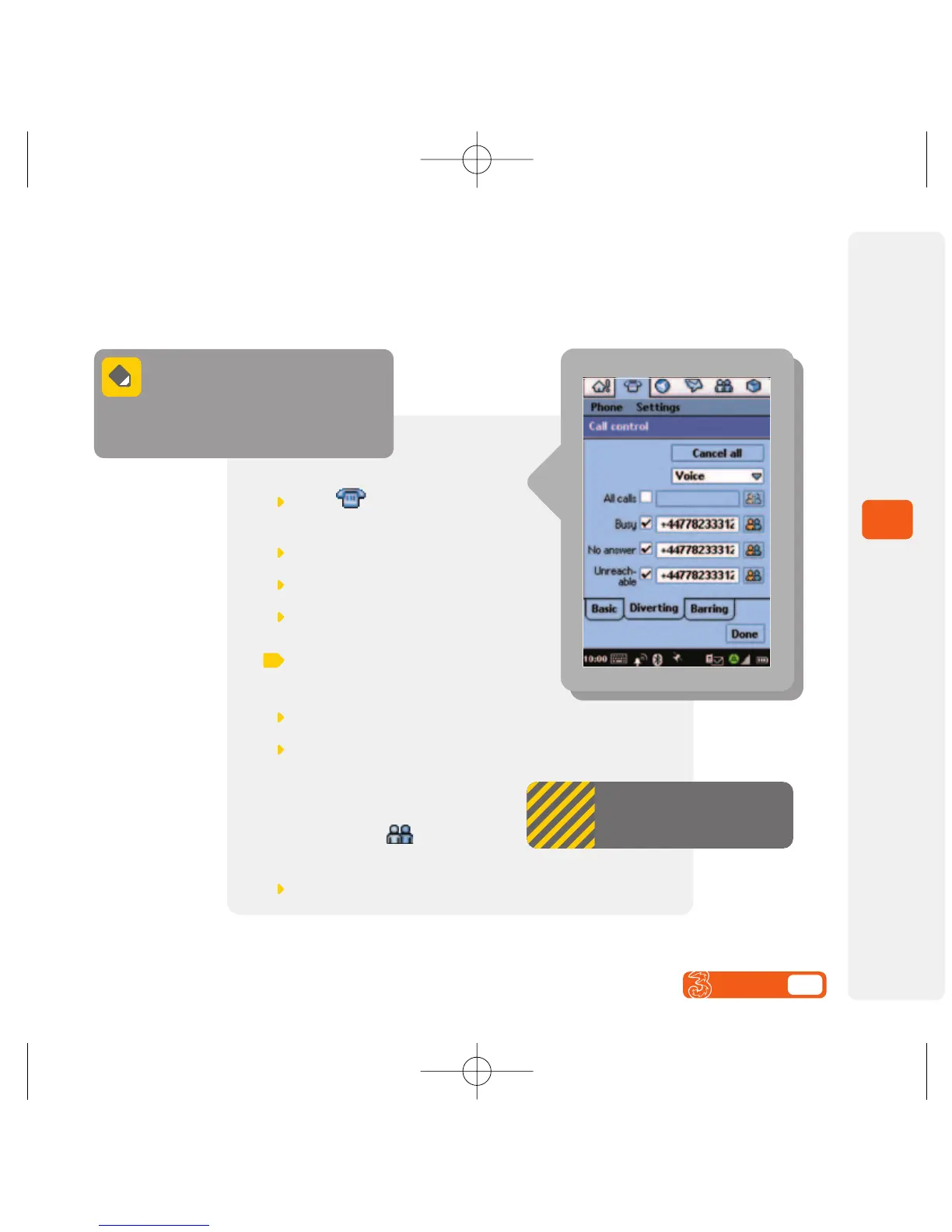User guide 5.6
5
Calls
You can divert all your incoming
voice / video calls and faxes to another
number (such as to your Voicemail)
or divert them only when your mobile is busy,
out of coverage or unavailable.
Video calls may only be
diverted to a video number.
Diverting incoming voice / video calls and faxes
When you don’t want to take calls, but you want to hear what your callers have to say.
Select from the
Application Selector Bar
Select Settings on the Menu Bar
Select Call control
Select Diverting
To divert voice / video
calls and faxes...
Select Voice / Video / Fax
Select All calls / Busy /
No answer / Unreachable
For All calls, enter the number
where you want the calls to be
diverted or select and select
your preferred contact.
Select Done
