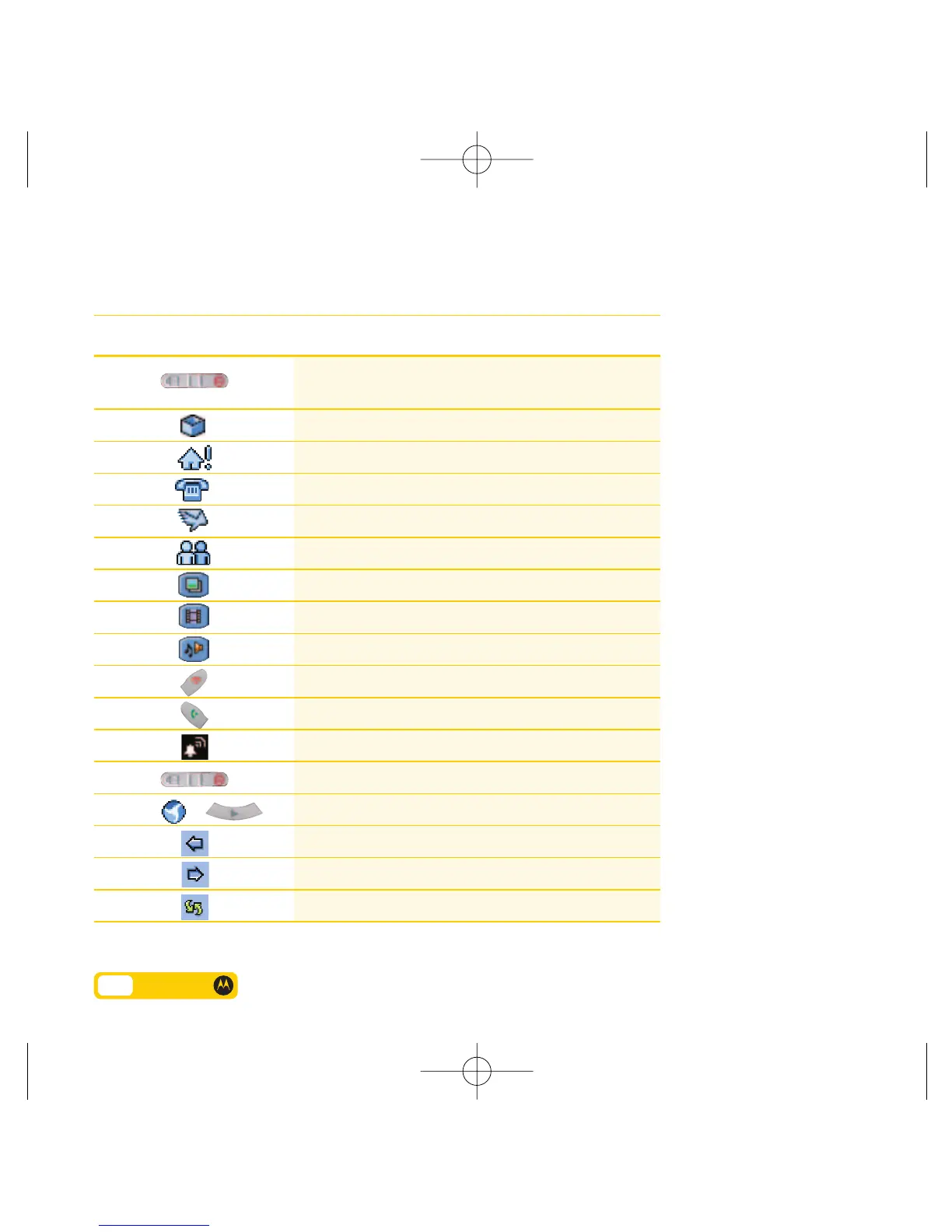3.9 User guide
General shortcuts
or
To turn the power on and off, press down and hold
for 3 seconds
Application Launcher
Start screen
Phone keypad
Messaging application
Contacts application
Camera (still and video)
Video library
Music library
End key / phone keypad
Send key (making calls / recent calls)
To change profile – Audio, Vibrate & Silent
Screen lock – press up and to unlock press down
Today on 3
Back to previous screen (in Today on 3)
Forward to next screen (in Today on 3)
Refresh the page (in 3 services)
Function
Icon / Button / Key
