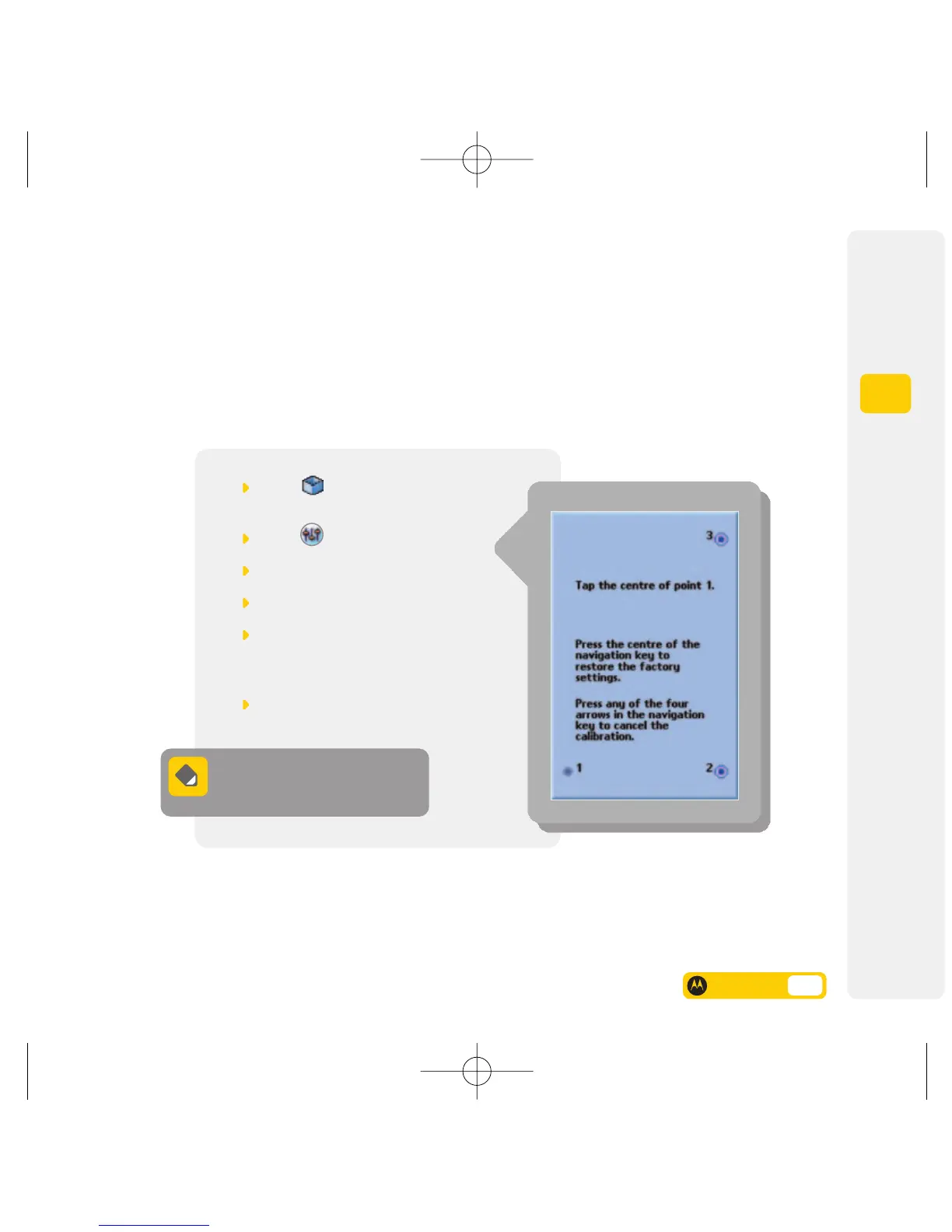3
Getting going
Recalibrating your screen
The sensitivity of your screen’s response to your stylus is pre-calibrated using factory settings.
We recommend that you recalibrate the screen to fit how you use the stylus.
Select from the Application
Selector Bar
Select
At the Handset tab, select Screen
Select Calibrate
Select the three calibration points
in numerical order (when you are
at the centre of each point)
Select Done
Calibration is calculated by using
the average stylus select speed
and the location of the stylus.
User guide 3.2
