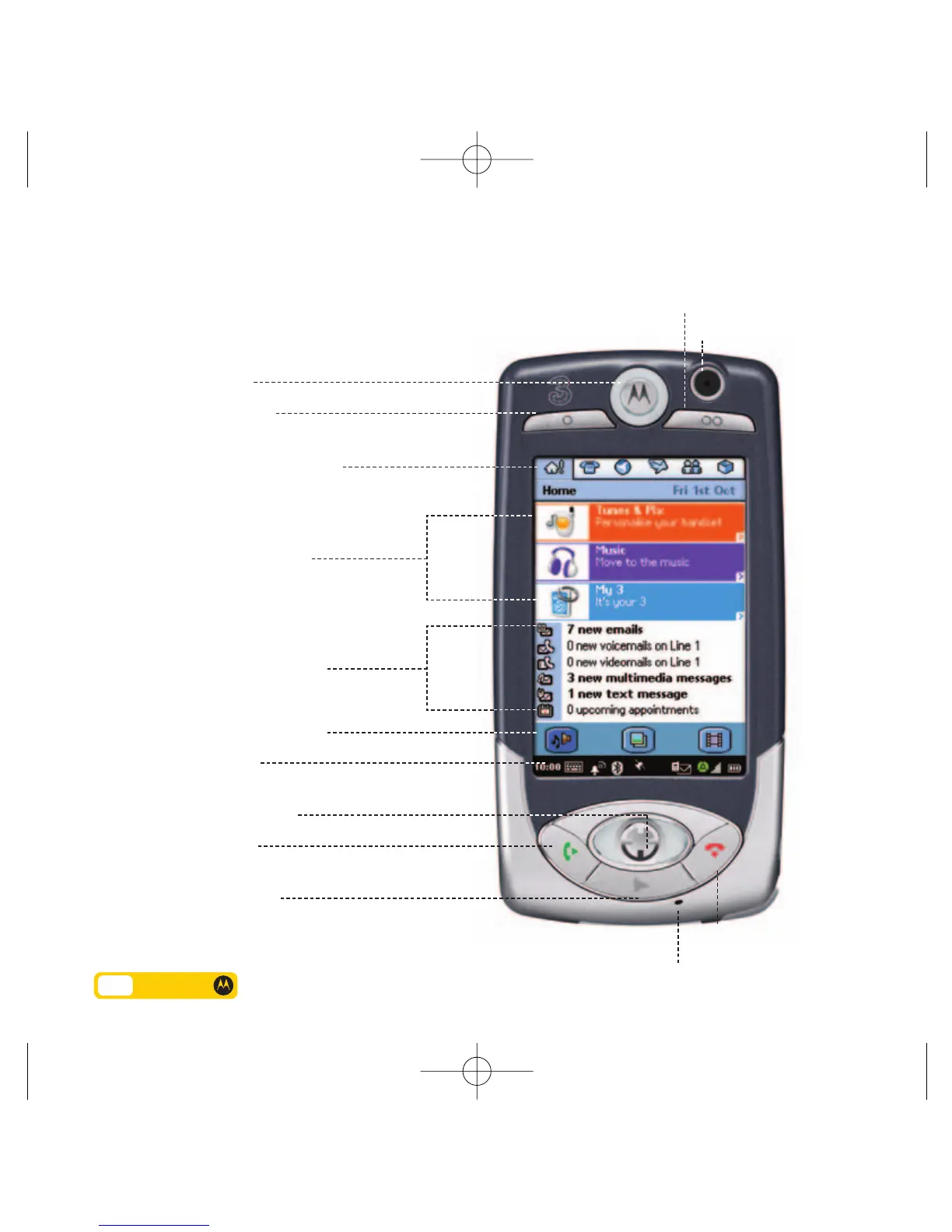2.1 User guide
Getting to know your Motorola A1000
Familiarise yourself with its features.
Send key
To make voice calls and answer calls.
Triangle key
Access to Today on 3, connecting you to a world of
communications, information and entertainment.
Camera
Game key A
Microphone
End key
To end calls
Application Selector Bar
Earpiece
Status Bar
Application Shortcuts
Information Snack
Personal Information
Game key B
Navigation key
