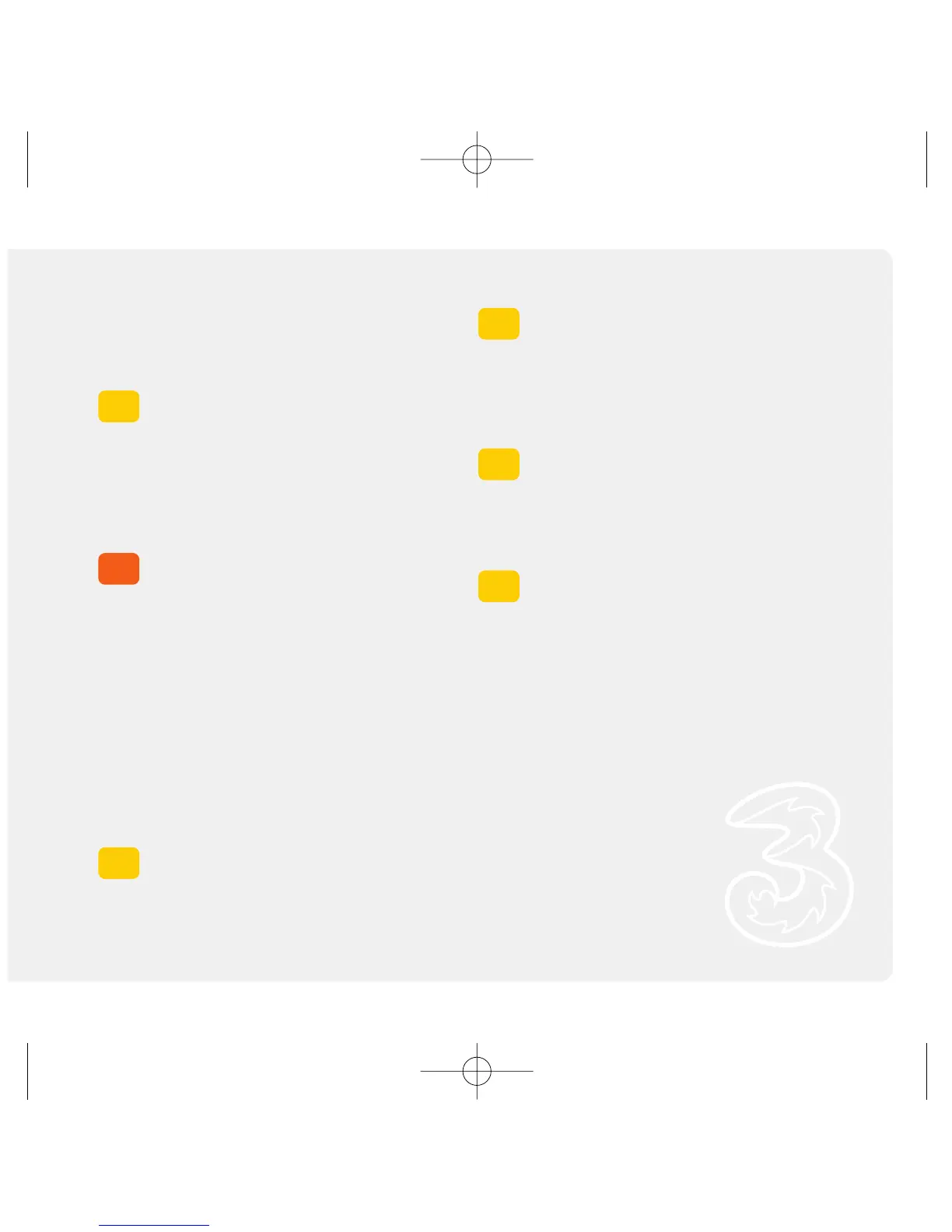7
6.6 Copying a contact between mobile and SIM
6.7 Copying all contacts between SIM
and mobile
Media centre
7.1 Taking a photo
7.2 Making a video clip
7.3 Viewing photos or videos
7.4 Playing an audio clip
7.5 Deleting and copying audio, picture
and video clips
Mail & Messaging
8.1 Setting up and listening to your voicemail
8.2 Creating and sending a text message
8.3 Setting up your email username
8.4 Setting up your email profile
8.5 Setting up your POP3 email account
8.6 Creating and sending emails – direct
8.7 Capturing and sending a video message
8.9 Capturing and sending a photo as a
multimedia message
8.10 Addressing a message using Contacts
8.11 Viewing text and multimedia
message Inbox
8.12 Viewing your email Inbox
Synchronisation
9.1 Connecting with a Bluetooth headset
9.2 PC Synchronisation
9.3 Installing Motorola software on your PC
9.4 Backing up and customising synchronisation
Extra features & Security
10.1 Storing an appointment
10.2 Setting alarms
10.3 Setting the SIM PIN code
10.4 Locking your mobile
Motorola Health & General
Information
11.1 A message from Motorola your mobile
manufacturer
Troubleshooting, Index
& Useful Numbers
12.1 Troubleshooting
12.3 Index
12.5 Useful Numbers
8
9
10
11
12
